4 Hybrid Event Formats To Use Right Now
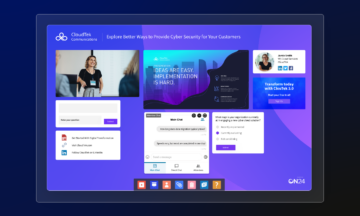
As an event organizer, nothing is more fulfilling than seeing your plans come to fruition in the form of a packed house, sold-out tickets, rave reviews, outstanding speaking sessions and off-the-chart engagements.
But what if you want more out of your events? How can you scale your events so they impact more audiences in more places?
Well, hybrid event design allows you to do exactly that. With a digital-first approach, your audience is — pardon the pun — virtually limitless, as is your engagement with attendees and much more.
Sometimes, it pays to tie a physical event, such as a user conference, to a virtual scale. This is where a hybrid event format shows its strength, empowering you to share more content, drive more engagement and combine the best of both physical and virtual worlds.
Below are four examples of ways to tap into a hybrid event design approach as part of your events strategy.
1) Extending Your Event’s Reach
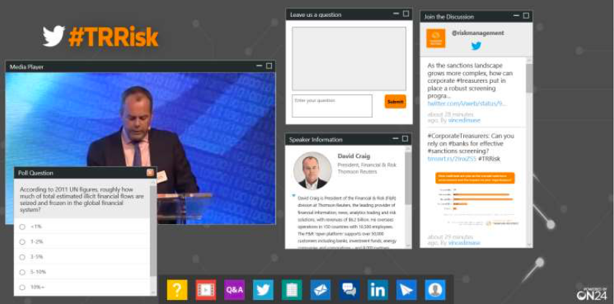
Ever feel like more people would’ve attended an in-person seminar if it were easier to get to? Or, just as likely, if you had more room at your physical space?
Thomson Reuters had to ask itself these questions during its annual Risk and Compliance Summit in the UK. The summit was based in London with a regular attendance of more than 600 C-level industry delegates.
However, the company wanted to expand its reach and attract a larger audience.
Normally, this would mean either organizing other expensive gatherings in other locations or pushing their summit to attendees online. But Thomson Reuters found a middle road, by adding a virtual component to its London summit.
Using ON24, Thomson Reuters created a hybrid event to push its physical summit to continental Europe. Digital attendees experienced the same look, feel and content as the physical summit but without the limitations of travel or hosting the event in one venue with finite space.
Featuring everything from Q&A chats with experts to break-out sessions for live discussion, the event saw the following results:
-
- A larger number of C-level contacts who couldn’t afford the time to travel were now able to attend
- Aesthetics of the physical event are maintained with a seamless online transfer
- Attendance expectations met or exceeded with a 90 percent satisfaction rate
2) Running A Workshop

Hosting a physical summit is a costly endeavour, but in-person events often have the benefit of providing strong engagement and relationship-building opportunities. After all, when you’re present, you’re present.
When it comes to virtual events and a hybrid event format, however, keeping participants engaged takes a little bit of extra thought.
Tune your virtual audience back in with an array of tangible interaction opportunities. It could be a cooking class, a puzzle, pretty much anything that requires conscious movement on the part of your viewers — in real time.
For example, we hosted a hybrid event design, a virtual event incorporating a tactile element, which helped to keep audiences focused throughout the event. We sent attendees of “The Predictable Pipeline Workshop,” a workbook, which could be downloaded or printed, so participants could fill out worksheets as the event progressed.
By asking them to complete the various activities in the book, we saw an uptick in interactions and more engaged responses from the audience.
3) Showcasing a Physical Asset

You can also use physical assets as an enticement in drawing people to attend or complete your virtual events and hybrid event design. It gives participants something to work towards that they can then hold in their hands.
Certificates are a simple way to accomplish this. Award virtual attendees with printable certificates for completing courses and training to motivate them to stay engaged with your content and stay abreast of industry trends.
For example, hybrid lessons empower you to limit the travel time spent on in-person sessions so you can focus more time on the actual training materials.
To do so, the company created numerous webinars featuring a mix of videos, slides and downloadable resources, like PDFs, and offered the option for participants to engage in a Q&A at any time throughout the training.
After passing a quiz at the close of these sessions, virtual attendees can then download the certificate straight from the webinar platform to showcase their expertise and continuing education.
In other cases, you can make the physical asset the star of the show.
Australia’s La Trobe University made higher education more accessible to students in Melbourne and the surrounding region through a virtual “Open Day” event. This event gave current and prospective students a chance to learn more about courses and careers, tour campuses, interact with staff and learn about scholarships, housing and more.
Previously held on campus and in-person the annual event generated a large chunk of yearly enrollment. But, there were concerns with how to transition from physical to virtual while still conveying the university experience in an impactful way.
Tapping into ON24, La Trobe created an interactive space where students could virtually tour the campus and gain all the same information as they would have in person. Live hosts managed Q&As in real-time, both written and verbally.
La Trobe coordinated and recorded 100 sessions in eight weeks to prepare for the event, and saw a 167% increase over the previous year’s event — maintaining enrollment numbers despite the shift to learning at home during the pandemic.
4) Creating an In-Person Experience Anywhere and Anytime

Plan your next hybrid event design to bring audiences right into the thick of the action by incorporating real-time interactions, breakout sessions, virtual booths and SWAG!
In our own “Beyond the Webinar” virtual trade show, we showcased what ON24 has to offer while emulating an in-person experience.
But how would you design this?
Just as you would map out the various components of an in-person event, drawing out experience maps of your virtual environment can help make sense of all you have going on in your virtual space.
Start with a representation of the event flow, then move on to specific elements like an interactive map, clickable images, or highlighted opportunities for people to engage with one another. Other options could include a resource center or breakout sessions that align with your in-person offering.
Finally, don’t forget that everyone loves SWAG! Tap into some simple giveaways to draw attention to your hybrid event, spicing things up at lulls and keeping the conversation going even after things have wrapped up.
Before, during or after the event, free stuff encourages attendance and injects fun into your event — and often helps to drive some buzz around your event on social media.
Whatever you do in your hybrid event design, remember that when done well, bridging the gap between the physical and the virtual helps to draw in a more engaged audience, encourages thoughtful interaction and can extend the reach of your programs.


