Email Best Practices for Virtual Events

With social distancing orders in place around the world, physical events are canceled for the foreseeable future. However, businesses are still operating, and many are choosing to shift in-person conferences and conventions online.
There are a lot of things to consider when making this decision, but one of the biggest is how to communicate you’re hosting a virtual conference instead of a physical one. Let’s take a look at a few email marketing best practices for virtual events.
The Day-of Agenda Email
With in-person conferences, it’s easy to focus on nothing but the event: your out-of-office message is on, you travel to the event, walk the vendor maze and track down a branded stress ball to take home. In essence, you’re eating, breathing and sleeping at the conference.
Virtual conferences are different. It’s not as easy to simply turn everything off and focus solely on the topics of the day.
With that in mind, an email marketing best practice for virtual events is to send day-of agenda emails to participants. This gives participants a quick and easy snapshot of the day’s events, allowing them to see what topics are up for discussion and identify the topics that mean the most to them. This helps facilitate participants getting the most out of your virtual event.
Communicating Breakout Tracks Email
Most conferences have a few hours of breakout sessions after lunch. These are usually run concurrently, and participants have to choose one or the other.
In your daily agenda email, give participants a small preview of the topics so they can decide which ones they want to participate live. And, most importantly, remind participants that other tracks and sessions will be made available on-demand, if applicable.
One of the best ways to run a virtual event is to make use of simulive presentations, which allows presenters to pre-record an event while attending and responding to attendees in real-time through chat engagement tools. Participants get the best of both worlds because they don’t really have to choose between one topic track or the other.
Here is an example from Best of B2BMX:
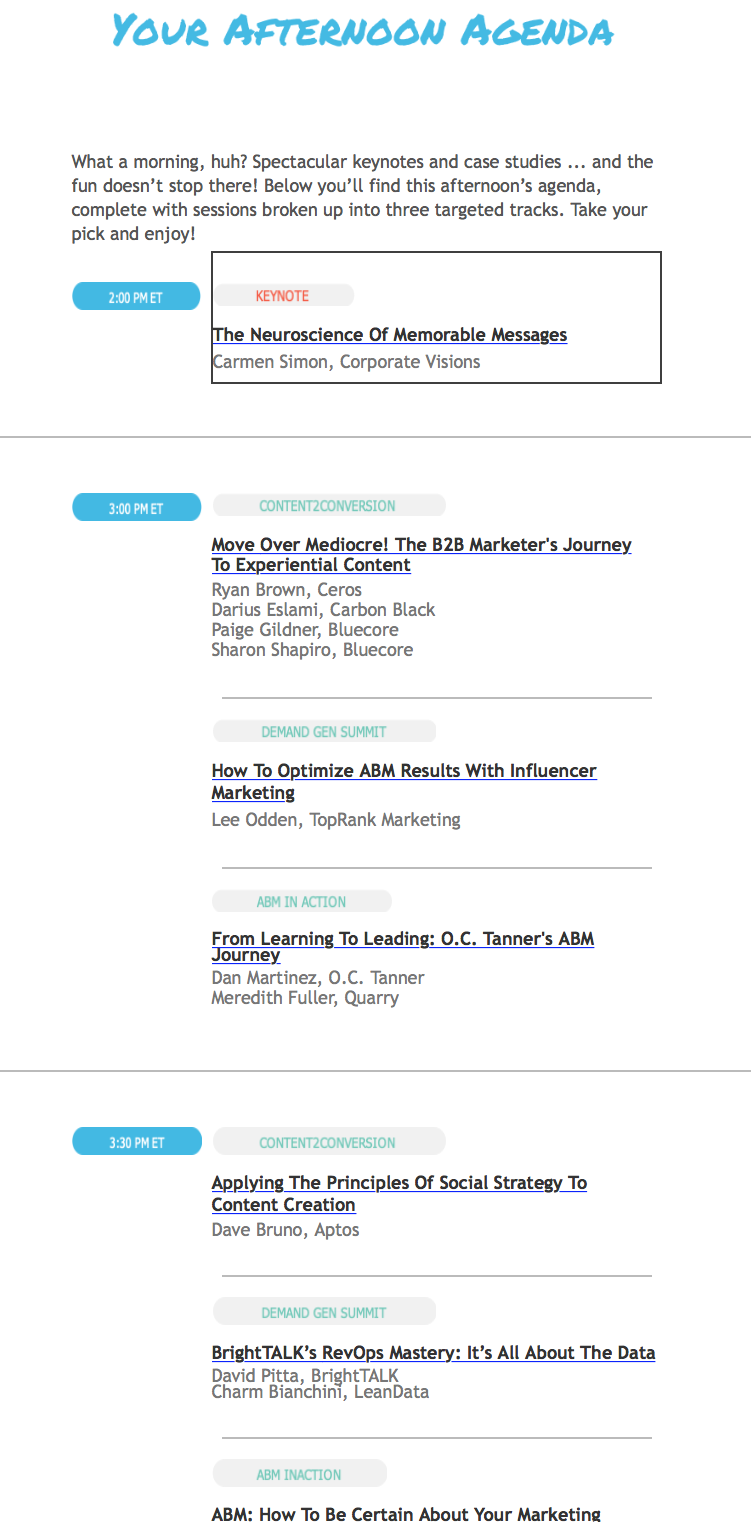
Providing for Sponsors
One major consideration when digitizing your physical event is how to keep your sponsors in the loop and happy. In a physical event space, sponsors’ logos can be put anywhere, from programs and daily agenda handouts to banners and signs.
Getting a sponsor’s name out there for a virtual event requires a different approach. And one of the best approaches is to include your sponsors in your event emails. That way, your sponsors get the exposure they want – this is an email marketing best practice for virtual events that you shouldn’t overlook.
Email Body
Let’s take a look at what Demand Generation Report did for its Best of #B2BMX event as a prime example. In its emails, the company included sponsors by providing a grid of logos throughout each email sent. As you scroll through the message to see what topics are available to you today, you end with a collage of sponsors at the end of the email.
The company logos are placed just below the link that takes participants to the full conference agenda. Take a look:
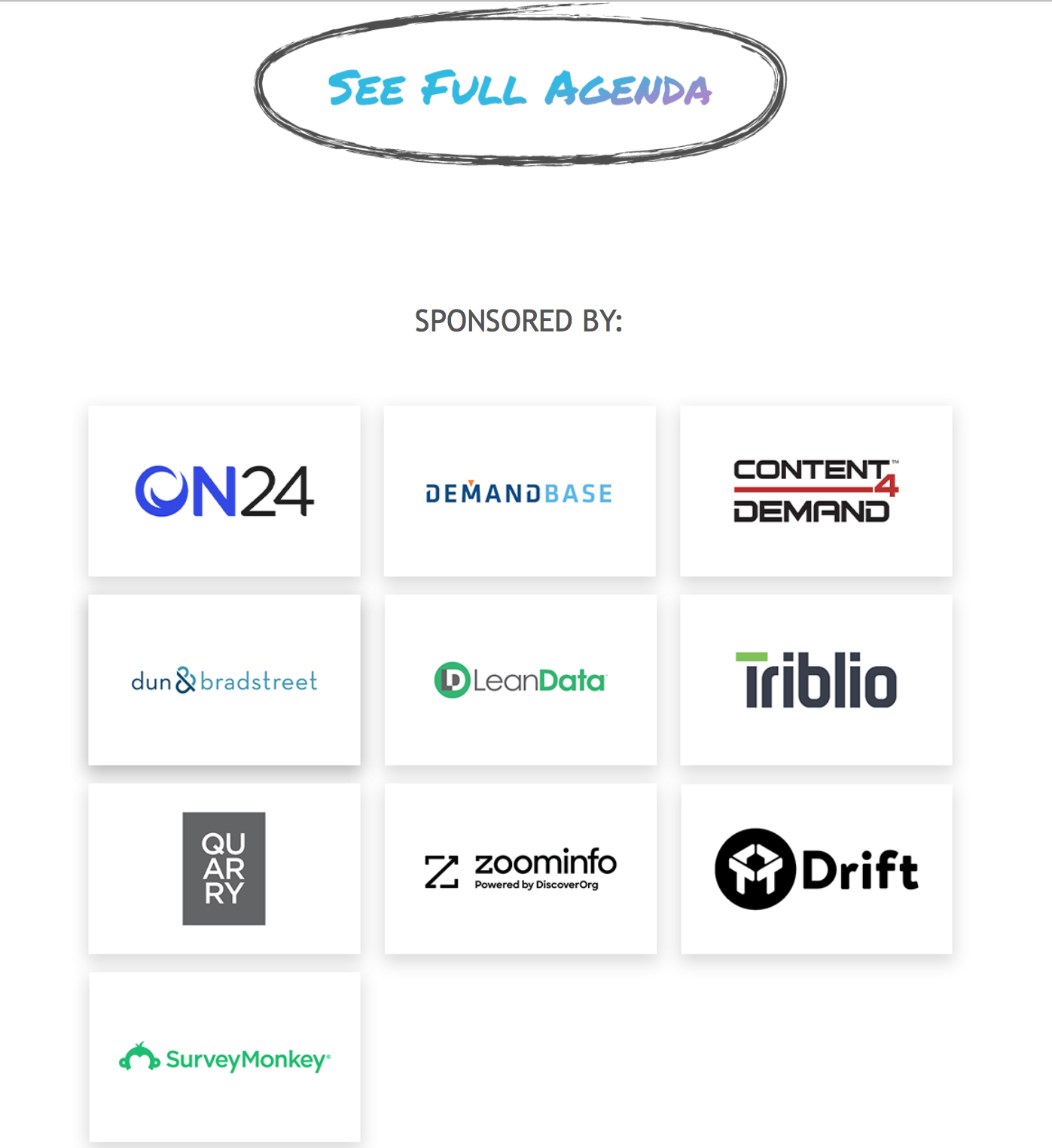
Event Website
Best of #B2BMX took it one step further and included sponsors on the homepage of the event. When participants click on the link to the event agenda, a sidebar on the right of the screen highlighting sponsors. This sidebar remains throughout the entire event site, so sponsors are prominently displayed and broadcast to each attendee.
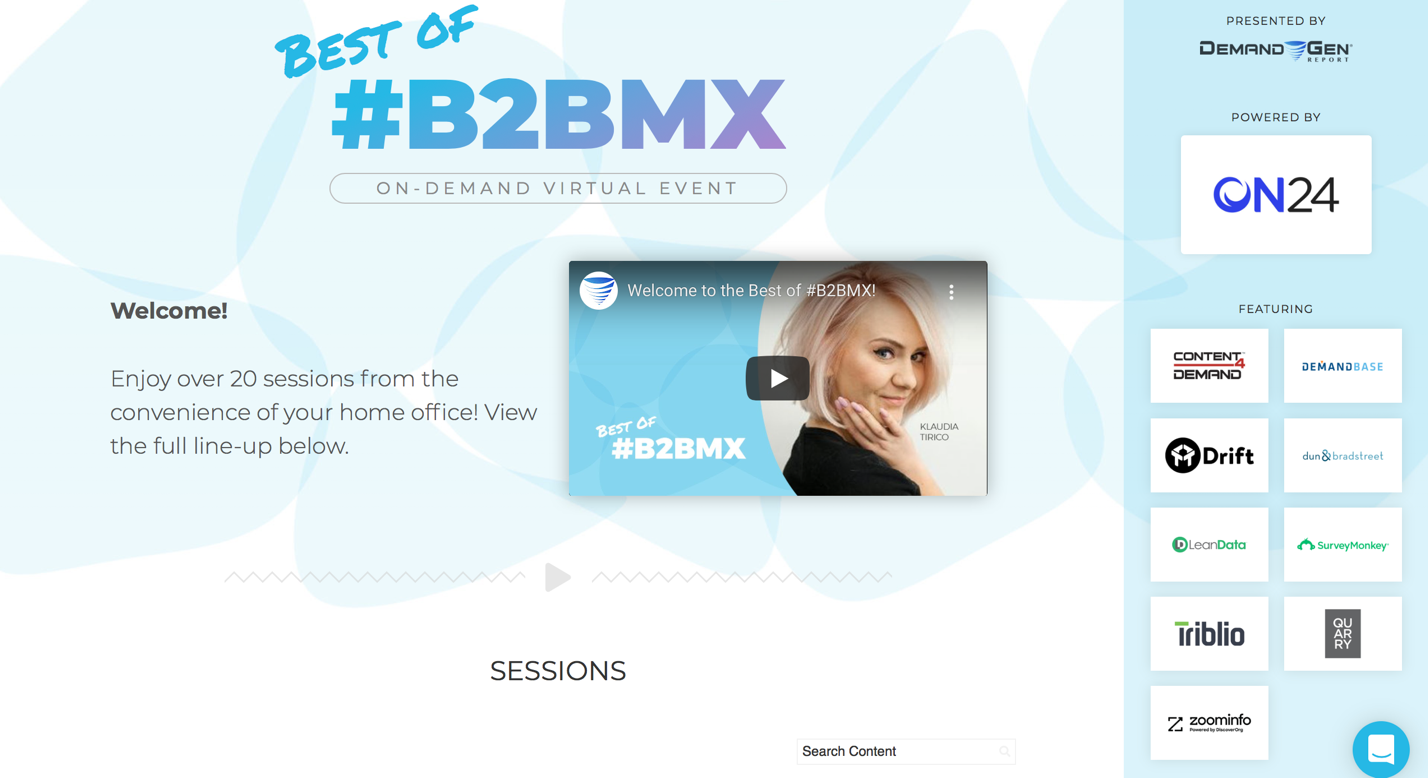
MarTech Today’s event, Discover MarTech, provides another great example by taking things one step further and displayed sponsors by categories:

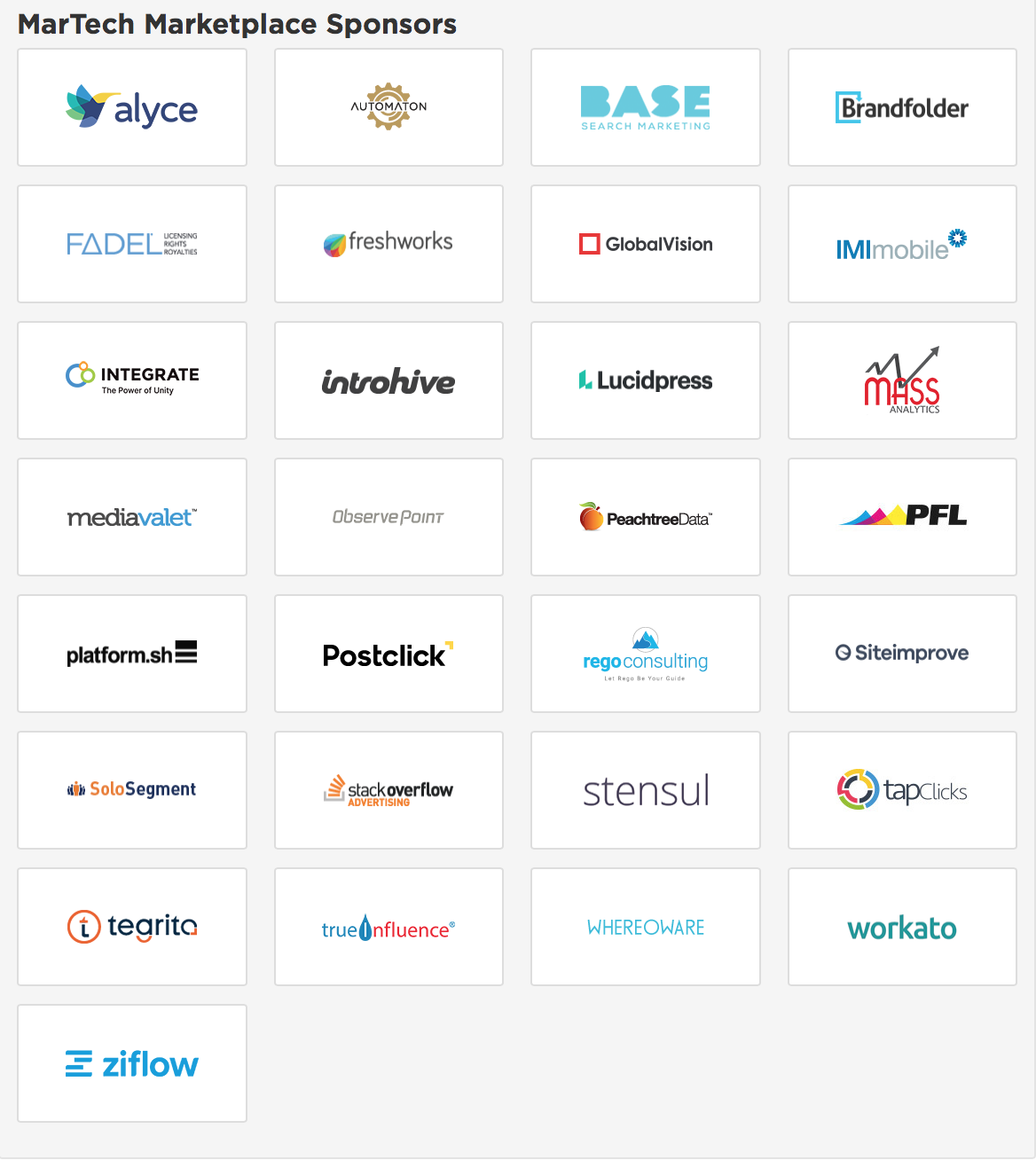
Short Emails, Great Content
Another email marketing best practice for virtual events to keep in mind is that emails — even comprehensive ones for virtual events — should be short, to the point and have a single focus that’s immediately clear to the reader. The goal is to share necessary information while keeping your reader’s attention and we have a few tips on how to do that.
Keep Paragraphs Short
Readers scan emails, before reading them. So, to capture both aspects of the reading experiences, keep paragraphs short. If you have a lot of content to share, break each element down into small paragraphs of no more than two to three sentences. You can also provide links on your different topics that allow people to click for more information if they want.
Stick to One Main Idea
Try to keep one main idea per paragraph. This will help keep your paragraphs short and to the point for your readers. It will also keep readers from getting lost in your message.
Organize Content Logically
Lastly, try to organize your content logically within an email. For example, a virtual summit email could present topics and events of the summit chronologically by the hour, by importance or by what’s going on by the day.
Write Relevant Subject Lines
Probably the most important — and most confounding — part of writing an email is coming up with a compelling subject line. This is your hook to get participants to open the email, it’s important and you need to make it count. No pressure.
Your best bet: make it short, to the point and, if at all possible, catchy.
If your email details the day’s topics and schedule, then your subject line should say something like “Today’s Awesome Marketing Summit Agenda” or “Your Daily Schedule for Awesome Marketing Summit.”
Because the subject line is the enticer to get people to open your email, try to make it relevant to the overall theme of your event. An email from the MarTech Conference is a good example of this.
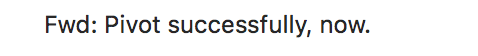
B2BMX also did a good job of keeping its subject line short and representative of the email content.
![]()
When creating emails and their content for your virtual summit, keep these email marketing best practices in mind. You have important information to share and you want readers to be able to digest that content quickly and easily.
