Feature Friday: Introducing the ON24 Elite Explore Release And New Features for ON24 Forums, Connect and Intelligence

ON24’s latest product innovations feature a brand new ON24 Webcast Elite release, plus enhancements for ON24 Forums, ON24 Intelligence, and ON24 Connect — all designed to help you gain a competitive advantage and make a real impact on your buyers.
Introducing ON24 Elite Explore
Our flagship experience, Webcast Elite, transformed webinars from boring PowerPoint presentations into multichannel, interactive experiences designed to maximize content consumption for your audience.
That goal continues to drive our innovation and is why we are so excited to release the next generation of Webcast Elite in our ON24 Elite Explore release. This release will help you to reimagine webinar production and design, engage with your audience in new ways, and access the power of a production studio to create out-of-this-world webinars.
Be sure to register for our upcoming Product Innovation webinar where we’ll launch the first webinar in space and share all the latest innovations across the ON24 platform.
But until then, let’s dive in…
Simplified Audience Console
We’re excited to share our enhanced audience experience for Webcast Elite to help you customize the viewing experience for your audience.
We’ve added more styling options for each window displayed with chrome shown on hover. Now, you can remove the title bar on each engagement tool to deliver a cleaner look in the audience console while bringing more focus to your brand and message.
The polls and surveys tools have a refreshed look, with the ability to customize the background image from our design library or with your own graphics.
Audience members can also benefit from our improved attendee chat with unlimited participants, direct messaging, emojis, and direct links in chat.
And of course, many of these features are accessible in the mobile experience.
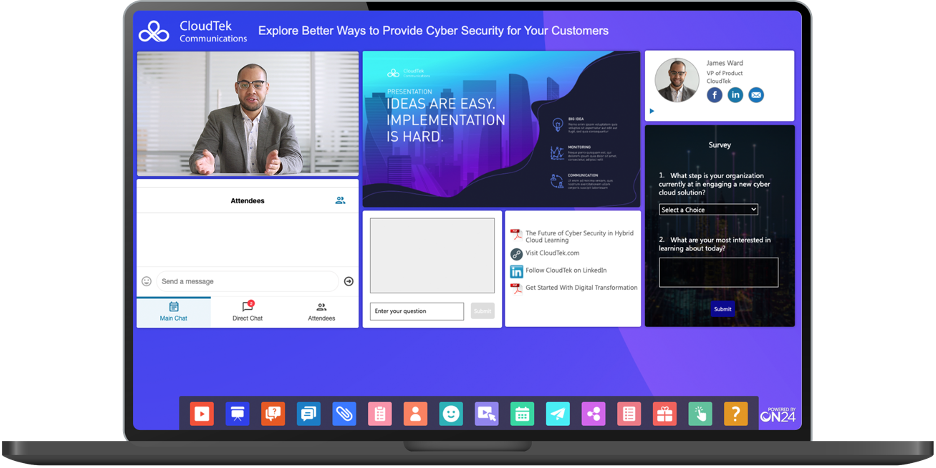
Redesigned Admin UI
We’re excited to launch a new ON24 Elite Admin user interface, featuring newly designed Events, Overview, Registration and Archive pages.
Events Page
The ‘My Webcast’ page has been redesigned and rebranded into the ‘Events’ page to make it easier to access all of your events, upcoming events, and past events.
All filter selections are now saved for each user session, a “Reset All” option quickly resets all filters and new tabs have been added to help you quickly access all events. The new event list pagination also lets you customize the number of items per page to display in 25, 50, or 100 events.
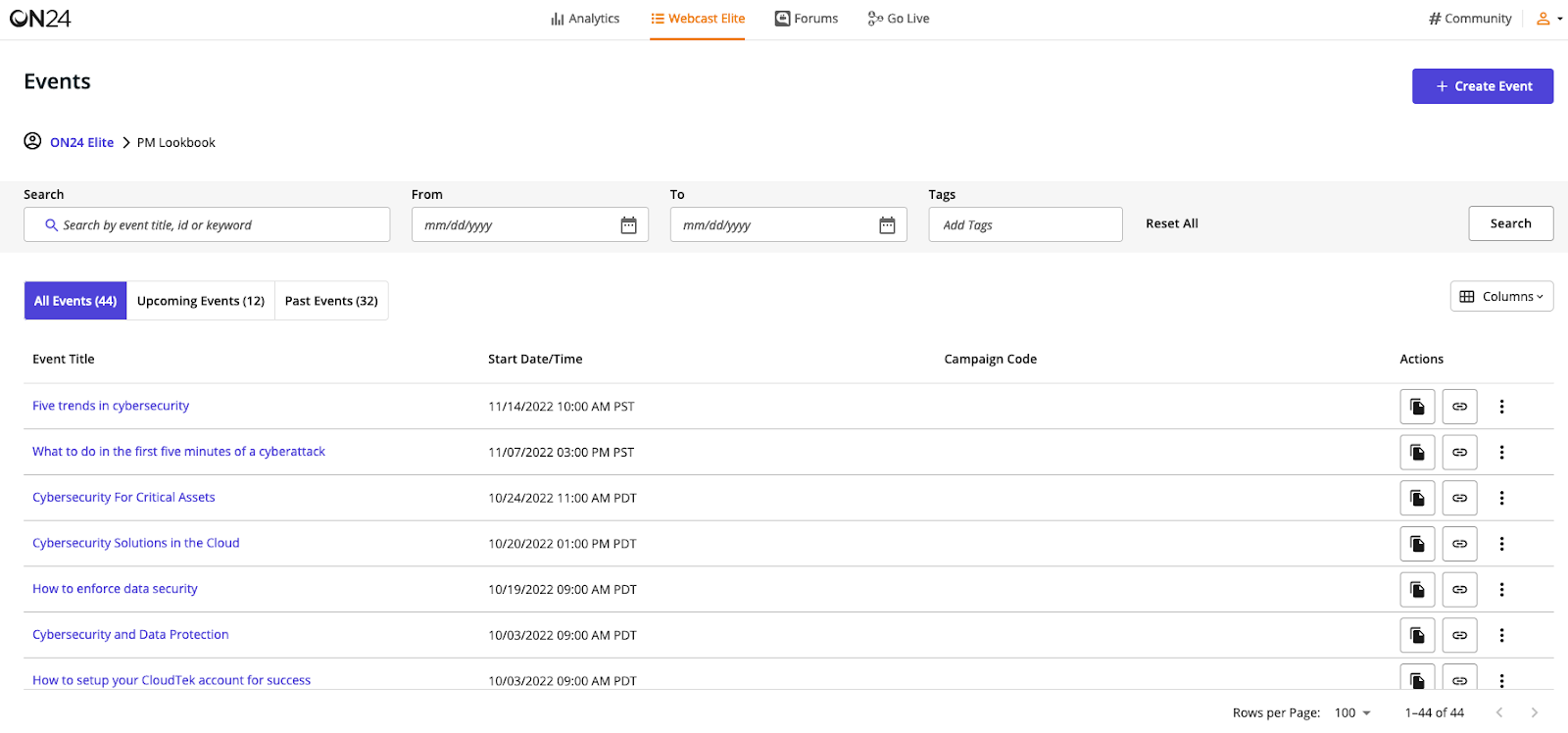
Create New Page
With a newly designed ‘Create New’ page, you can use dedicated icons to select event types quickly. You also have access to new field selections for date and time pickers and improved tag selection, making it easier for you to build and tag your webinars promptly.
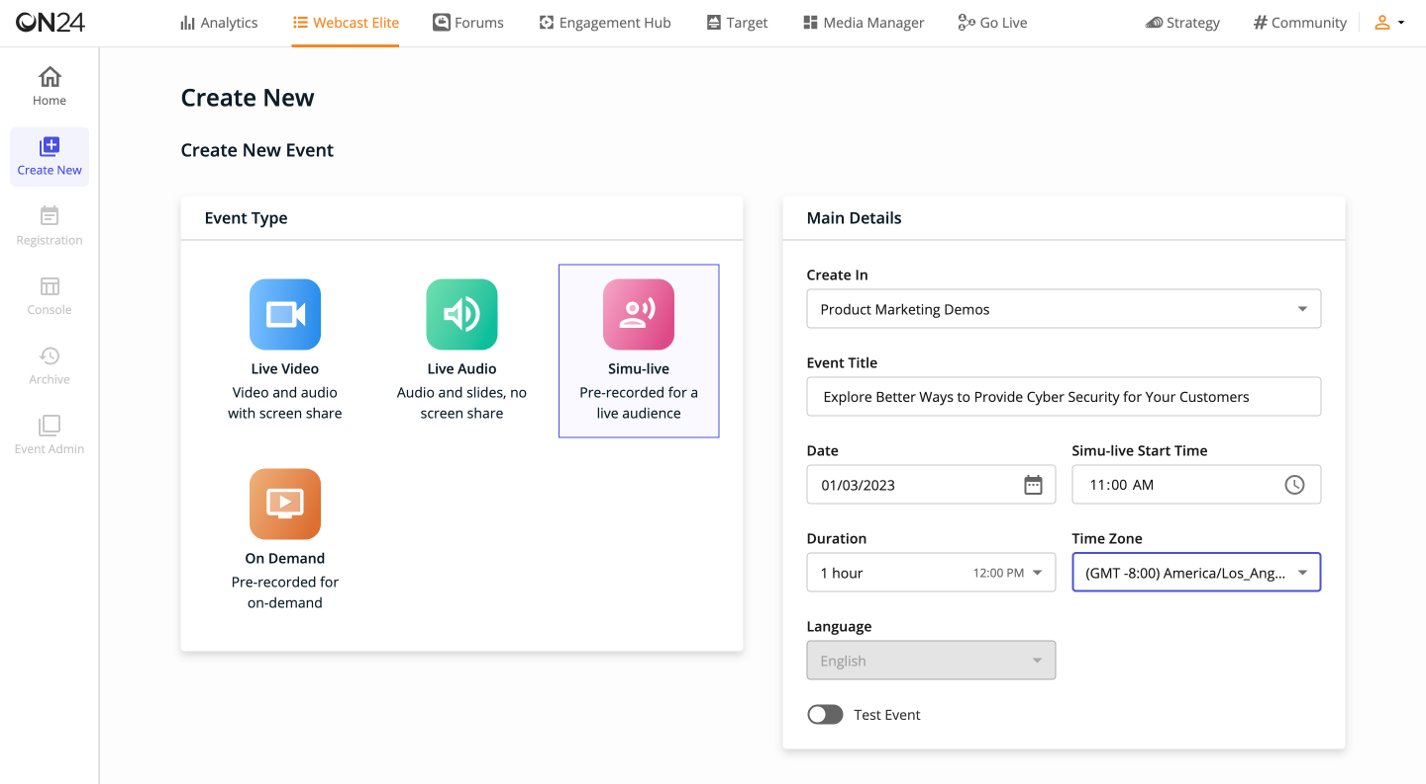
Overview Page
When reviewing your event, the newly designed ‘Overview’ page makes it easier for you to verify all of the details of your webcast. We have moved the media uploader to the ‘Overview’ page and added new drag and drop functionality to make it faster to upload slides, videos and PDFs.
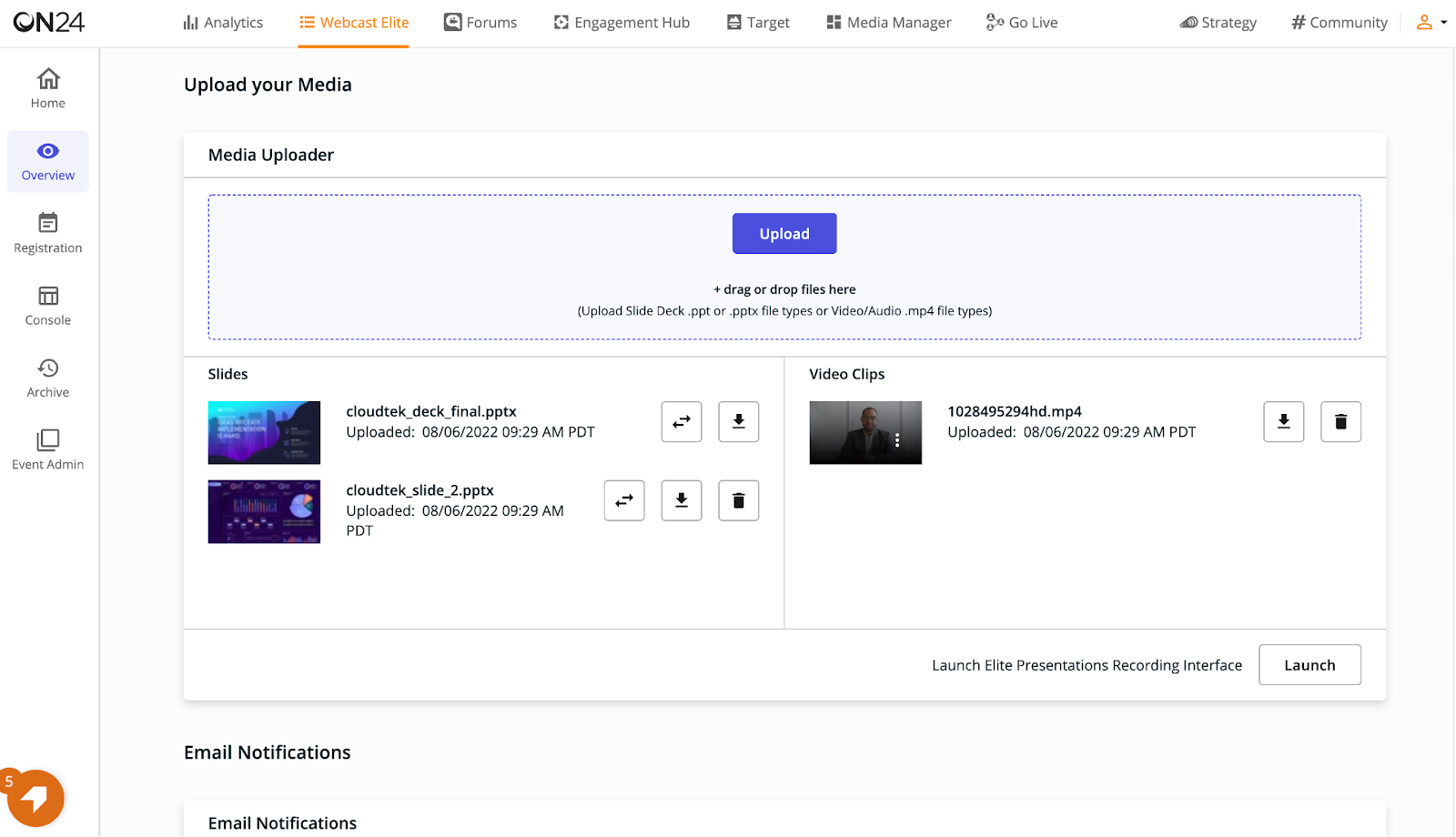
Archive Page
If you want to prepare your webinar for on-demand viewing, simply visit the newly designed ‘Archive’ page. We’ve improved the experience for creating single file archive videos, making it easier than ever to save a downloadable copy of your webcast.
Easily edit your event for on-demand viewing by dragging the marker to set the start and end points or by typing in the timestamp markers. You can then preview your file before finalizing it. After you’ve edited your recording, you can chapterize your webinars by matching your media to storyboard timings to create the perfect simulive event.
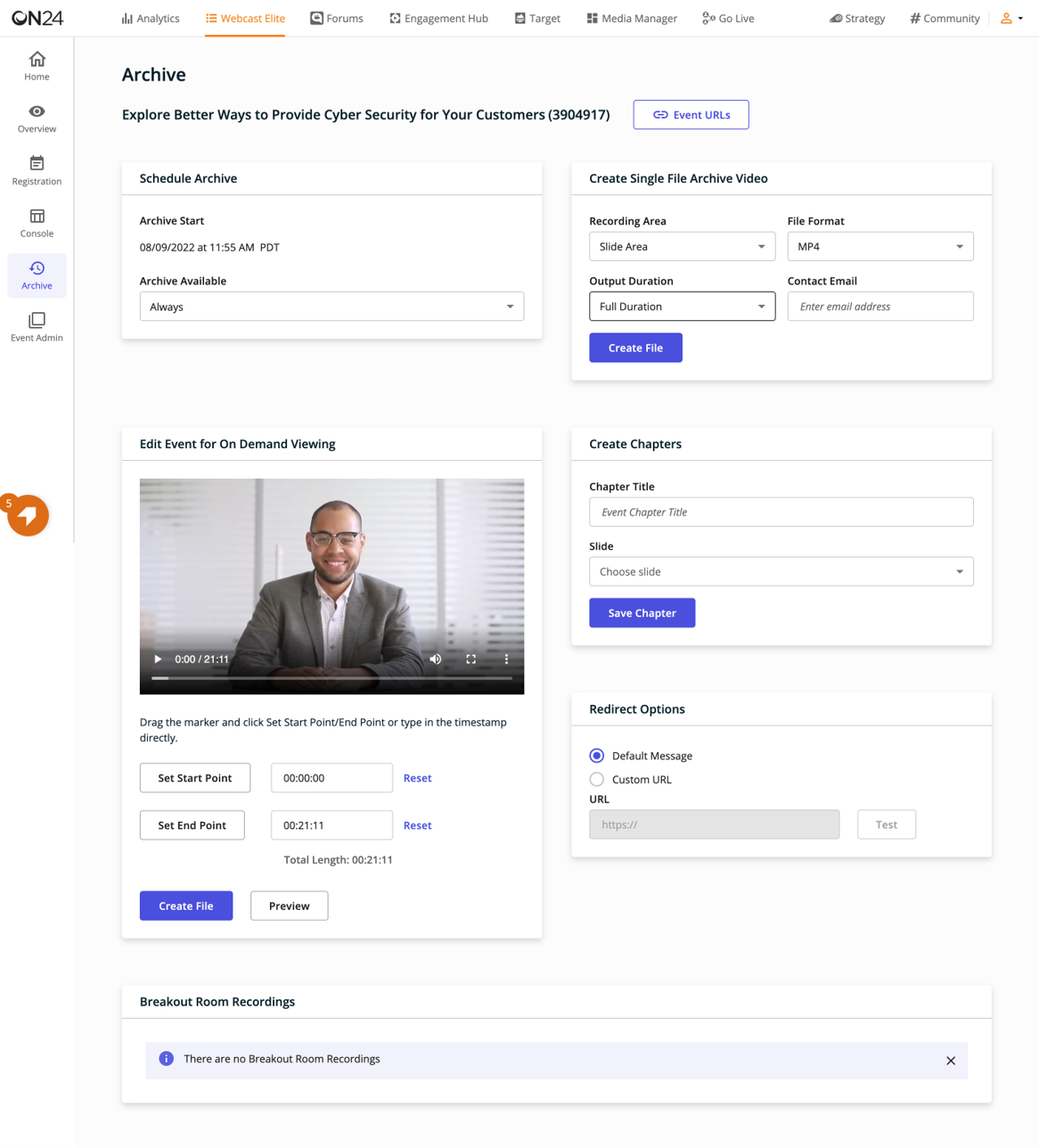
New Registration Layouts
We’ve updated the registration builder design settings to make it easy to select different layouts. You now have options to design your pages into a new carousel, two-column left and two-column right layout, giving you more opportunities to customize your pages.
And with our visual editor, you can save time by seeing the page as it’s being built in real-time.
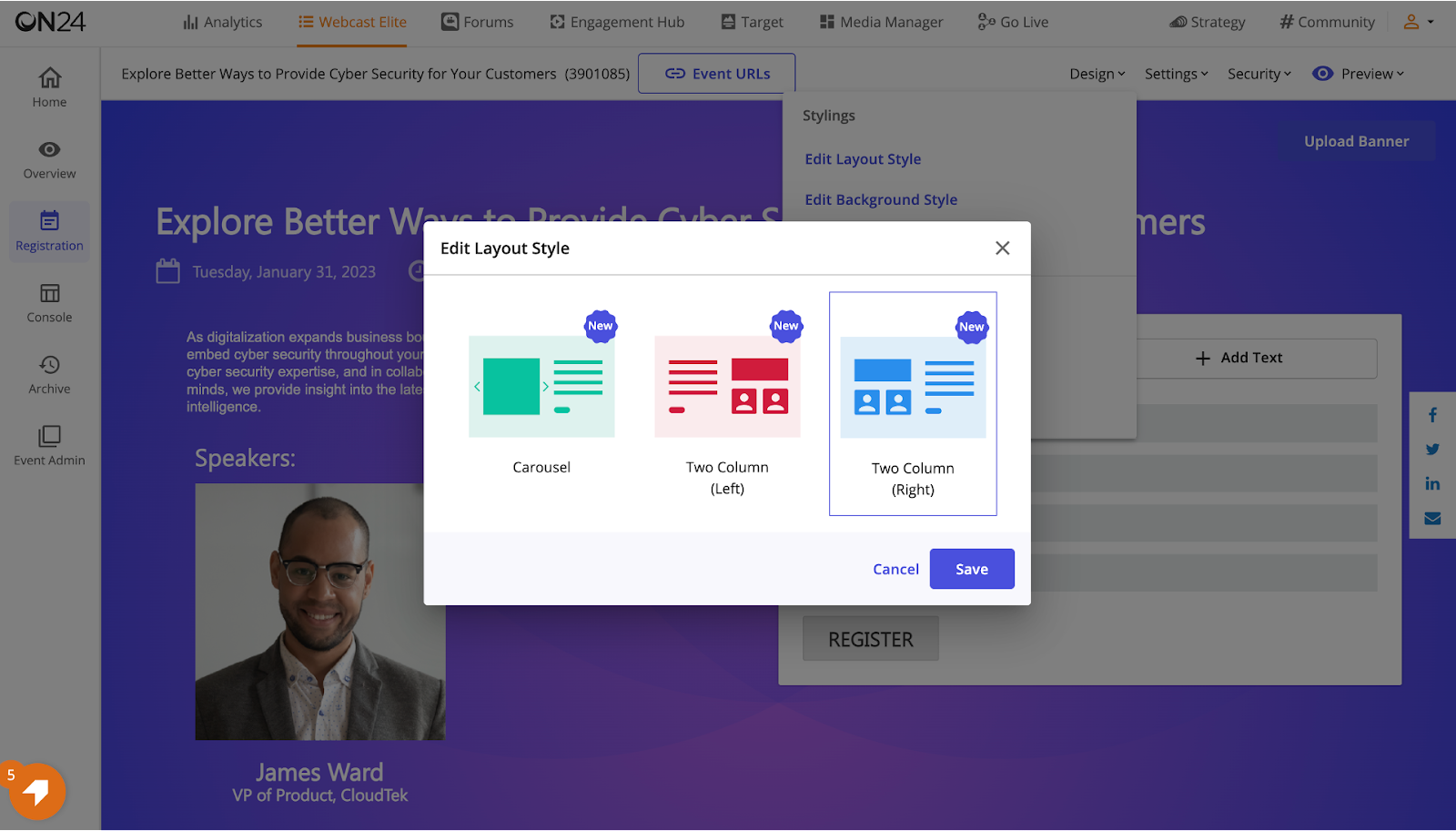
Enhanced ON24 Elite Reporting
We have enhanced the Webcast Elite Report with Presenter Actions. You can now see login actions to track which presenters logged into the webcast and when they logged in. This report provides a list of all actions made by the presenters and producers of the webcast.
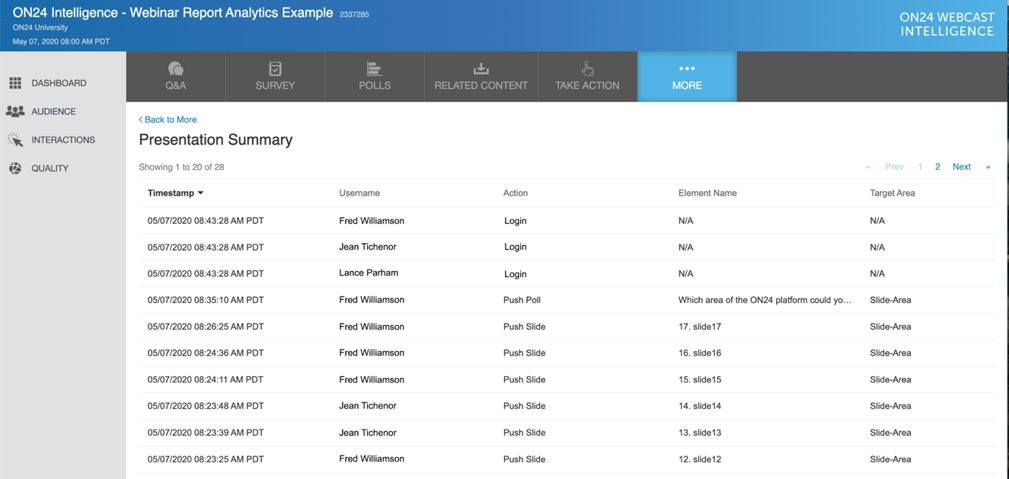
We have also enhanced the Webcast Elite Report with Custom Export. You can set a date filter only to include the set of leads who registered during that date filter period. This will allow you to export only the newest registrants for a long-running, on-demand webcast or to export only a portion of your leads from a large dataset.
ON24 FORUMS
With the live discussions taking front and center, surrounded by your custom branding, group chat, reactions and more, ON24 Forums deepens audience participation.
We have exciting innovations, including pinning and spotlighting presenters or audience participants, blurring audience member backgrounds, and tablet support for videos.
Feature Speakers
With the new pinning functionality in ON24 Forums, you can display one or more video streams in a video grid, even if the person is not speaking. To pin people, simply click the pin icon next to their name in the attendee list.
We also have added spotlighting capabilities. To spotlight someone, you simply click the spotlighting icon in the header of the video window.
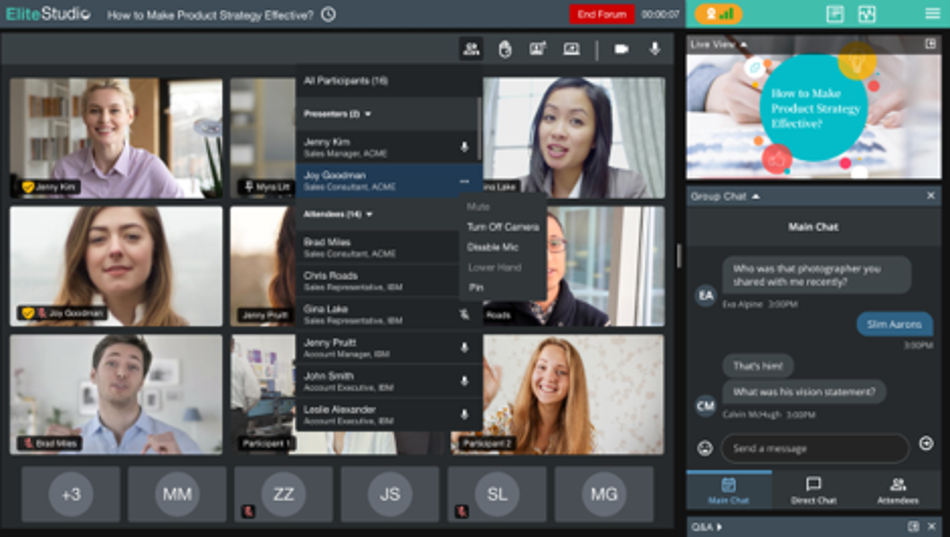
While spotlighting is enabled, you can add people to the video display by pinning them, or remove people from the video display by unpinning them.
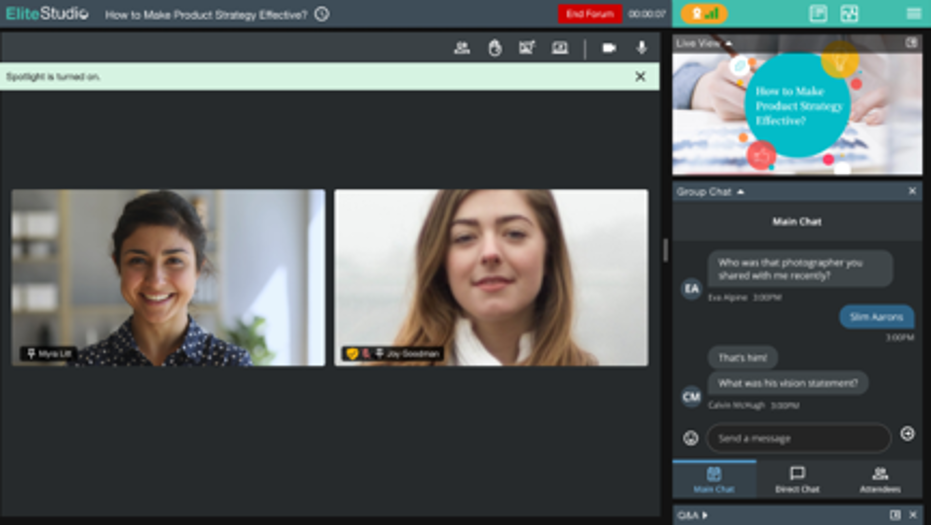
Blur Backgrounds
Participants in a Forum using a desktop or laptop computer now have the option to blur their background when their camera is on.
Here’s how: When setting up your camera, you will see an icon in the top right corner of your camera feed. You can use the icon to toggle blur on and off.
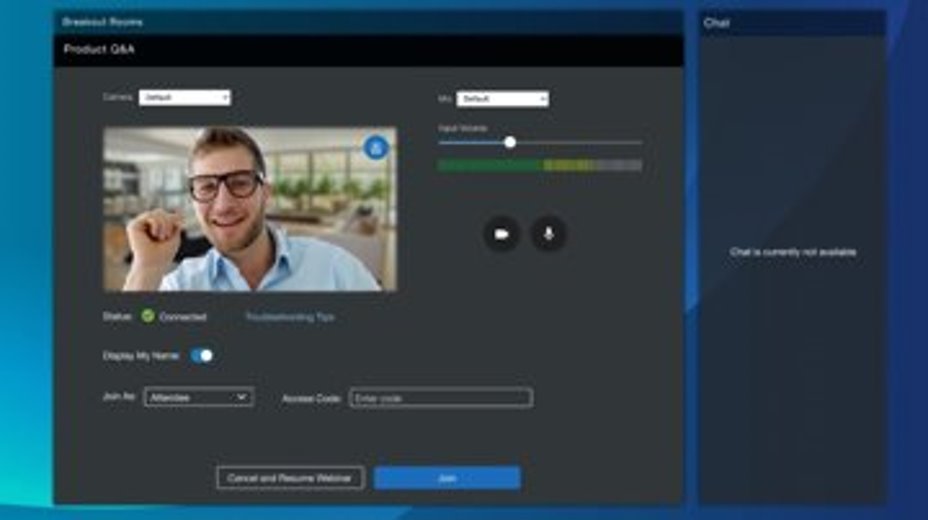
New ON24 Forums Report
View top-level metrics and trends for all your ON24 Forums events including the number of registrants and attendees, minutes viewed, and engagement scores.
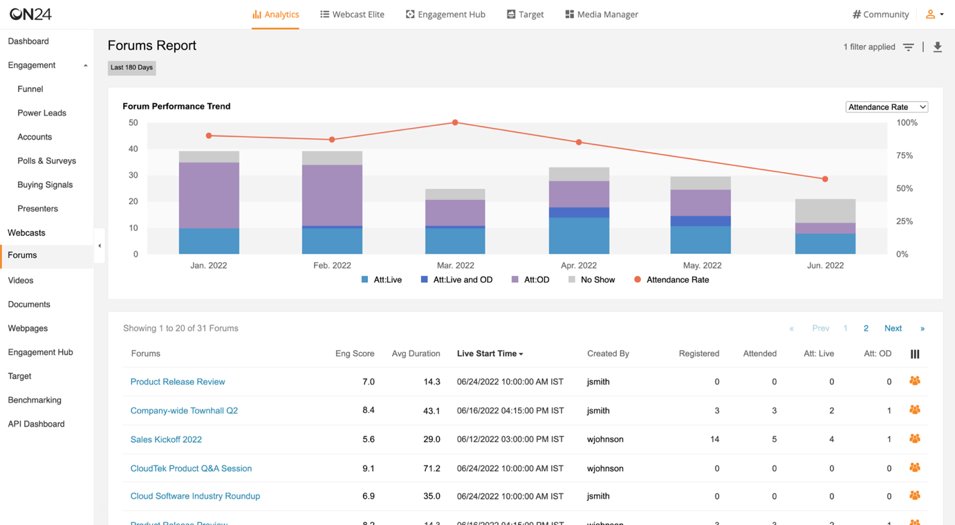
ON24 CONNECT
We continue to invest and develop our third-party integrations to give you new ways to take action on your first-party data. We have enhanced our API to integrate more ON24 data with your CRM and MAP solutions.
You can now access all ON24 Go Live and ON24 Forums data through our API and across all integration solutions A new endpoint has also been created to support HubSpot registration for all ON24 event types.
With each new release, we aim to give you an easy way to collect and standardize your first-party data without limiting how engaging the experience can be.
What else have we done? So much more. Check out our Release Notes to get the feature list of all the enhancements across the ON24 platform.
And don’t forget to grab your spot in our upcoming Product Innovation Webinar on August 24th where we’ll share all the latest innovations to help you take your webinars to new heights! Register now.