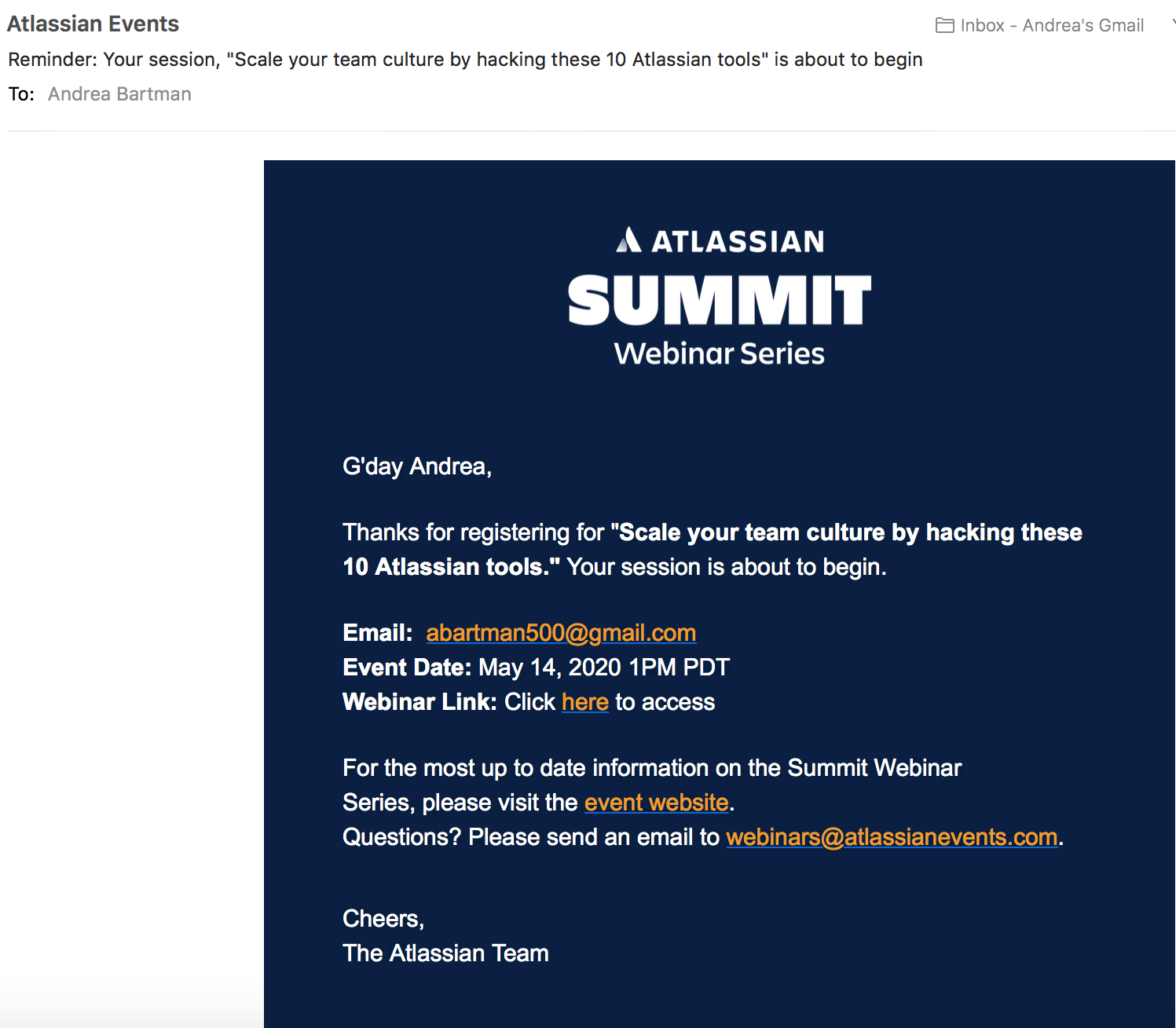How Atlassian Serialized its Stellar Virtual Summit
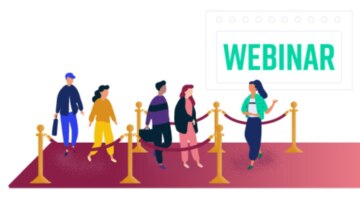
COVID-19 turned our in-person event world upside down and created a frenzied transition to virtual events. But, there is a silver lining that makes this rapid transformation, and hours of work, worth it. Now, all that virtual event content is automatically ready for a digital replay, adding more flexibility for audience consumption and maximizing marketing ROI. So, how do you successfully turn a virtual event into an ongoing digital campaign?
To find out, we took a look at the Atlassian Summit Webinar Series 2020. Why? Because Atlassian took a creative new approach to virtual summits — one that shows us all how to take single-day virtual events and turn them into an ongoing series over time.
Turning the Atlassian Summit into a Webinar Series
To start, Atlassian created a webinar series featuring popular sessions and never-before-seen talks from its annual conference. Topics included the latest teamwork and technology trends, insights from industry experts on innovative new ways to work, and detailed information on how leading companies are using Atlassian to drive change.
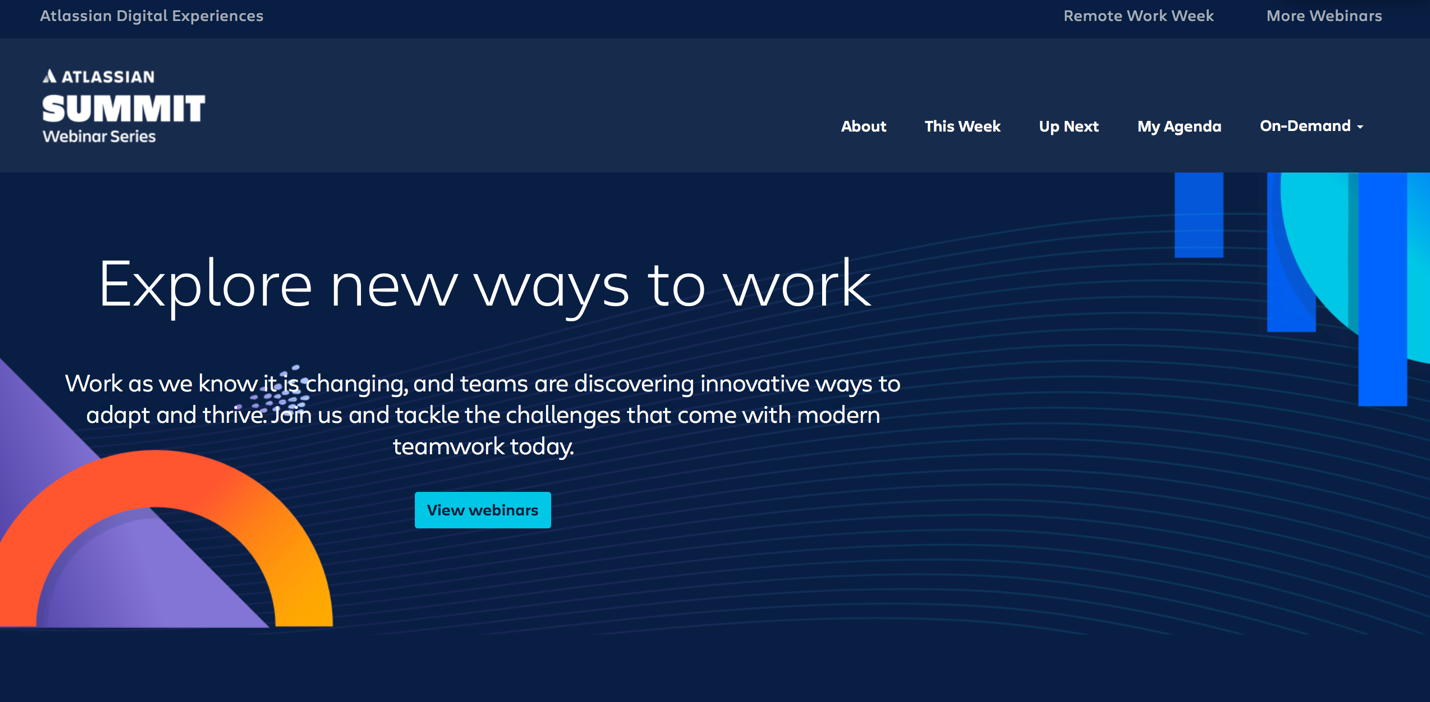
The Atlassian Summit Webinar Series began in mid-May and lasts until August 4. Each week, usually on a Tuesday or Thursday depending on your time zone, there is a webinar about one of five topics:
- Teams and Future of Work: Productivity is an art and a science. Learn how to get work done efficiently and start completing your to-do lists.
- Business Transformation: Scale and improve remote collaboration. Learn how to utilize the power of the cloud, data center, and change management.
- IT: Deploy, operate and support your services with speed and reliability. Learn how to optimize for high-velocity ITSM while embracing agile and DevOps.
- Agile: Learn how to build thriving agile teams, practices and products that keep everyone on the same page while adapting quickly to change.
- Developer: Enable your teams to bring software from idea to production faster with better results, and learn about modern development practices.
Each of these categories features two to five webinars throughout the summer, with each event being made available on-demand after its live date through the event website. Once registered, attendees can create their own agendas based on the webinars that interest them.
So you may be wondering what you can do to set up your virtual event in a similar way. We’re going to examine how Atlassian organized the five themes of the summit, how it’s using webinars, and how it’s promoting its event.
Spreading out Topic Tracks Across Months
Atlassian split its IT, developer and business transformation discussions for maximum impact. Each topic track features two sessions spread apart over months. For example, its first IT session was held on June 2 in North America. The second session will be held on August 4.
Any organization can spread out a single theme over multiple events — and they ought to for big-ticket summits. Doing so gives the event host more time to prepare, incorporate feedback and refine the discussions that audiences crave. For Atlassian, it also provides attendees with the time and opportunity to go between tracks and sessions and truly get a holistic view of each track interfaces with the other and how other teams approach problems and develop solutions.
Diving into Big-Ticket Topics
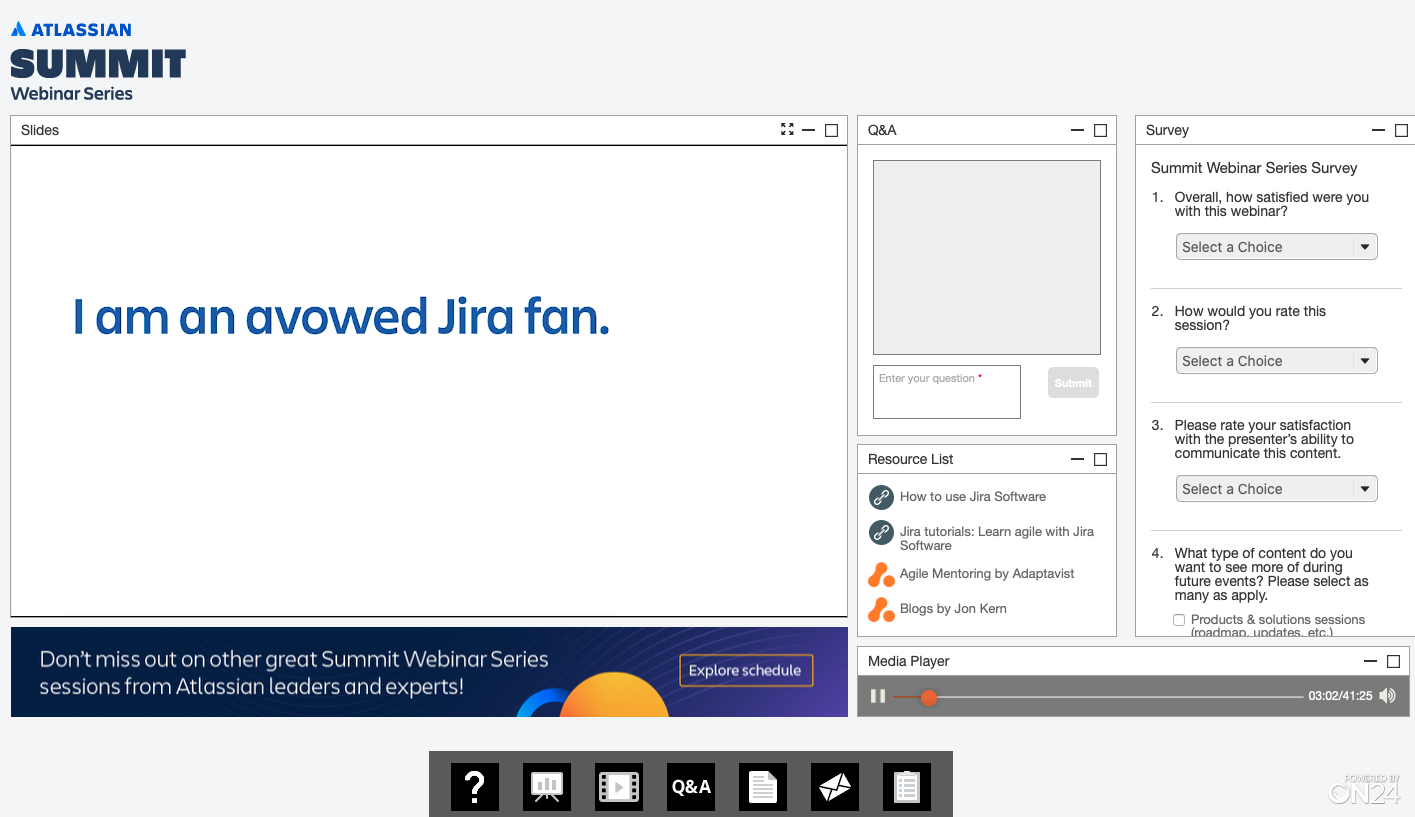
The other advantage of spreading out a summit over a summer is that it provides hosts and attendees the time and focus they need to dive into big-ticket topics. Take Agile project management for example. If you run a quick Google search, you’ll net more than 140 million results. Professionals want to know what it is how to operate on its principles.
To help them, Atlassian put together four webinars on the subject, each providing a new opportunity to dive deep into the topic. Atlassian’s first Agile session aired in early May, but the remaining three webinars are spaced two to four weeks apart. These cover various topics like how to survive the transformation to business agility, how to focus on the outcome for agile metrics, and how to work within a business where some teams are agile and others are not. Atlassian gives its topic, “Teams and Future of Work,” the same treatment with five total events.
Excelling with Simulive Experiences
All of the webinars in the Atlassian Virtual Summit Series are offered in three time zones: Pacific Daylight, Central European Summer and Australian Eastern Standard.
Of the presentations that have aired at the time of writing this article, all were presented in a simulive format where the presentations are pre-recorded, but interactions with the speaker are live through engagement tools like Q&A and chat. Of course, all webinars and discussions are available on-demand after the last scheduled airing because attendees can attend the summit at any time.
Promoting the Experience
Atlassian makes it easy for registrants to attend its virtual summit. The event is promoted on multiple social media channels, its website and through email nurturing.
Social Media
Atlassian makes expert use out of its social media channels to drive awareness and excitement around its event. Its Facebook Page provides a great example, where its social banner features event branding and timing.
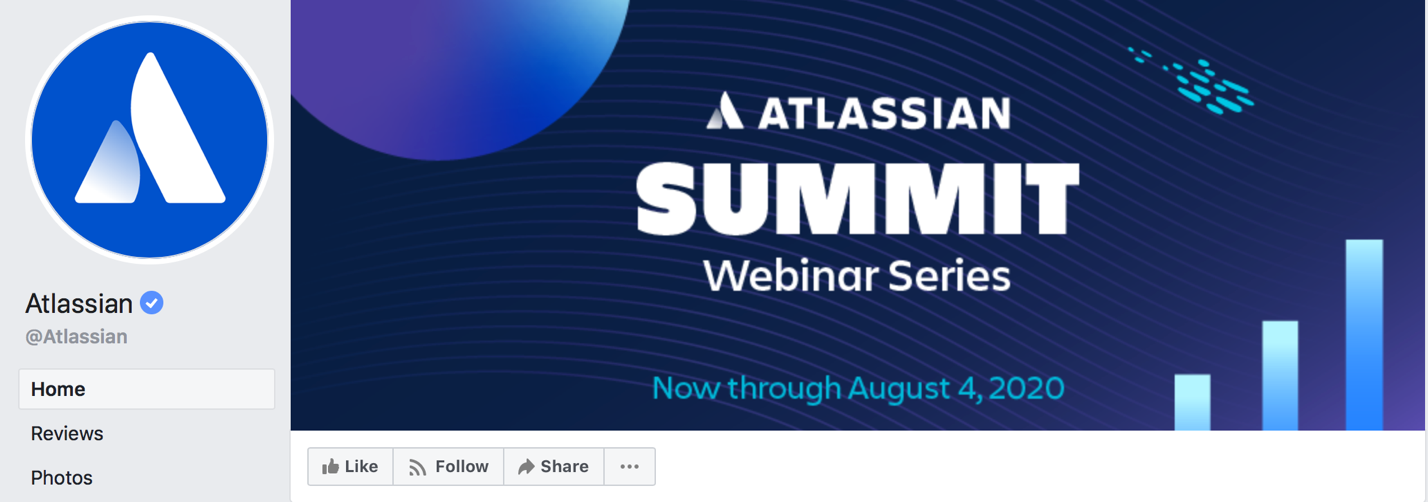
When scrolling through the page, there are informational posts about the different topics and reminders that a session is starting soon.
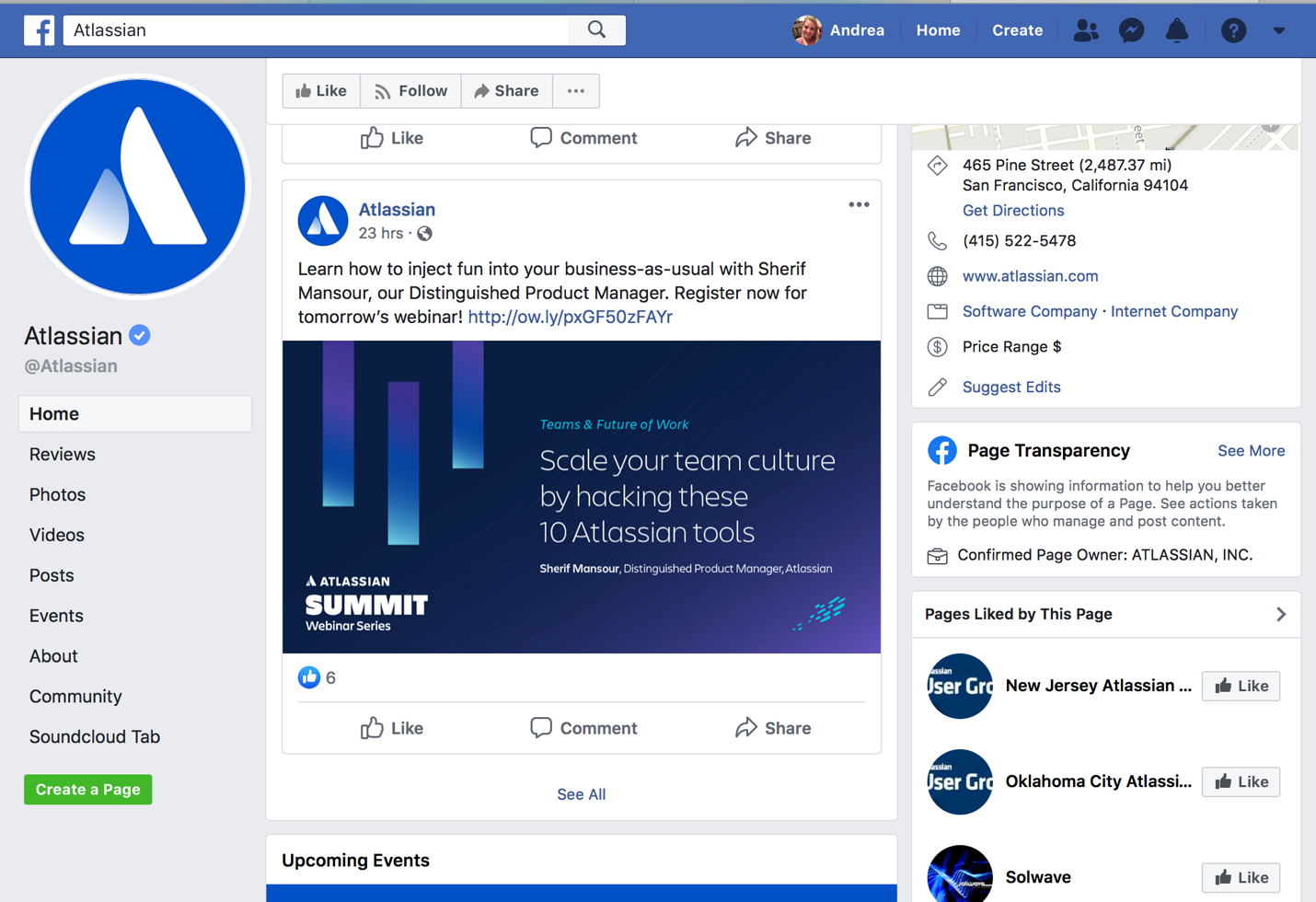
Atlassian also promotes individual presentations as they come up through social media posts on Facebook, LinkedIn and Twitter.

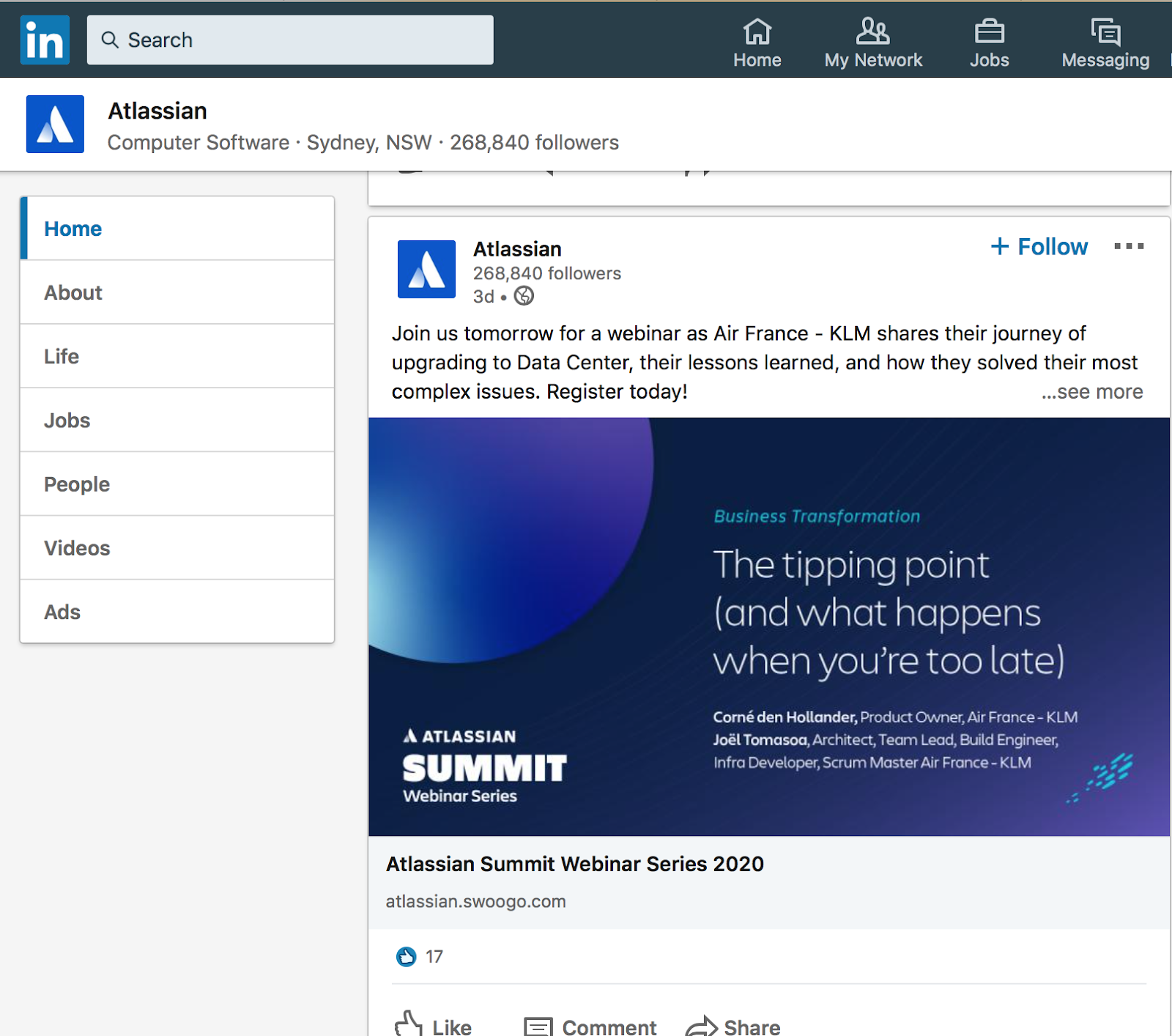
Emails
Emails are probably one of the most essential tools for running a virtual event. They promote, coordinate, remind and keep events running. Each registrant should receive an email confirming they’ve signed up for the selected presentations. This is a standard, but important step because it both confirms what the attendee has signed up for and provides them with the opportunity to make any adjustments they’d like to make, if necessary.
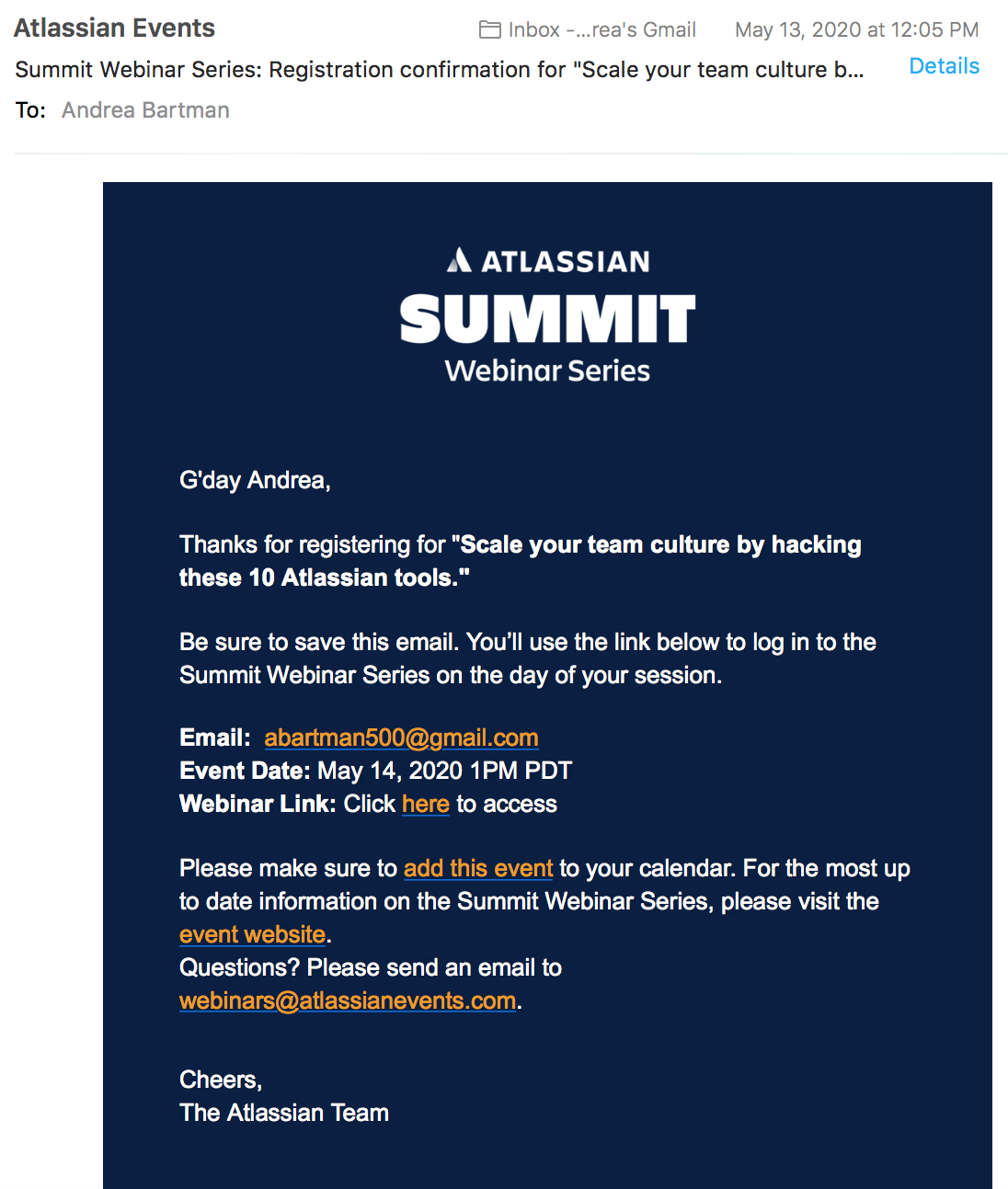
Another important email tactic is to help registrants remember when to log into the presentation by sending a reminder email. Often, this email can be sent an hour before the event starts. Also note, the Subject Line is a direct reflection of the content of the email, which is a tip we feature in our Email Best Practices for Virtual Events article.