How Three Webinerds Are Keeping Audiences Engaged

More members of our webinerd community are checking in from their work-from-home locations. They are all busy putting together webinars to share important information about business in the time of the coronavirus and making improvements for a better digital customer experience.
To see what webinerds are doing to make the most out of their work-from-home world, check out the posts below. Want some tips that you can use now? Scroll down to the bottom of this post or click here.
Megan Conheeney Is Keeping Audiences Informed
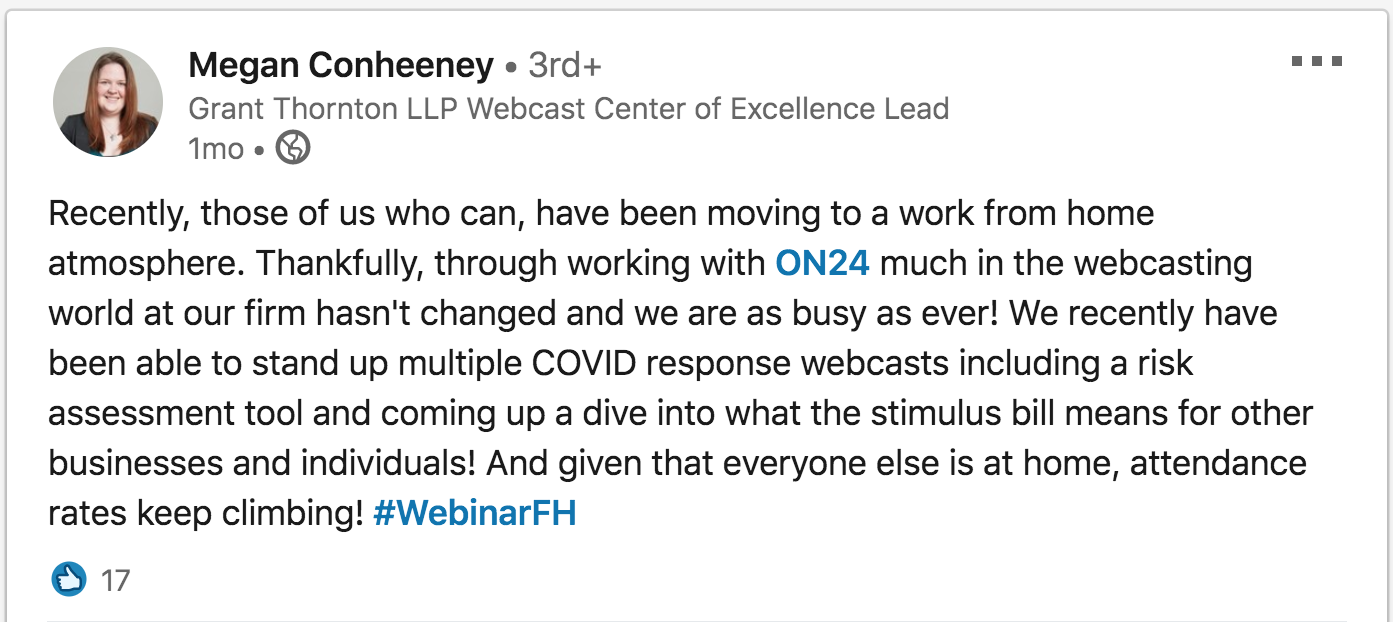
Megan Conheeney and her colleagues at Grant Thornton spent the beginning of their work-from-home life creating webinars in response to the coronavirus — including a risk-assessment tool. They then moved on to creating a webinar that explores what the stimulus bill means for businesses and individuals. As the Senior Associate of Digital Marketing for Grant Thornton, Megan was thrilled to see webinar attendance rates climb now that most people are working remotely.
Chris Hei Is Quickly Creating Analytical Webinars

Chris Hei runs webinars for Latham & Watkins and working from home started out busier than usual for his team. In one Saturday, his team created and distributed two webinars on the CARES ACT. They were able to use the ON24 Webinar Platform to coordinate appearances by lawyers in eight different locations and have it ready for on-demand viewing in record time.
Ashley Bergman Is Building Better Content Hubs
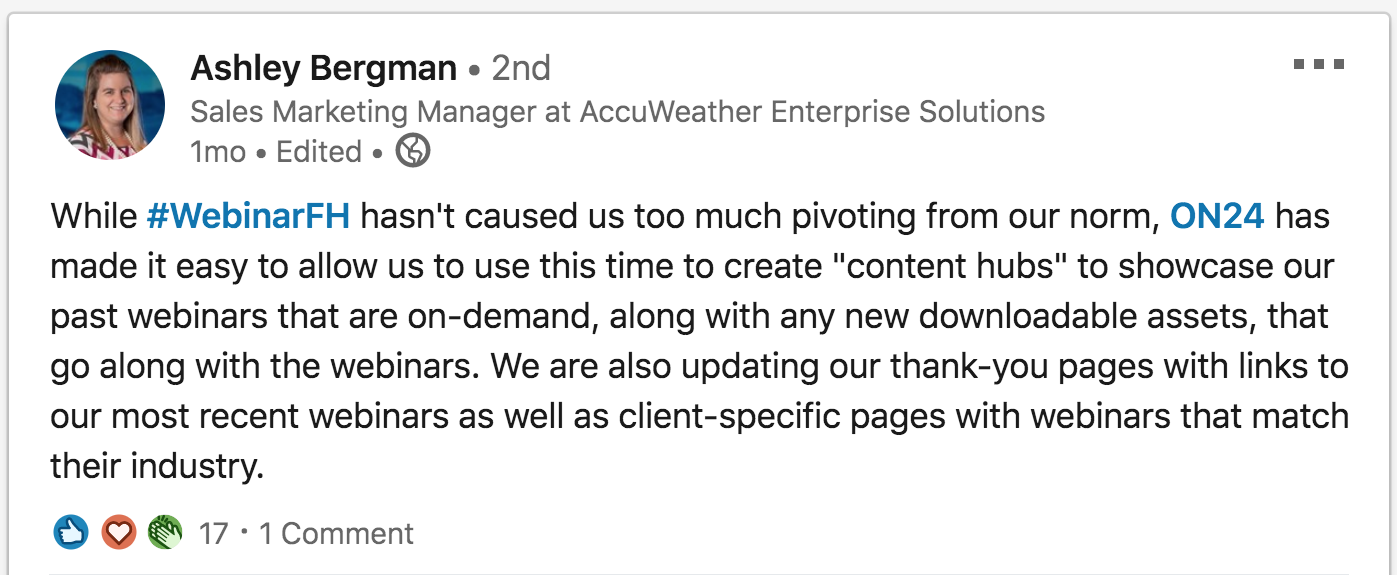
For Ashly Bergman, a Sales Marketing Manager for AccuWeather Enterprise Solutions, working from home didn’t cause too much of a disruption. Ashley and her colleagues at AccuWeather are using this time to make improvements to their digital content. They are creating content hubs as a home for past webinars that are now viewable on-demand, creating client-specific pages that house webinars relevant to a specific topic and industry and updating thank you pages with more current webinar suggestions for previous attendees.
Four Tips You Can Use Now
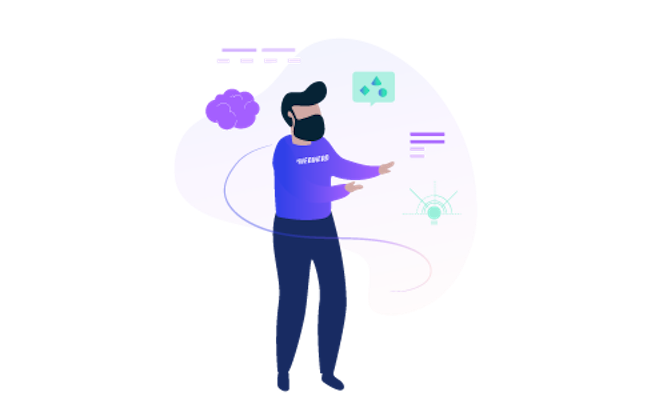
If you’re looking to add webinars to your marketing program, or even increase the frequency of the webinars you’re hosting, we have some tips and suggestions for you. Check out our four tips here:
Determine Your Webinar Purpose
Every good webinar is created with a goal in mind. Webinars can have different goals such as being educational or informative. Figure out what type of webinar you’re going to host and use that as the premise for your content and structure.
Once you have a purpose in mind, you’ll need a topic and a hook — a reason for attendees to log into your event. Take a look at industry news or news in general if you’re having a hard time finding inspiration for a webinar topic.
Choose the Right Day and Time
We recently released our Webinar Benchmarks Report which has a ton of useful information about running webinars and based on survey results and webinar participation, the middle of the week is the best time to hold a webinar.
The hours before or after lunch tend to be the best time of day. If your webinar is going to air to participants across the United States, we recommend 10 a.m. PT and 1 p.m. ET.
You can check out specific recommendations for EMEA and APAC too.
Develop a Plan to Market Your Webinar
Now that your webinar has content and is scheduled for an optimal day and time, you need to tell people about it so they can attend. We recommend advertising your webinar on your website and on your social media channels.
You can also send email notifications if you have a list of appropriate/interested recipients set up, but be mindful not to send too many messages — it’s very easy to oversaturate with email. There’s a good chance many of the people on your email lists are also connected to you on social media so they’ll still see your information.
Pro tip: Get your presenters involved in the promotions. If possible, see if your presenters are willing to help promote your webinar through their social channels. Odds are they’re a respected professional in their field, so people will want to know about a topic they’re speaking on and this could help cast a wider net for marketing your event.
Have an Always-On Mentality
No matter how well you plan the day and time of your webinar, it’s not going to work for everyone. Instead of just letting those people go, offer them the opportunity to watch your webinar at a time that’s convenient for them.
On-demand and simulive viewing options are a great way to give attendees more flexibility to watch your presentation at a time that works for them. You can also add your on-demand webinars to a content hub, like Engagement Hub, so attendees can review all of the content you have on a given topic. These additional viewing options can also go a long way to increasing your attendance rates especially if you send an email reminder when the video is available on your website.