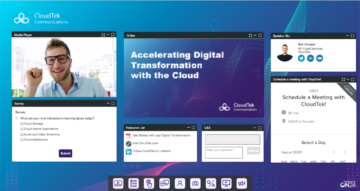Overview
-
Secure webinars protects audiences and you.
Securing webinars protects both audience data and event content from unauthorized access.
-
Limit access through passwords, domain controls.
Use registration controls, unique logins, and passwords to ensure only approved participants can join. Limit presenter permissions and assign roles carefully to prevent disruptions during the event.
-
Encrypt data for safe transmissions.
Encrypt data transmissions and follow privacy regulations to maintain trust and compliance.
For many industries, such as financial and professional services, security is a critical factor in delivering digital experiences. Many industries face privacy and compliance issues that are mandated for every audience touchpoint. To make this happen, use the features found in the ON24 Intelligent Engagement Platform’s webinar platform to maintain compliance.
Setting Up Security In ON24-Powered Webinars
Under the security tab in your registration builder, you can limit audience access to webinars through Domain Filtering, HTTP Referrer, password and registration capacity. Here’s what you can do:
Domain Filtering
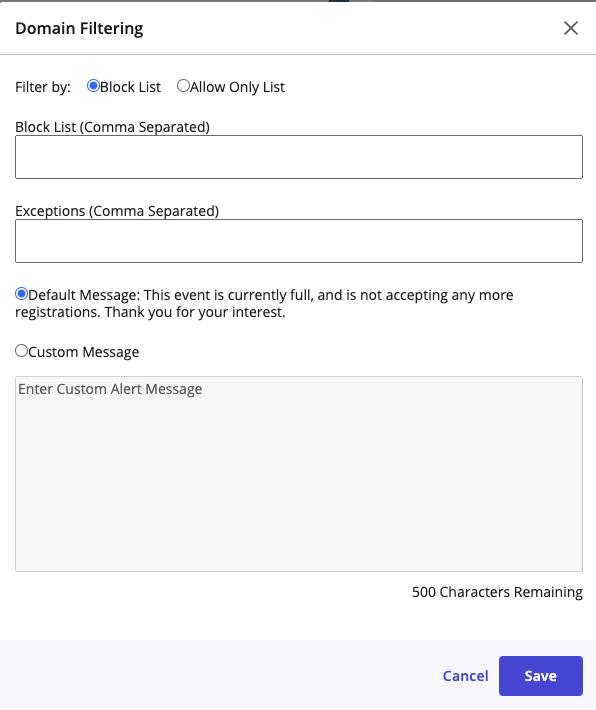
Domain filtering allows you to block or allow registrants from a defined set of domains or email addresses. This setting will carry over when creating a copy of your webinar. If you want to block users from a specific domain, filter by “Block List” and enter the domain (e.g., acme.com).
You can create a custom message to display to registrants blocked by your security settings. Also, you can use this feature if you have a list of competitors that you want to stop from attending your webinar.
Alternatively, if you want to only allow users from a specific domain, you can filter by “Allow Only List.” Add multiple domains by using a comma to separate each domain.
HTTP Referrer
HTTP Referrer allows you to require all registrants to access your webinars from a link on a webpage residing within the assigned HTTP referrer location. This is a great feature if you only want registrants to find your webinar from a specific landing page.
Password
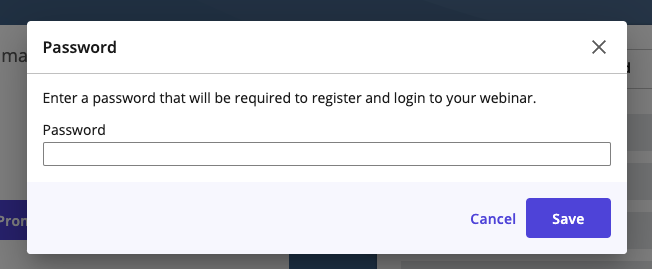
You can require your audience to enter a password to register and log in to the webinar by adding a password field to both the registration and lobby pages. You can change the label and order of the password field in the registration setup section. For registration page passwords, there is a maximum of 50 characters.
Use this feature if you are hosting a private event for a select group of users.
Registration capacity
Use Registration Capacity to limit the number of registrants who can register for a webinar on a per-webinar basis. You can enter the desired capacity in the Registration Capacity field. This setting will carry over when creating a copy of a webinar. This is a great feature to use if you want to limit the audience in attendance.
Suppose the registration capacity is reached before the live webinar starts. In that case, the registration page will be replaced with a message stating registration capacity has been reached and will not allow more users to register. The registration capacity can be changed or removed at any time and only applies to live, upcoming webinars.
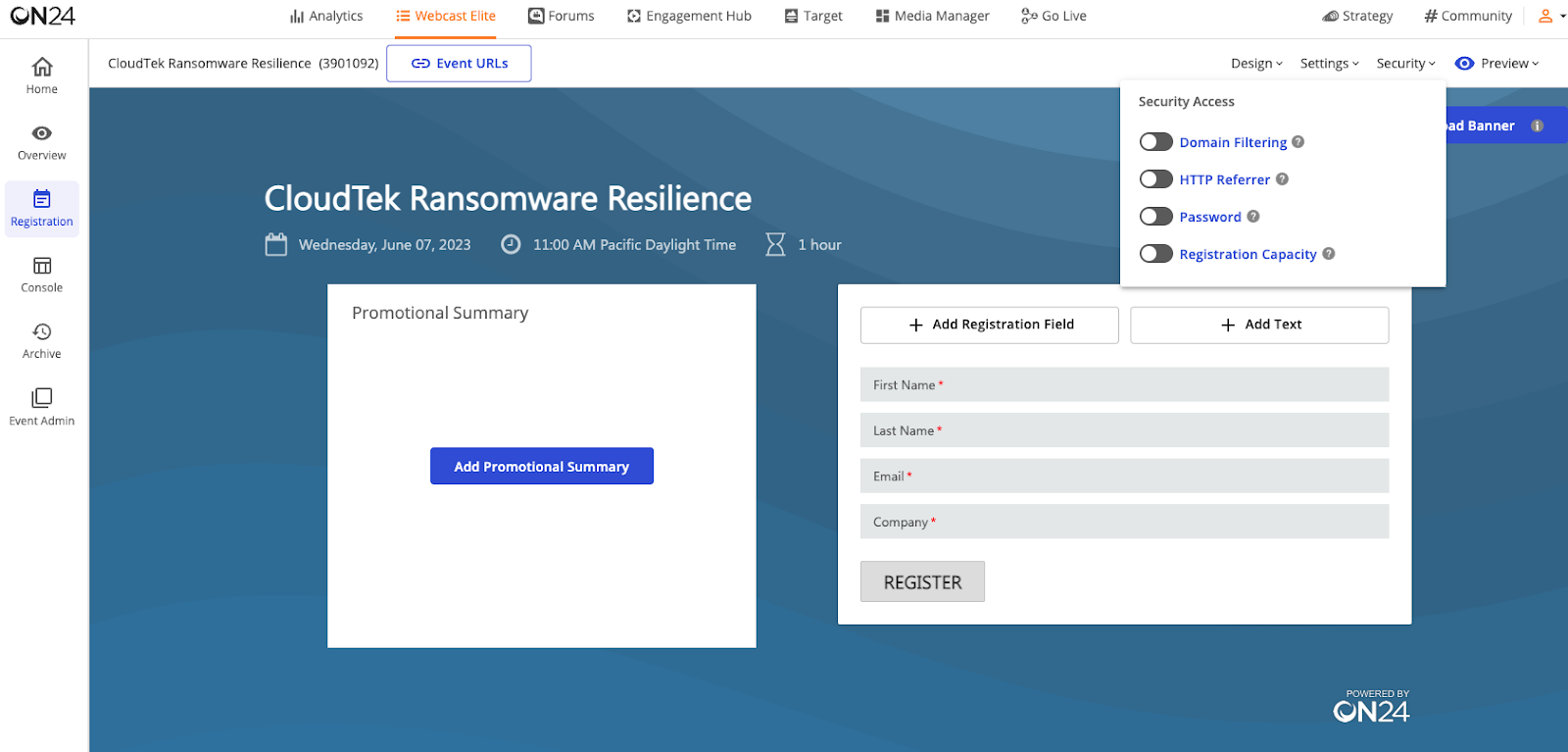
These security features only apply to customers using the ON24 registration page. If you use seamless registration, integration services or another third party to host your registration page, you should work with your vendor to discuss your security options. For broader planning beyond security, our webinar guide offers best practices for hosting successful events.