How to Foster Networking in Your Virtual Event

For many marketers and salespeople, conferences and trade shows are a major part of generating leads and filling pipelines. But without the ability to participate in physical events this year, many were left wondering how they were going to drive new business.
Savvy marketers and event planners shifted gears and transitioned their physical conferences into digital events, allowing them to still host an event similar to their original plans. As physical events continue to transition into digital events, it’s important to understand how networking — the face-to-face connections professionals build at conferences — happens during virtual summits and webinars.
Virtual networking is any type of interaction or engagement with a peer in the hopes of developing a professional relationship over digital channels. This can include social networks like Twitter, LinkedIn and Facebook as well as applications like Slack, Microsoft Teams, WeChat and more.
In this article, we’ll explore webinar networking and how you, either as the host or attendee, can carry out networking in webinars effectively and successfully.
Virtual Networking in Webinars

With face-to-face events canceled for the foreseeable future, virtual networking is likely the only networking opportunity available to most people. Webinars and virtual events are great places to encourage virtual networking. Your role in the event, whether you’re hosting it or an attendee, means you have different considerations when it comes to virtual networking.
If You’re the Host
If you’re hosting the webinar or virtual event, there are a few things you should consider, like if virtual networking is even appropriate for your event.
If you’re hosting a webinar with a presentation or discussion with speakers, you probably want participants to pay attention to your content and focus on networking later.
In this instance, announce that networking opportunities will be available before or after the webinar and activate or deactivate relevant tools as appropriate. You can still encourage networking outside of the presentation timeframe by offering access to social channels, direct chats or contact info in pre and post-webinar communications.
If You’re the Attendee
If you’re attending a webinar or virtual event and want to capitalize on webinar networking opportunities, there are a few things you can do to make it successful.
When you register for the event, look at the page and email confirmation to see what options are available. Did the host include links to social channels? Are there hashtags where you can find other participants? Did they arrange an afterparty?
Many virtual events are aiming to mirror in-person conferences and tradeshows, so, usually, they’ve planned ways for people to connect. Recently, we’ve seen organizations host B.Y.O.B. happy hours at the end of their activities for the day, Zoom dance parties with a live streaming DJ, virtual booth experiences where participants can “stop by” and chat with vendors and even vendor-specific channels where participants can reach out to start a conversation.
These are great examples of opportunities that are available to you if you’re interested in webinar networking.

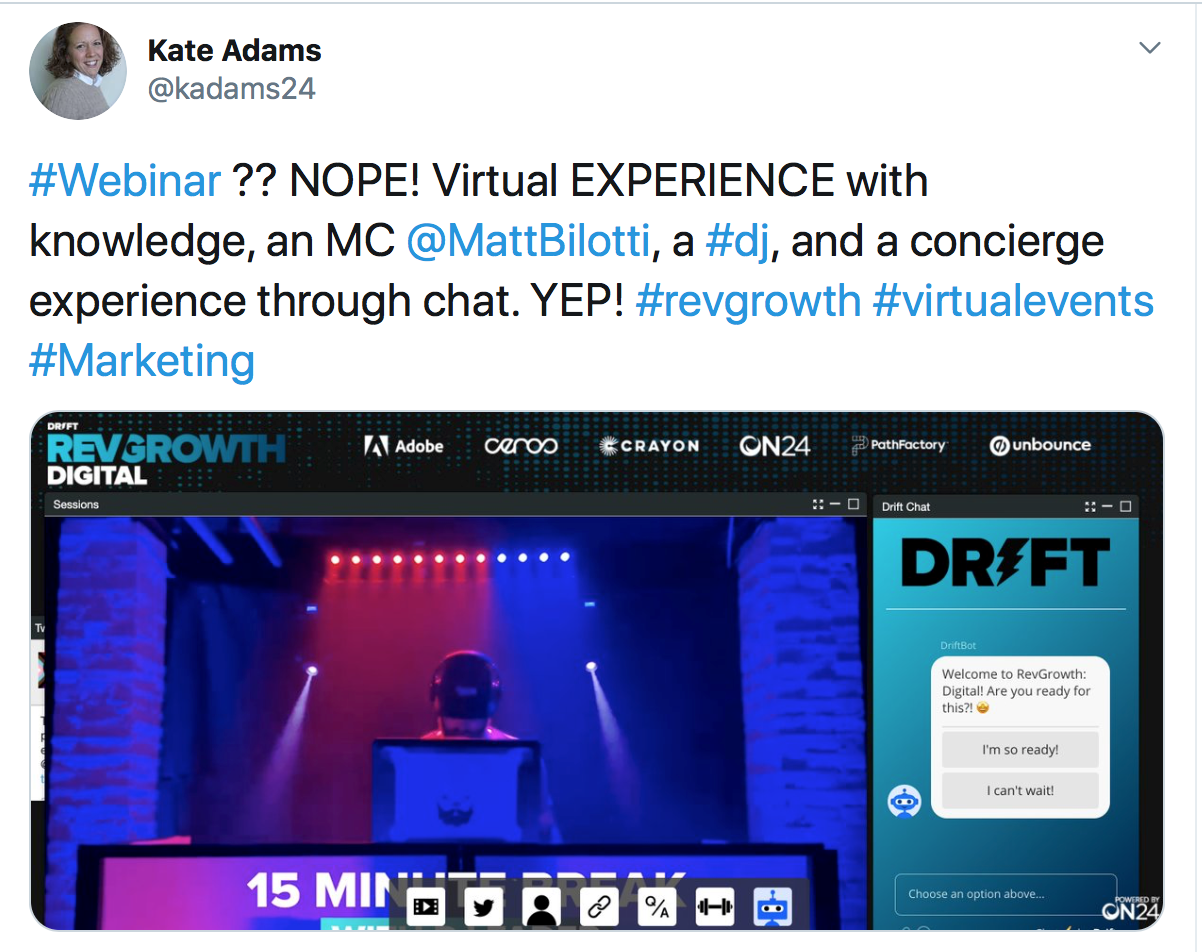
If you don’t see anything built into the event, start by exploring the hosts’ social media channels to see if they’re promoting the event and if others have commented about attending. If you don’t see anything, get the conversation going by commenting on a recent post and ask who else is attending.
If you can’t find any evidence of networking opportunities in communications from the hosts or social channels, don’t hesitate to email before the event and ask. It may have slipped the host’s mind or it may be something they’re still planning and are going to announce shortly for registered attendees.
In addition to these tips, you can also ask about hashtags and networking during the event’s Q&A, or on the chat tool with other participants. In the chat tool, you could share your contact info to other participants and encourage them to reach out to you after the event. Don’t forget to connect with the hosts and speakers too.
Tools for Networking

If you’re looking to build webinar networking opportunities into your event, there are several tools you can use to make it happen. When planning an event, remember to consider tools within the webinar platform and outside of it.
In the Webcast Environment
When hosting a webinar or virtual event, there are a few different tools built into the software platform that can facilitate networking opportunities for participants. When you’re in the planning phase for your event, consider whether you want to offer webinar networking, when you want it to be available to participants and how it will work with the content and structure you envision for your event.
The social media and live chat widgets are always popular choices for virtual networking, but we also encourage using the speaker bios as a way for participants to connect with the hosts. If the speakers are willing, we like to include their Twitter handles and LinkedIn profiles in their bio so participants can easily find them.
Whether you choose to encourage networking in webinars amongst participants or not, be aware that the tools you offer may be used for this regardless of your intention. Sometimes the live chat function can go in a direction you didn’t anticipate, or you may find that participants aren’t interacting with the presentation the way you want because they’re interacting with each other.
Outside the Webcast Environment
In addition to offering networking capabilities within the webinar platform, there are many things you can do to also encourage networking outside the live presentations. This starts with the planning phase and what you’re going to include in your registration page and marketing emails.
Along with the event details and a summary of the topic, include easy access links to your social media pages so registrants can easily find you and other like-minded colleagues. If you have speakers, include their bios, contact information and social pages too.
If your event has a specific name or is part of a series, consider creating a consistent design and hashtag so conversations can be easily collected across your different social platforms. Not only does this make it easier for you to see who’s talking about your event and what they’re saying, but it also makes it easy for participants to see who’s attending and interact with each other.
Make your next meet’n’greet seamless and engaging — even at a distance. Learn how you can create digital networking opportunities in this on-demand webinar. [Watch Now]
Within your social media platforms, there are several options available to you. Organize a “Twitter Chat,” a moderated conversation about a specific topic at a predetermined time with a predetermined hashtag. Hootsuite offers a solid “How To” article here. Facebook also recently started Messenger Rooms, which allows up to 50 people to join a group video chat. You can find detailed instructions in this article from The Verge.
Outside of traditional social media channels, you can also set up virtual meetings and hangouts through programs like Slack, Zoom, Discord and Google Hangout. All of these programs offer video chatting services, and a few are even free to use. We recommend get-to-know-you coffee meetings, virtual workout sessions like Drift did with their RevGrowth Summit or something a little more fun like a Zoom Dance Room.
In particular, Slack is used by many businesses and offers features like event- and company-specific channels where participants with a link can join specific groups. You could even host live events on Slack and direct people there after the live presentation.
A Tip for Facilitating Networking

As you’re planning your virtual event and figuring out which webinar networking opportunities you’re going to make available to your participants, there are two things you can do to help it be successful.
At the beginning of your virtual event, as going through the housekeeping information like explaining the widgets or before you introduce a speaker, announce any available networking opportunities so everyone is aware of them. Tell participants what you set up for them, when it will be available to them and how they access it.
As you go forth and plan awesome virtual events, know that many people are looking for human interaction and need networking to generate business. By offering virtual networking opportunities, you’re one step closer to having a virtual event that’s just as good as, if not better, than a face-to-face event.
