How to Write An Amazing Call to Action

Almost every marketer dreams of crafting a campaign that drives conversion rates through the roof and transforms their brand into an everyday term.
But how do we guide potential customers through their buying journey in a way that nurtures curiosity, satisfies needs, and, crucially, convinces their company to part with its cash?
With compelling calls to action, of course.
Calls to action – otherwise known as CTAs – are some of the most useful tools in a marketer’s arsenal. Typically, CTAs always asks an audience to do one specific thing. For example, “click here to learn more about how ON24 does CTAs,” is a very simple call to action.
But the simplicity of creating and deploying CTAs can create a maddening and complex issue for marketers. How do you track them? Why do some CTAs succeed where others fail? Which CTAs do audience prefer and does the text color actually matter?
To save you some stress, we’re going to talk you through what CTAs are, why they matter, and how you can use them to improve audience engagement and guide prospects over the line.
What is a call to action?

In the same way that every marketing campaign should have an end goal, every asset you create should inspire your target audience to take a desired action.
A call to action is any design element that encourages an immediate response from the viewer.
What do CTAs look like?
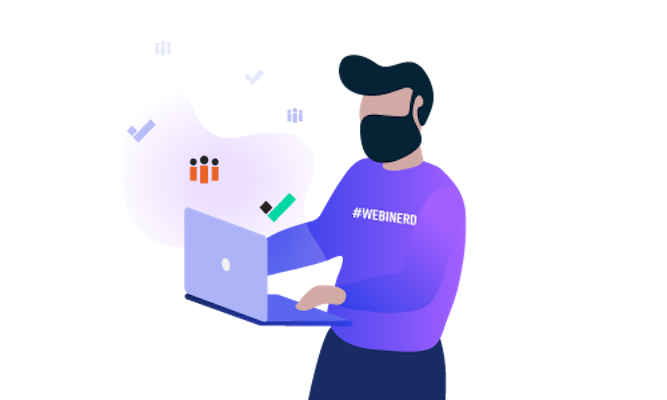
CTAs usually appear in the form of a link or a call to action button that contains a link. You may also come across pop-up boxes and banners containing relevant CTAs. These can be static or appear to the visitor after they have been on your site for a specific period of time.
Where can calls to action be used?
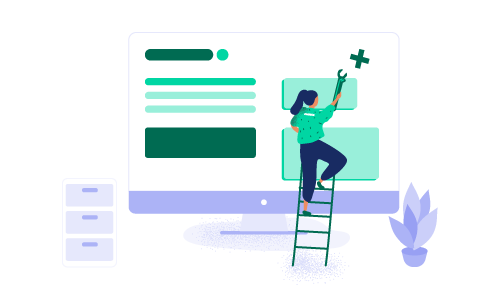
Calls to action can be placed across any digital asset, from web pages, emails, online ads and social media profiles to e-books, white papers, and webinars.
CTAs can be used to turn visitors into paying customers by directing them to a sales landing page or e-commerce portal. But they are also useful tools for building your customer base. By signposting visitors to other areas of your website, you can keep them engaging with your content and discovering more about your products and services.
For example, prospects who are not quite in “buying mode” will still benefit from interacting with your brand – and when they are eventually ready to make a purchase, your company will be at the front of their mind, and they will be more likely to send their business your way.
Whether used to prompt a direct sale or to encourage people to explore your products or services in greater depth, CTAs play a vital role in accelerating the buying cycle and helping your potential customers navigate everything you have to offer.
How do you write a good call to action?
Start with your end goal in mind

To create a good call to action, you need to think about what you want to achieve with your content first. For example:
-
- Do you want to encourage people to sign up to your newsletter or register for a free trial?
- Would you like your readers to download your latest white paper or a relevant case study?
- Do you need to generate warm leads by capturing data?
- Would you prefer them to click straight through to your online shop and place an order?
Decide which action (or actions) will bring the most value to your business, then use your CTAs to push readers in the right direction.
Here are a few examples of common calls to action to get you started:
Sign Up
Whether the audience will be getting their hands on an event ticket, a product demo, or something else entirely, ‘Sign Up’ can be used in a variety of scenarios.
Subscribe
“Subscribe” implies that the customer is going to provide their details in return for regular links to valuable content from your organization (think blog posts, e-newsletters, videos, or webinars).
Register Now/Get Access
Both of these CTAs evoke feelings of exclusivity by implying that the reader can only get their hands on your content by registering their interest now. Like “Subscribe,” customers will expect to get something special in return for their data.
Download
It’s the ideal CTA for encouraging folks to read more of your additional content. Be sure to explain the benefits of downloading the asset in the accompanying message.
Start Free Trial
Customers will often want to try before they buy – especially if you’re selling a high-ticket item or subscription-based solution. By giving the user a practical insight into how things work, free trials can significantly increase sales.
Learn More
Use this call to action to pique your reader’s interest and send them to content that will add even more value to their experience.
Click Here
It’s a more generic and potentially less effective CTA – but “click here” works well in the context of a longer message.
Buy/Purchase
The ultimate goal of CTAs, ‘“Buy” is best used later on in the conversion funnel, once the user has everything they need to make an informed decision.
Tap into your audience’s wants and needs

It’s important to guide your readers towards outcomes that will help you achieve your marketing goals.
However, it’s even more vital to consider what they will gain from your content.
Before you start planning your CTAs, think about what will benefit these viewers the most at this point in their journey.
When structuring your top-of-funnel content, remember that your audience will be in the awareness stage. They’re unlikely to be ready to buy; they will need more information to look at all their options. Usually, they will appreciate links to additional resources like feature articles, white papers, comparison tables and product demos.
The bottom of the funnel is where the conversions happen. Users in this stage have decided that they want to proceed – they just need a final prompt with a call to action that takes them through to a sales page or a “sign up now” form.
Craft a compelling message
Include strong action words – like “buy,” “shop,” “order,” download,” or “subscribe” – in your call to action to make it super-clear what you want your readers to do.
Depending on your brand’s existing tone of voice, you might also want to experiment with a quirkier writing style that shuns standard messaging in favour of more fun and relatable language. Keep things casual, like the business communication platform Slack; focus on friendliness, like Oatly or Innocent Drinks; or use your language to motivate your readers, like Mailchimp.
Finally, make sure you describe your value proposition in your messaging, so the viewer knows precisely what they’ll get when they take the next step.
Be persuasive
Persuasive language draws a more emotional response and helps to establish a stronger connection with your audience. To make your CTAs more convincing:
- Use personal pronouns like “I,” “you” and “we” to draw the reader into your world
- Experiment with messaging that instigates excitement, anger, sadness or even disgust. Our feelings are our main motivators, after all
- If you’re targeting professional audiences, use industry-specific terminology to meet these audiences on their own level
Use your USPs
Mention your Unique Selling Points (USP) in your calls to action to sell your organization’s value. It sounds simple, but many brands often forget to tell their prospects why they’re a better option than their competitors, in the plainest possible terms.
Work the numbers
Include prices, discounts, and positive metrics in your messaging where you can. Numbers will add weight to your claims and tangibility to your offer.
Make a promise
Tell your readers what they will get if they follow your CTA.
And we don’t just mean what they will literally receive after clicking your link, either. Frame the benefits of your product or service in the context of people’s everyday lives. Explain how your offering will solve their problems or help them overcome their challenges.
Give your readers FOMO
A good CTA often relies on compelling copy that creates a sense of urgency. Your readers won’t want to miss out on a great deal or a rare opportunity – so if your offer is time-limited, use this to your advantage. Time-sensitive CTAs will give your prospects the fear of missing out and convince them that the time to engage with your brand is now.
Where should calls to action be placed?

Technically, calls to action can be placed anywhere within your web page, email or another asset, but best practice is to add at least one CTA button “above the fold” so users don’t need to scroll down to find out what they’re expected to do.
If you have produced a particularly long-form piece of content, be prepared to repeat the same CTA at the start, middle and end of the piece.
Using bright colors will ensure your CTAs stand out from the rest of your visuals. The shades you use will depend on what kind of emotion you’re trying to ignite. For example, confident, high-energy colors like red and orange are best for creating urgency, while softer blues, yellows and greens are best used in line with warmer, friendlier messaging.
You can also improve conversions by using your brand colors in your call-to-action buttons. Doing so helps to encourage brand recall.
Make sure there’s plenty of white space surrounding any call-to-action box or button, too. A clean design will make any CTA pop.
What about CTAs in digital events, experiences and webinars?

So we know we now know what CTAs are and how to craft effective messages that drive conversions on static websites. But what about pushing CTAs in dynamic environments like webinars and virtual conferences?
CTAs in these environments can sometimes require a little extra thought depending on what the goal for your event is. At ON24, we’ve put a lot of thought into CTA presentation, so here are a few options for you to consider.
Decide When You Want Your CTA to Appear
Our built-in CTA tool, for example, lets hosts decide if a CTA window is available throughout an event or at the end. This is a useful feature for when you want to direct attendee attention.
For example, if you’re hosting an educational course, then having CTAs front and present might provide a distraction.
Similarly, if you want to call attention to your CTAs — if, for example, to get attendees into breakout rooms or to chat with sales — then you might want your calls to action to pop up at a specific time.
Make Your CTAs Pop (Up)
Within ON24 Webcast Elite, you can create a “Pop Up” call to action banner. To create this, you’ll need to select the “Take Action” tool from the Tools Manager, which can be found in the Console Builder bar.
Under “Configuration” click on “Show automatically on webcast end.” Once selected, upload your image and enter your CTA Text.
Embedded and Hidden CTAs
Customizable consoles also empower marketers to flex their creativity around embedded CTAs. Transparent images and buttons can provide you with a few fun options for CTAs.
For example, if you’re running a scavenger hunt throughout a virtual event, you can “hide” images throughout event consoles that then link attendees to a raffle drawing or hidden offer. Just be sure to communicate that you have this activity going on.
Similarly, you can use parts of the console background image itself as a CTA. Let’s say your designers put a calendar, a trophy and a “click me” button into an event’s background. Transparent images can turn these elements into CTA buttons that link off to a meeting scheduler, an awards showcase and an additional content library.
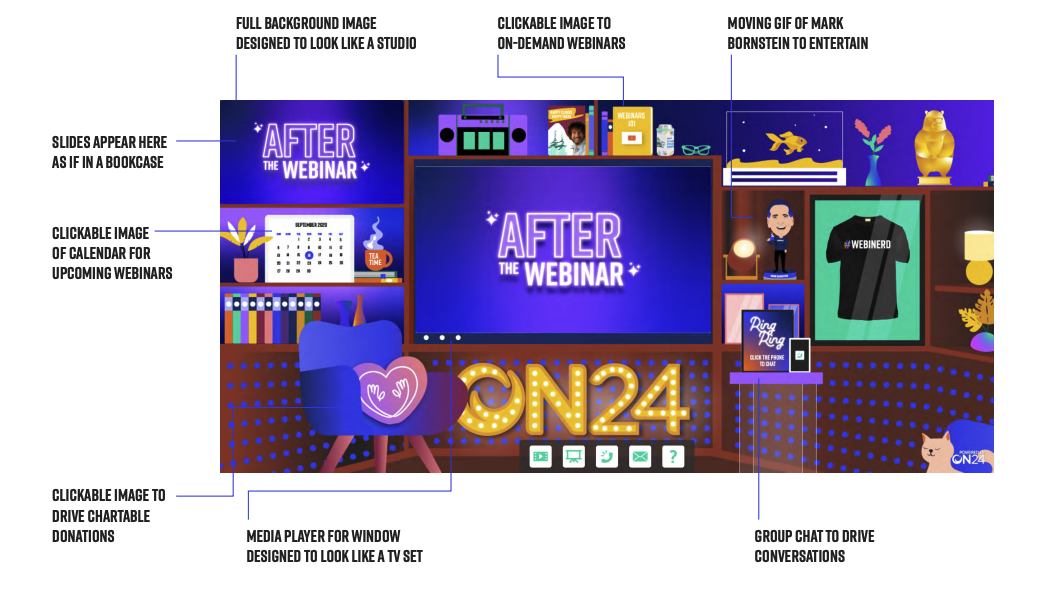
In the above image, we used a variety of “hidden” CTAs that visitors could use to take action during an after-the-event experience for our 2020 Webinars That Rocked event.
Regardless of how you approach CTAs, just remember to have fun, measure and adjust as necessary. Good luck!
