How Webinerds Are Running Webinars From Home

Adjusting to a new work environment isn’t easy. Hopefully we’ve all been able to find our groove and figure out a system and routine that works for us now that many of us have been working from home for several weeks.
On top of setting up a workspace, webinerds also need a place to film and participate in webinars. Whether you participate in daily video conferencing or you host a webinar a few times a quarter, you need a home setup that allows you to go live.
To that end, we thought we’d share a few examples of how some from our webinerd community have recreated their webinar setup at home.
How Miles Szkoda Runs Webinars from His Dining Room Table
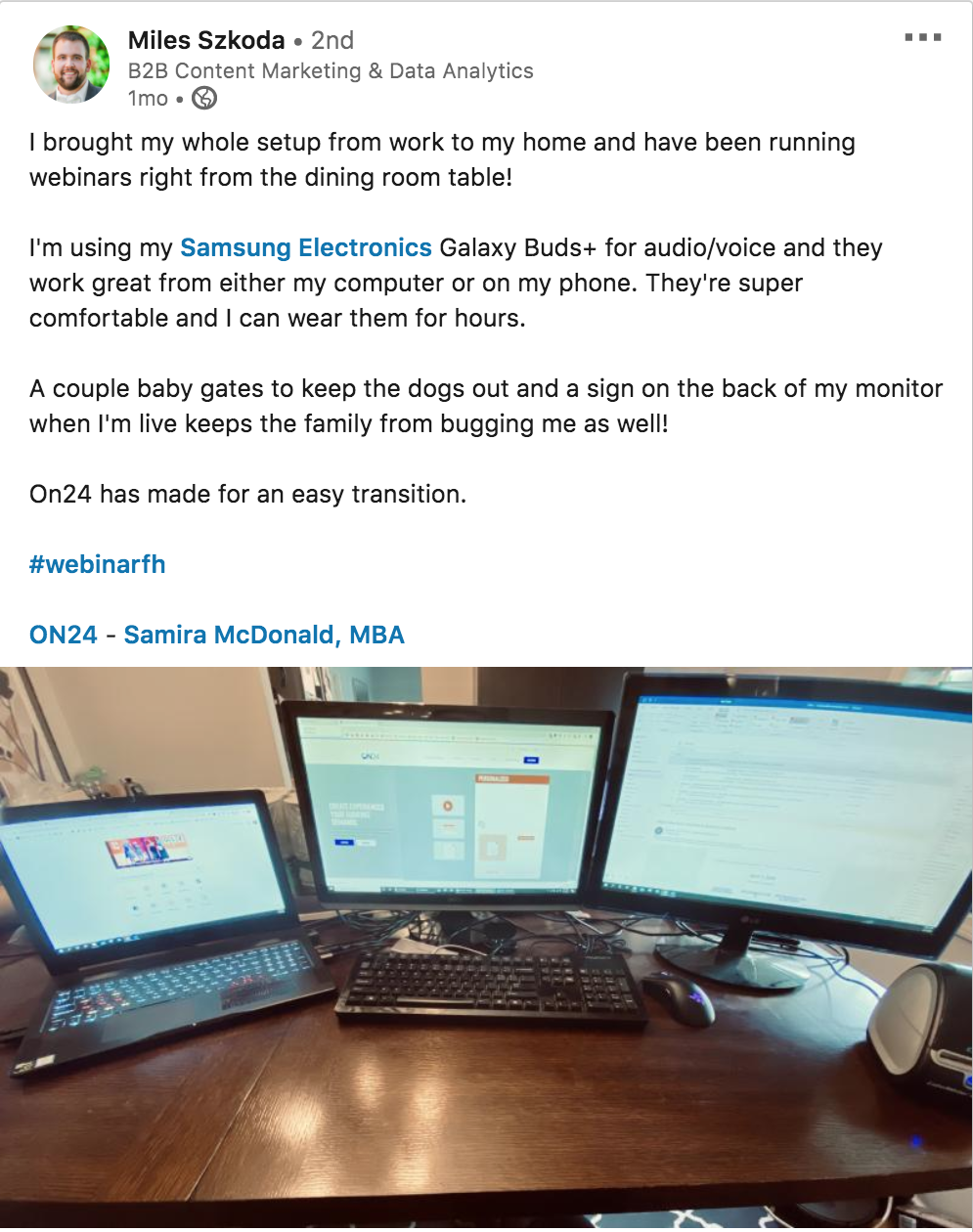
Miles Szkoda, Web Content Specialist at VertMarketers, brought his work set up home with him and hit the ground running. With two external monitors and a laptop, Miles set up camp at the dining room table to keep his webinar program rolling.
But what about background noise with loud pets? Simple: Miles creatively deployed baby gates to keep his dogs out of the room and a note taped to the back of his computer tells his family that he’s on a live program — blissful silence!
How Danielle Gilstrap Makes Her Virtual Life Look Glamorous
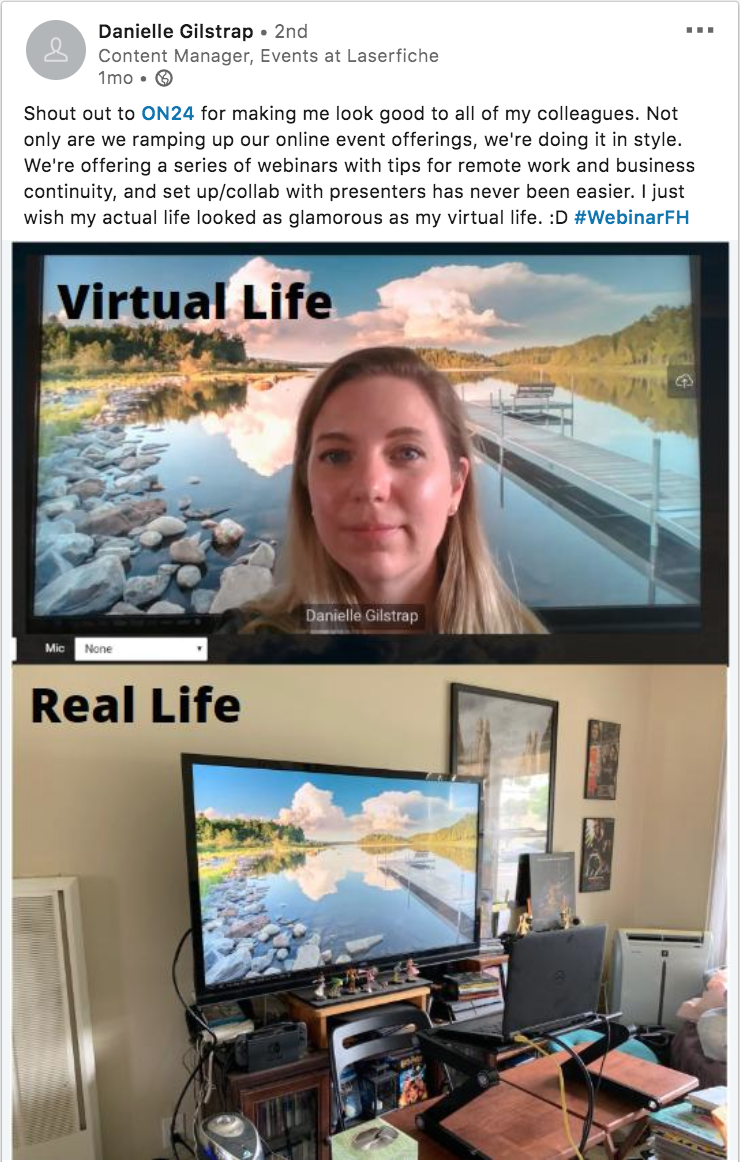
Not all webinar presenters want to display their home turf for all to see. The solution? Well, Danielle Gilstrap, Content Manager for Events at Laserfiche, got creative. Using features built into her smart TV (and expert use of camera angles), Danielle created high-tech greenscreen that can change backgrounds at the press of a button. She even created a calm outdoor background for her webinar!
How Sander Buitelaar Hosts Webinars from home
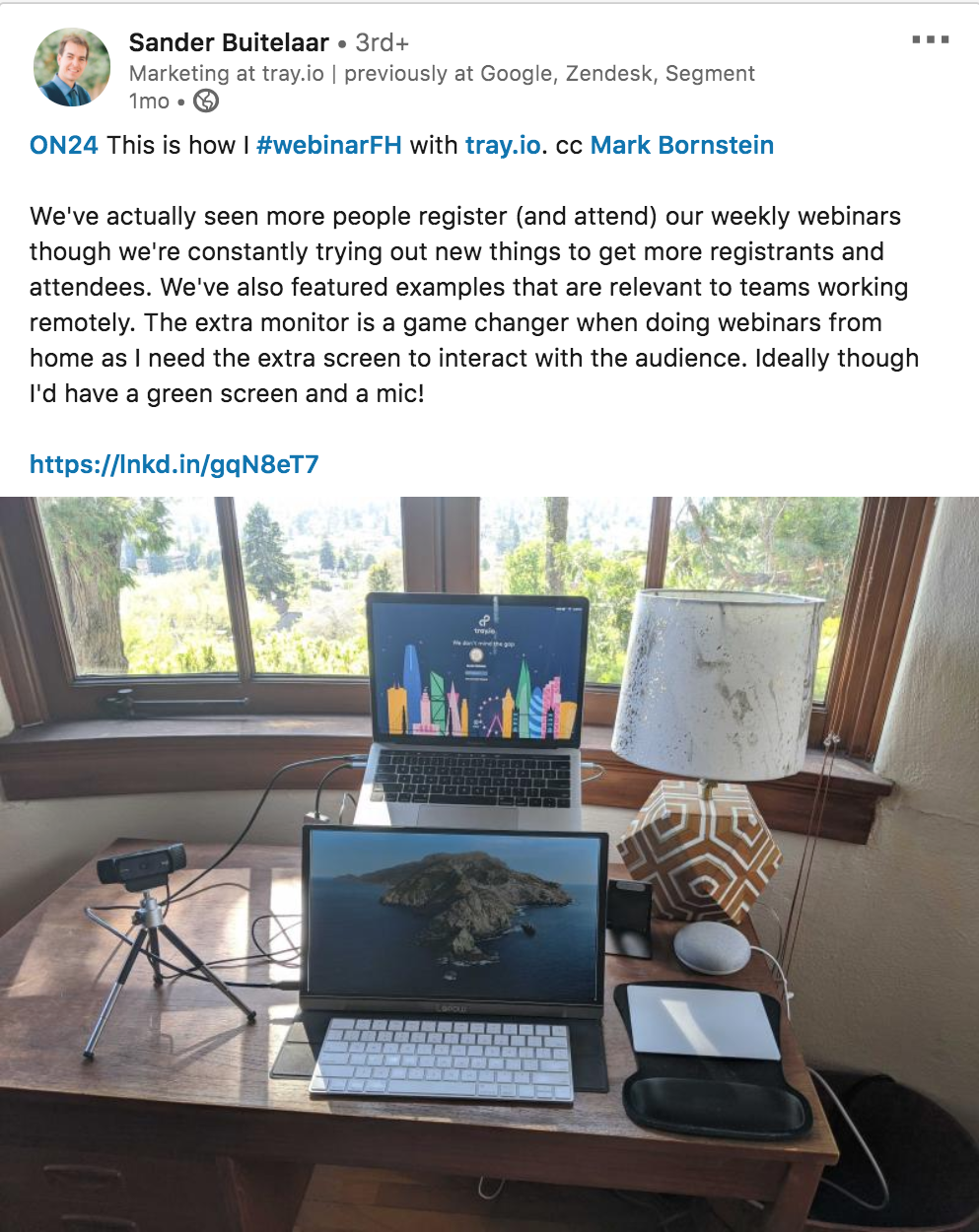
As a Marketing Campaign Coordinator at tray.io, Sander Buitelaar knows working remotely isn’t an excuse for poor webinar engagement. That’s why Sander broke out a second screen at home. With the additional screen, Sander can easily watch audience engagement during his events and respond to questions as they pop up. He and his team are working hard, and they’ve been able to achieve an increase in webinar attendance in the past few weeks.
How Sathish Sakthivel Shifts Physical Events Online
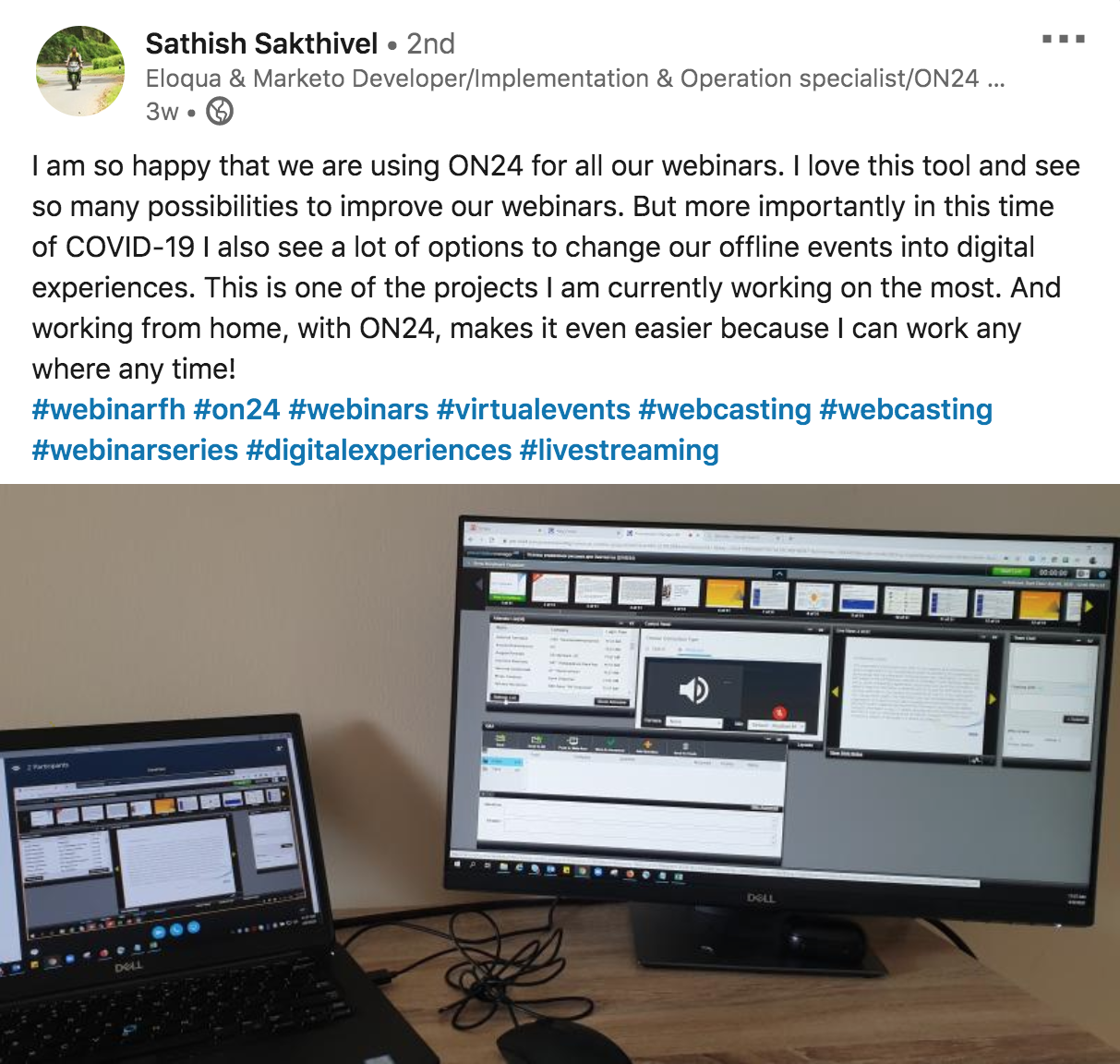
Sathish Sakthivel, Business Intelligence Associate at athenahealth, spends much of his remote work time transitioning his organization’s physical, in-person events to virtualized digital experiences. Sathish’s home setup includes a laptop and an extra monitor that helps him manage the transition.
WebinarFH Tips:
Recording Space
There’s a lot that goes into recording quality webinars, but the biggest challenge is simply finding a quiet space to record or go live without interruptions. When it comes to recording from home, that means finding a spare room or isolated space that people don’t often walk through.
As you’re deciding on a space that works for you, also consider how you can cordon off pets, toddlers or partners that can absentmindedly walk into your background or distract you while you’re on camera.
Finally, check the strength of your Wi-Fi connection in your chosen area — that may be the determining factor in whether that space will work for you or not.
Find or create good light
Once you’ve found a space or two that you think will work for your webinars, look at the lighting. Are you near a window with natural light? Are there overhead fluorescent lights?
Try a few different lighting options and see what looks best. Keep your webcam or video feed open so you can see how the lighting changes as you face a window or adjust a lamp.
If you’re looking to invest in professional lights, there are basic and advanced lighting kits online. They are fairly easy to set up and some even come with reflectors. Check out our recommended #WebinarFH gear here.
Have fun with backgrounds
There are tons of fun backgrounds available for you to use on video conferencing calls or webinars. Danielle got creative with her home setup by positioning herself in front of her tv that was able to display a beautiful nature scene.
There are several websites and apps that can create backgrounds for a multitude of video conferencing platforms. You can also hack your scenery by positioning yourself in front of a background of your choice. For example, a SmartTV (or any TV that can display photos) can let you swap out backgrounds on the fly. Just remember to have fun!
Consider investing in mobile gear
It never hurts to be prepared for unexpected situations. If you’re contemplating upgrading your webinar setup, consider tools that have the potential to go where you go, like a portable monitor or a mobile hotspot. Doing so makes it easier for you to produce webinars from wherever you are.
Check out this article on recording professional webinars at home for more tips and suggestions.