Introducing ON24 Media Manager

Digital experiences, from webinars and virtual conferences to content hubs and more, demand a lot of content. Orchestrating that content and ensuring the right material gets into the right environment and in front of the right eyes isn’t easy.
That’s where ON24 Media Manager comes in.
What is ON24 Media Manager?
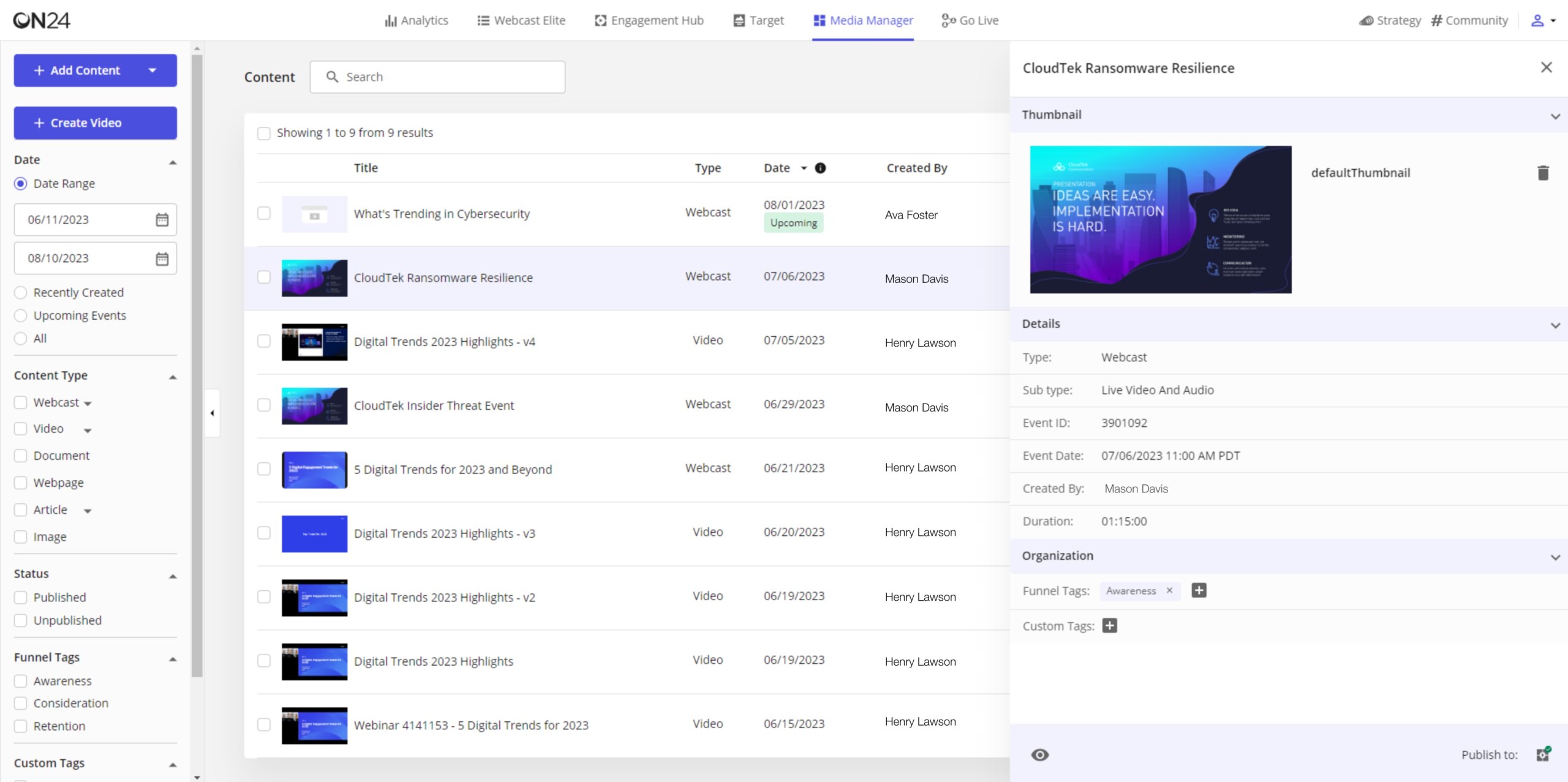
Think of Media Manager as a centralized content repository within the ON24 platform that helps you easily manage, create and distribute content without draining resources. It’s the virtual quarterback to any ON24-powered content journey and can help you orchestrate content between:
Media Manager lets you upload, organize and share content from one location to many experiences. The types of content you can share include:
-
- Webinars
- Images
- Video
- Webpages
- Podcasts
- Articles
- Documents
And more.
What can I use Media Manager for?
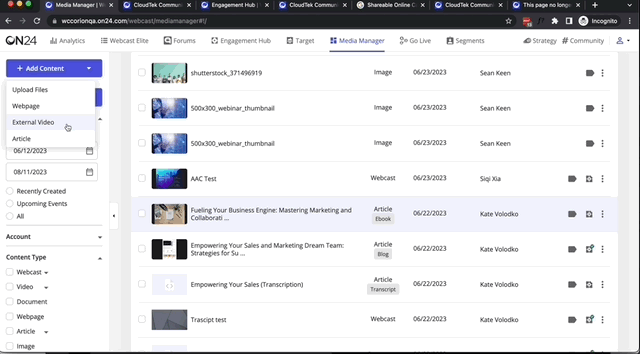
There are a lot of ways you can use Media Manager to orchestrate activity and quickly deliver content — even personalized content — at scale.
Organize content for virtual events
Media Manager can help you manage and organize ON24 platform assets, including thumbnails, promotional videos, and AI-generated content like blogs, e-books and transcripts.
You can even use Media Manager to perform basic video editing, from top-and-tail edits to creating net-new videos.
Orchestrate content across landing pages, content hubs
Sometimes you have a new asset you want to get into your audiences’ hands quickly. But, to get this content out, you may need to update a long list of digital touchpoints. For Engagement Hub and Target users, Media Manager simplifies this process.
With Media Manager, you can upload the content you want to share and immediately distribute it across different content hubs or Target pages, quickly and easily enabling marketers to be more agile and get content to market faster.
What else can Media Manager do?
Media Manager does more than help you manage, orchestrate and distribute content. It can also help you create content — such as videos, AI-generated blogs, e-books, and transcripts.
Let’s take a look at how.
Create new content with Video Builder
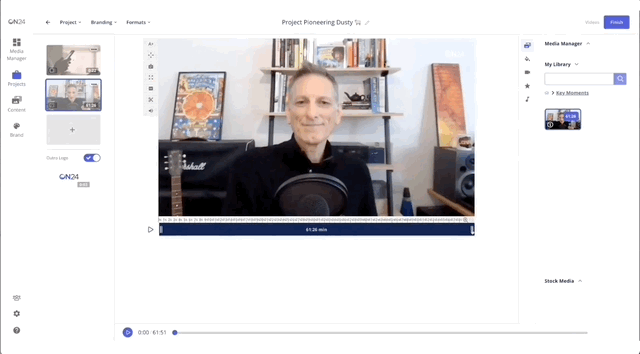
You can create new videos to share across your digital experiences using the optional Video Builder tool. This tool allows you to record and edit videos and extract clips from videos and webinars in Media Manager. You can also use Video Builder to create new videos from webcam and screen recordings, stock clips and images.
To help you stay organized, Video Builder lets you create a custom brand profile, making it easier to create content with your brand’s color palette, logos and fonts.
Draft e-books, blogs and transcripts instantly
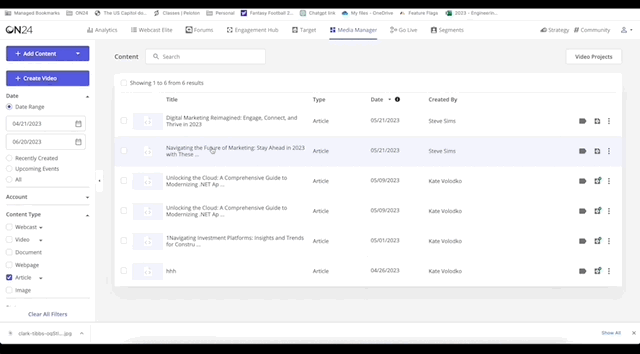
Webinars are great resources for new content, such as e-books, webinars, and transcripts. But extracting that content from an event quickly can be challenging for resource-constrained marketing teams. With ON24 AI-generated content, you quickly and easily transform one live webinar into a multichannel campaign. This AI-generated content output is only accessible through Media Manager.
As an option soon available to ON24 customers, our AI Engine can turn event transcripts into derivative content, such as e-books and blogs for you to edit and distribute in your content experiences within the ON24 platform.
To get early access to AI-generated content, sign up for a free 30-day trial.
Stay up to date with Media Manager
Check out our release notes to learn more about Media Manager and its latest updates.
Contact your CSM if you have questions about how you can optimize your use of Media Manager within your organization.
Editor’s note July 17, 2023: This post was updated to provide details on new features in ON24 Media Manager.
