Jack’s Hacks: ON24 or Marketo Forms for Registration?

Lately, I have had a few people ask whether they should use ON24’s built-in registration page tool or Marketo Forms/Landing pages. Unfortunately, there isn’t a one-size-fits-all answer, as deciding which tool to use to generate landing pages depends heavily on your team.
ON24 offers landing pages as part of the platform, and they are very easy to use. Each webinar that you create generates a registration page with very little effort. Things you need to do for an effective landing page:
- Add a promotional summary (we call them abstracts)
- Add a banner
- Select you page design (notice the new carousel option)
- Make sure you have the registration fields that you need
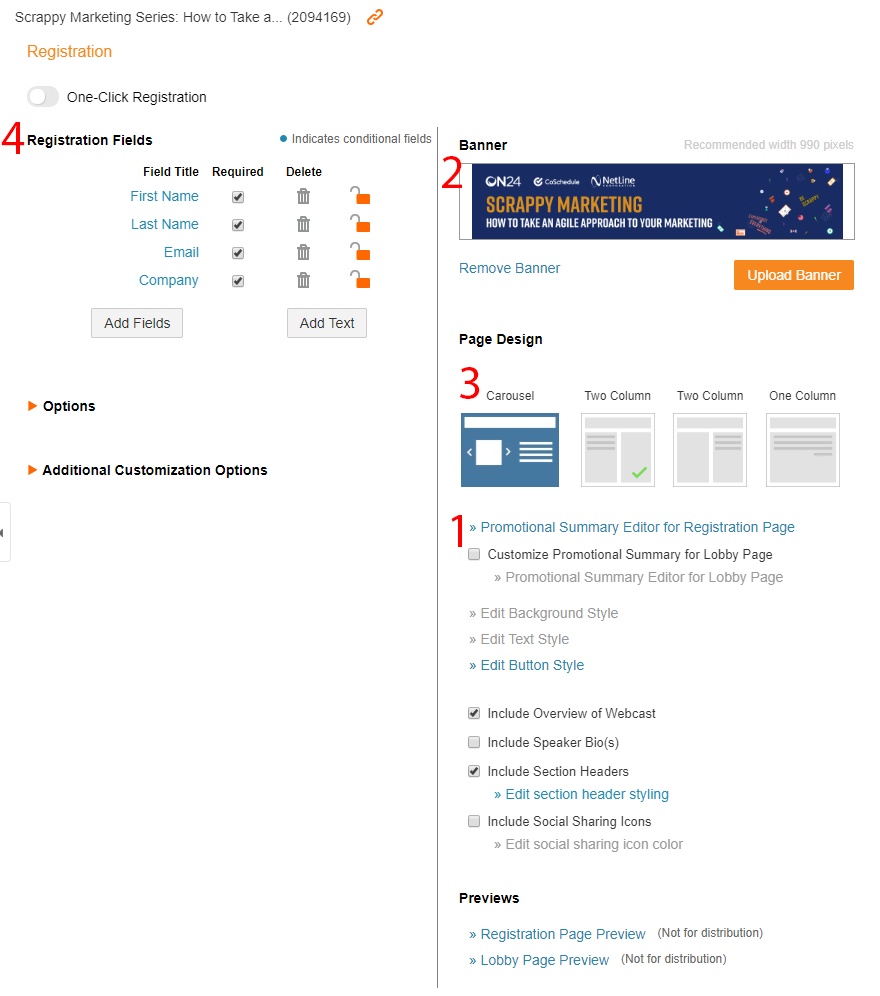
These are a great turnkey solution and are very handy for a smaller team that doesn’t necessarily have the time or the infrastructure for using Marketo Forms for each webinar.
Marketo Forms offer more versatility and allow for some more freedom. With Marketo, we’re able to embed forms for webinar registrations on many types of pages across our website. Here are a few of the reasons why we use Marketo Forms over ON24 landing pages:
- We use them for all other resources (pdfs, videos, contact us, etc) so it helps with continuity
- We use one form across (almost) all of our webinars, so if a change needs to be made it is a bit easier than updating each one individually
- I personally prefer to keep as much activity in Marketo as possible. I can sort form fills by date/region/etc, and trigger flows as we see fit
- We have more control over what the landing pages look like
- We use paid media to promote a lot of webinars, and it would be much harder to track via ON24’s built-in landing pages
- The leads appear in Marketo instantly upon registration, whereas leads from ON24 only sync over post-event
Of course, if we didn’t have the team and resources that we do, ON24 landing pages would be an easy solution!