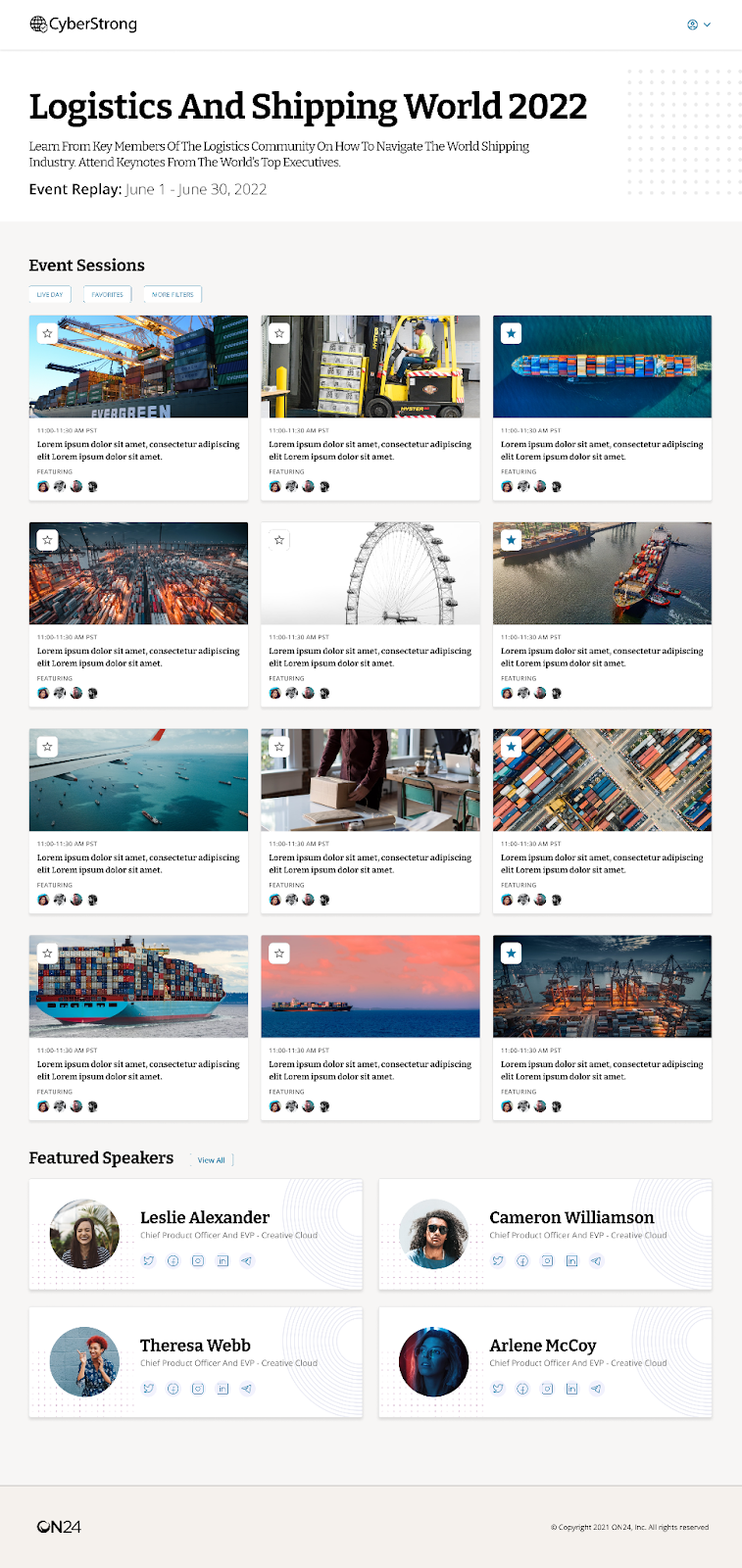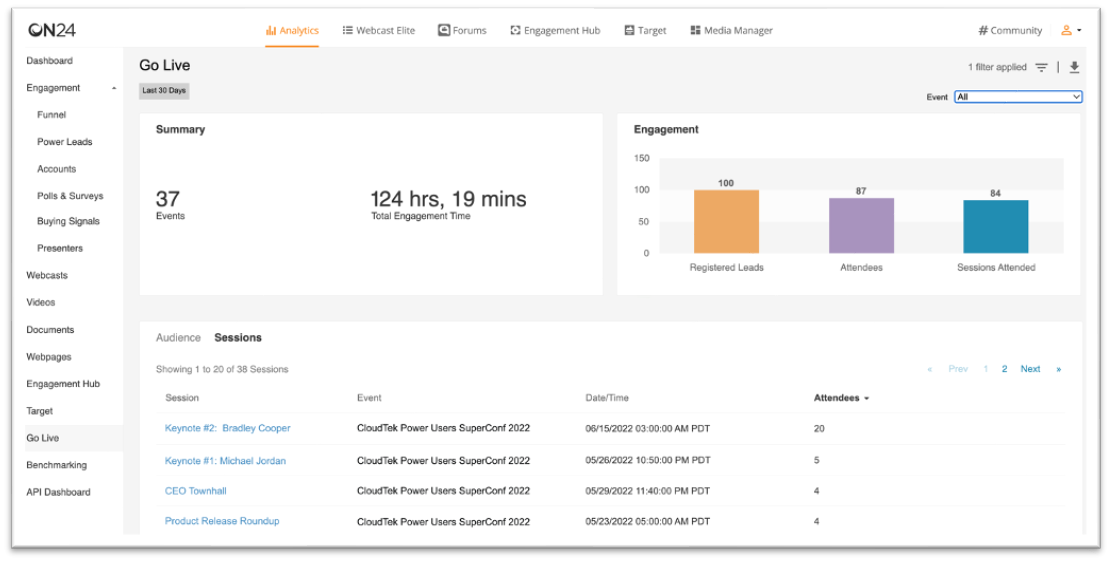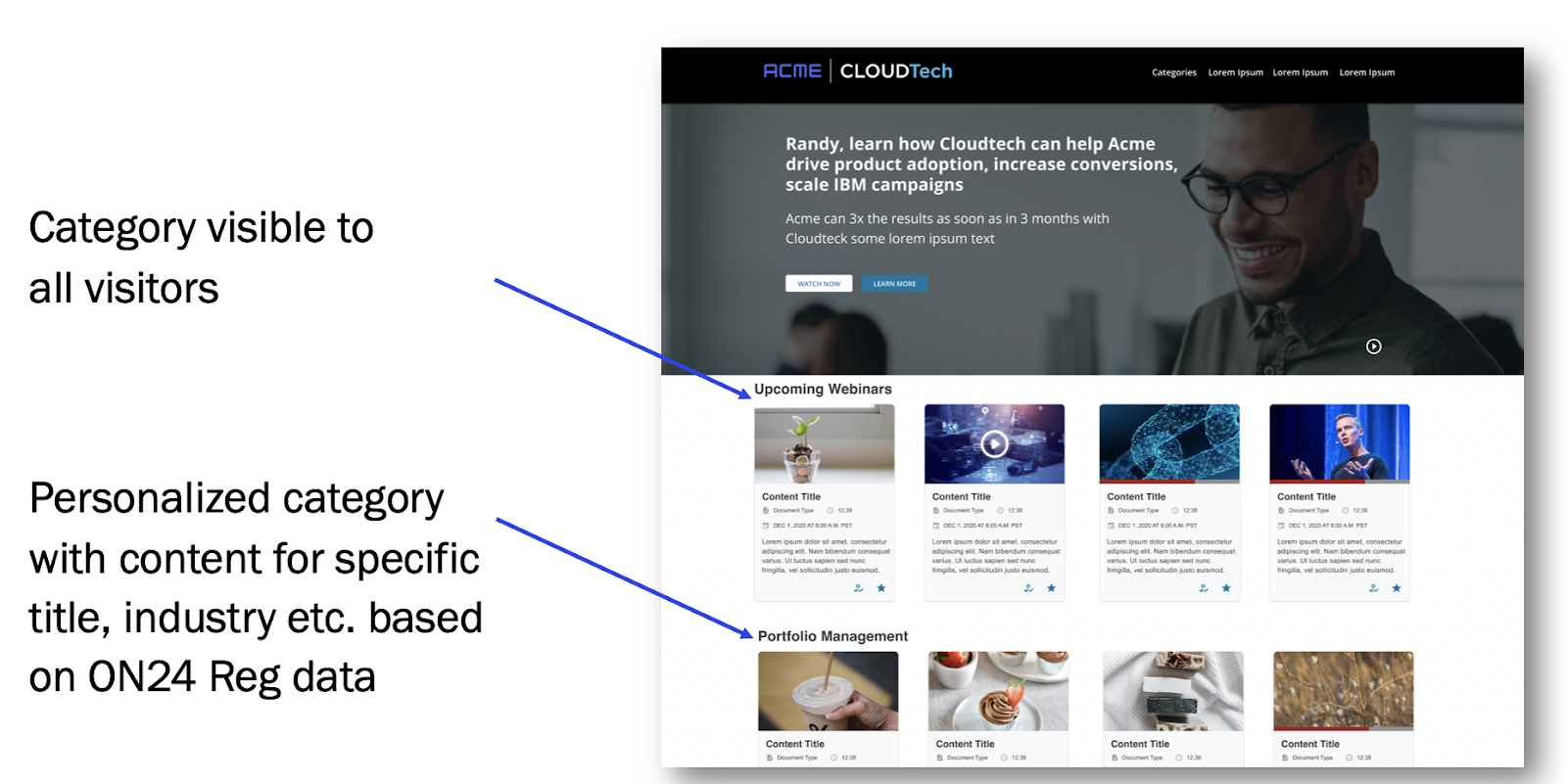New at ON24: Category Personalization, Reporting Enhancements in ON24 Go Live, and More!

Summer is here, and ON24 is celebrating with another round of product updates in ON24 Go Live, ON24 Engagement Hub, and ON24 Target.
We recently made some major enhancements to Go Live, including the ability to auto-record your sessions and get more out of your event and session analytics.
Over at Engagement Hub, we are continuing our focus on personalization with new category-level tagging.
What else is new? Let’s take a look at what is coming to these products:
ON24 Go Live Auto-Record and Event Replay
We know there’s a lot to do when preparing for an event, from finalizing your slides to getting your talk track just right. Sometimes, in the heat of the moment, pressing ‘Record’ before you start presenting is the least of your worries.
In that vein, we’re making it easier for presenters to auto-record Go Live sessions.
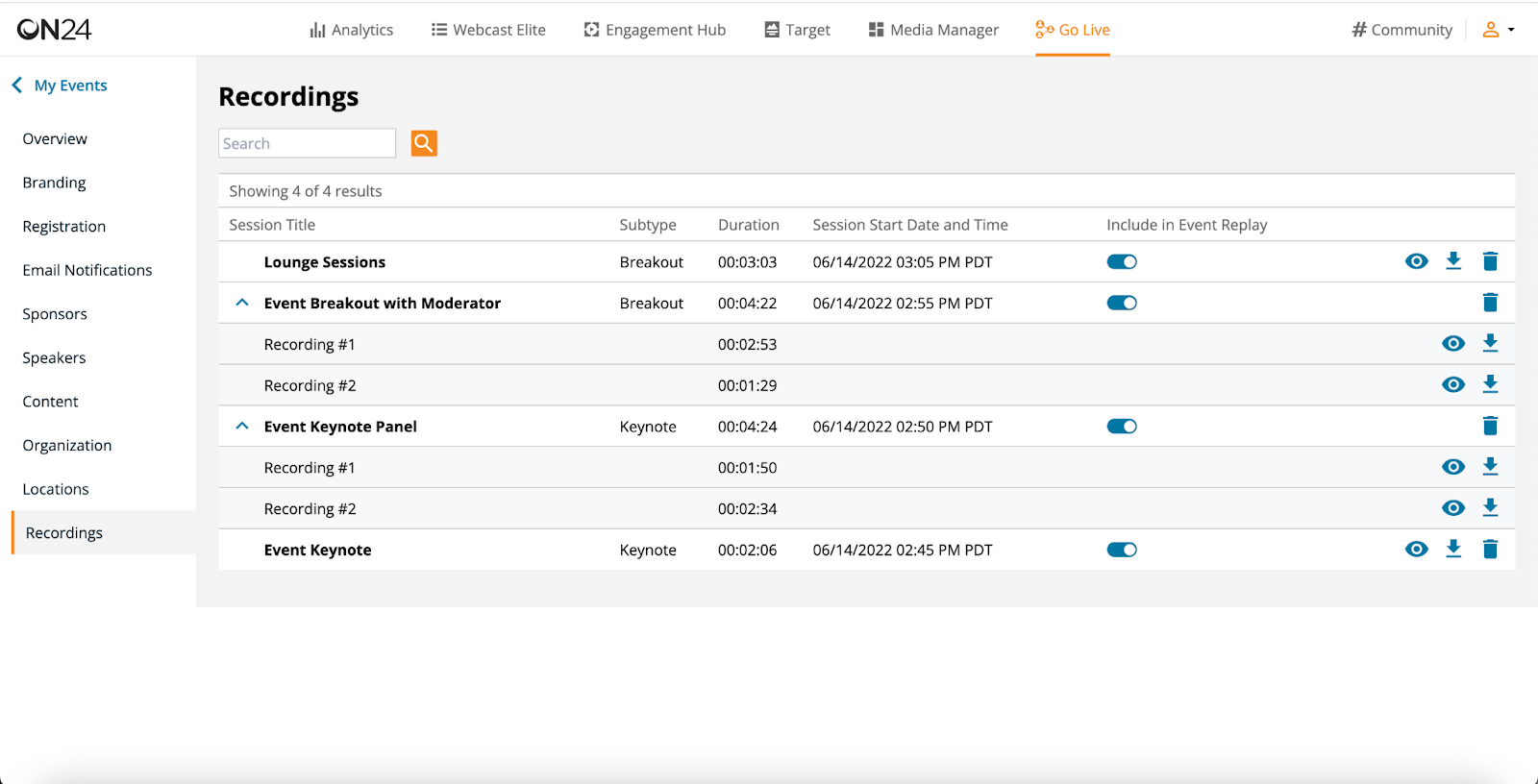
Admins now have the ability to enable and disable automatic recording, as well as a new interface for accessing event replay content. The end result is a more engaging experience for your audience before, during and after your big event.
Replays include all recorded (and published) sessions with an event, allowing your audience to relive your keynotes, breakouts and your ON24 Webcast Elite webinars.
Go Live Reporting Enhancements
The team has also been hard at work improving our reporting in Go Live. We rolled out new improvements to our Go Live Audience reports to provide more insights on your event’s registrants, attendees and no-shows.
The new Go Live Intelligence provides full-detail reporting for each of the sessions in your Go Live events. The detail in this report includes full audience data for the session and complete details on all responses to the poll questions given in the session.
The Session Dashboard shows details for all of the attendees in the session. There will be a row in the table for each lead that attends the session. By default, the data provided for each attendee will include:
- Name – The name of the attendee. Click on the attendee name to open the ON24 Prospect Engagement Profile for that lead. Note that the Prospect Engagement Profile requires that the ON24 account have the Advanced Reporting and Analytics package.
- Email – The email address for the attendee.
- Minutes Attended – The total minutes that this attendee viewed this session.
- Last Visit Date – The data and time that this attendee last joined the session.
Category Personalization
You might have heard we’re focusing on personalization in 2022. Earlier this year, we released both Dynamic Logo Display and Contact-Based Personalization and this release, we’re building on those capabilities with new category-level tagging.
When enabled, personalized categories will appear based on registration data such as industry, title, and other fields.
If content personalization on the category is configured, personalized categories and content in will be displayed to all registered visitors that have registration data matching one or more tags, and hidden/removed for anonymous users on:
-
- Engagement Hub Home Page
- Engagement Hub navigation bar
- Category Group Pages
- Search Page (content that belongs to personalized categories will not be returned in the search results for anonymous and non-applicable registered users)
- Saved Searches Page
- Subscription Email and Saved Search Email Updates (content that belongs to personalized categories will not be included in the email updates for anonymous and non-applicable registered users)
NOTE: Category-level personalization is available as part of the new Enterprise Engagement Hub. Please contact your Customer Success Manager to learn more about how to access this upgraded personalization feature.
There is a lot more to unpack in both of these releases. For more, check out the Go Live Release Notes and Engagement Hub and Target Release Notes.