New at ON24: Conversion Tools in Engagement Hub, Double Opt-In Authentication, and More!
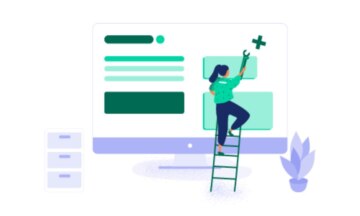
At ON24, we are focused on building tools and features across all of our products that help your audience engage with your content and convert into customers.
We are excited to announce the introduction of Conversion Tools in ON24 Engagement Hub, which provides you with a greater understanding of your audience’s buying signals and helps convert prospects to customers.
This month’s release also includes enhancements to dynamic content in the Engagement Hub, as well as a new step-by-step verification process for gated content in both Engagement Hub and ON24 Target.
CONVERSION TOOLS IN ENGAGEMENT HUB
Last year, we launched Conversion Tools in ON24 Webcast Elite and ON24 Target. Today, we’re excited to bring five new Conversion Tools to home pages, group pages, and category pages: Contact Us, Book Meeting, Request Demo, Price Quote and Free Trial.

Measure buying signals in your Engagement Hub with added conversion tools.
Conversion Tools can be added to the Engagement Hub via the new Tools tab in the left, in-product navigation bar.
To ensure consistency across all of our products, we’ve topped off ON24 Target with the new Free Trial and Price quote tools, joining the previously released Contact Us, Book Meeting, and Request Demo.
DOUBLE OPT-IN FOR ADDED SECURITY ON YOUR CONTENT
To keep your content secure, we’ve introduced a new two-step process that requires audience members to confirm their email address before being granted access to gated content in the Engagement Hub and Target.
If you’d like to enable this feature on your account, please reach out to ON24 Support.
Note: the toggle to enable double opt-in for Elite is unrelated to the toggle that enables double opt-in for both Engagement Hub and Target.
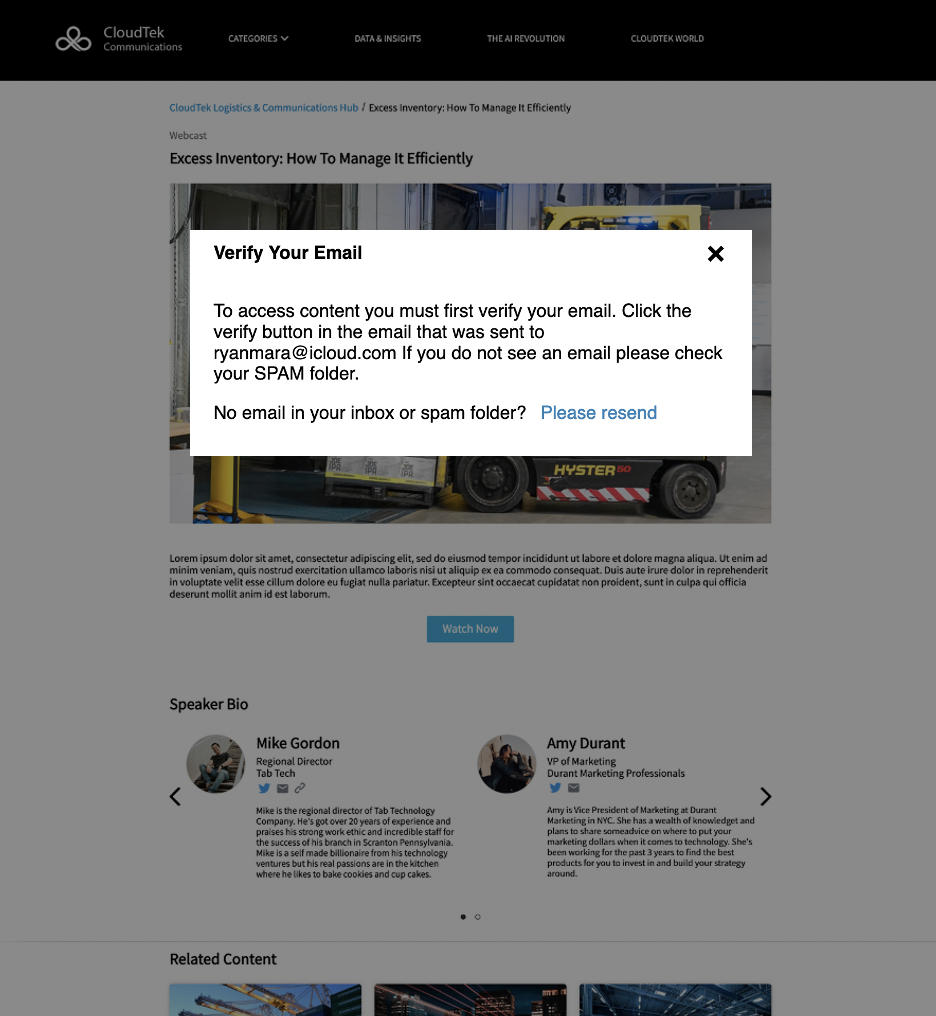
Keep your gated content secure by requiring audience members to confirm their email address
UNIQUE REGISTRATION IN TARGET
We’re committed to making it easier for your audience to find your best content. But, sometimes, you don’t want them to see all of your best content.
With Unique Registration, brands can now require page-specific registration forms before accessing gated content on each Target page.
Although the existing registration experience will still exist, admins can now select either Shared or Unique to set a registration mode for each Target page they create.
Shared – this is the current and default option. When a user registers for a Target page, they become a known user for all Target pages (prior to the April release and those that have Shared enabled) and the Engagement Hub.
Unique – this mode forces the registration modal for individual Target pages when Unique is enabled.
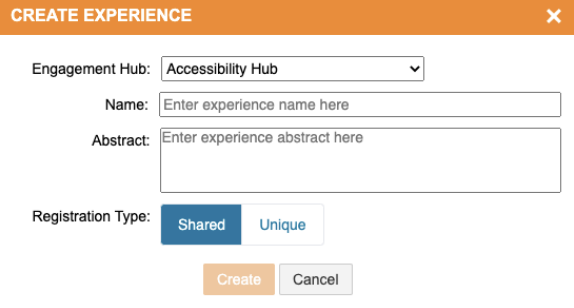 Select your registration type when creating your Target experience
Select your registration type when creating your Target experience
We’ve made tons of other enhancements to both Engagement Hub and Target in this release, so be sure to check out the release notes for the full rundown.
Be sure to catch up on everything you missed from The ON24 Experience to not only learn about other exciting enhancements but also learn from experts to get best practices for connecting with audiences.
