New at ON24: Expanded ON24 Conversion Tools, Advanced Filtering for Customer Reports and More

The ON24 platform continues to evolve to support marketers to engage audiences, track buying signals and create effective reporting that proves the ROI of programs. In September 2020, we launched ON24 Conversion Tools to enable marketers to capture buying signals and integrate those data points into marketing automation and CRM systems. To round out the year, we’ve enhanced the set and functionality of ON24 Conversion Tools to further support marketers to efficiently trigger sales follow-up, score and easily qualify leads. We’ve also added new workflow enhancements, advanced reporting functionality and more. Here is a bit more about what our users will soon be able to take advantage of:
Expanded ON24 Conversion Tools to Capture Buying Signals
In September, we launched Book Meeting and Request Demo conversion tools across the ON24 platform. Now, we’re adding a new Start Free Trial conversion tool to engage prospects and enable marketer’s whose product trial drives sales momentum. When an audience member signals their interest with this tool, that data is captured in ON24 reporting and can be passed onto your marketing automation platform (MAP), customer relationship management (CRM) system or other systems to trigger action.
Customers’ analytics dashboard have been updated to track conversions of the new Start Free Trial tool. Taking it one step further, ON24 Advanced Reporting & Analytics users can also leverage a new Buying Signals report to view overall performance of conversion tools across all experiences on the ON24 platform. The report includes conversion rates as well as a list of leads who click on conversion tools.
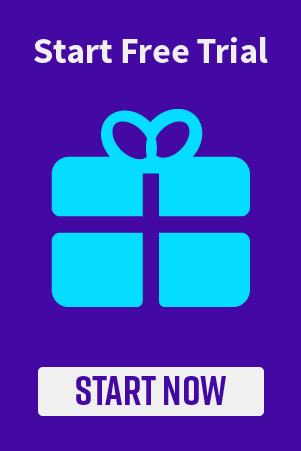
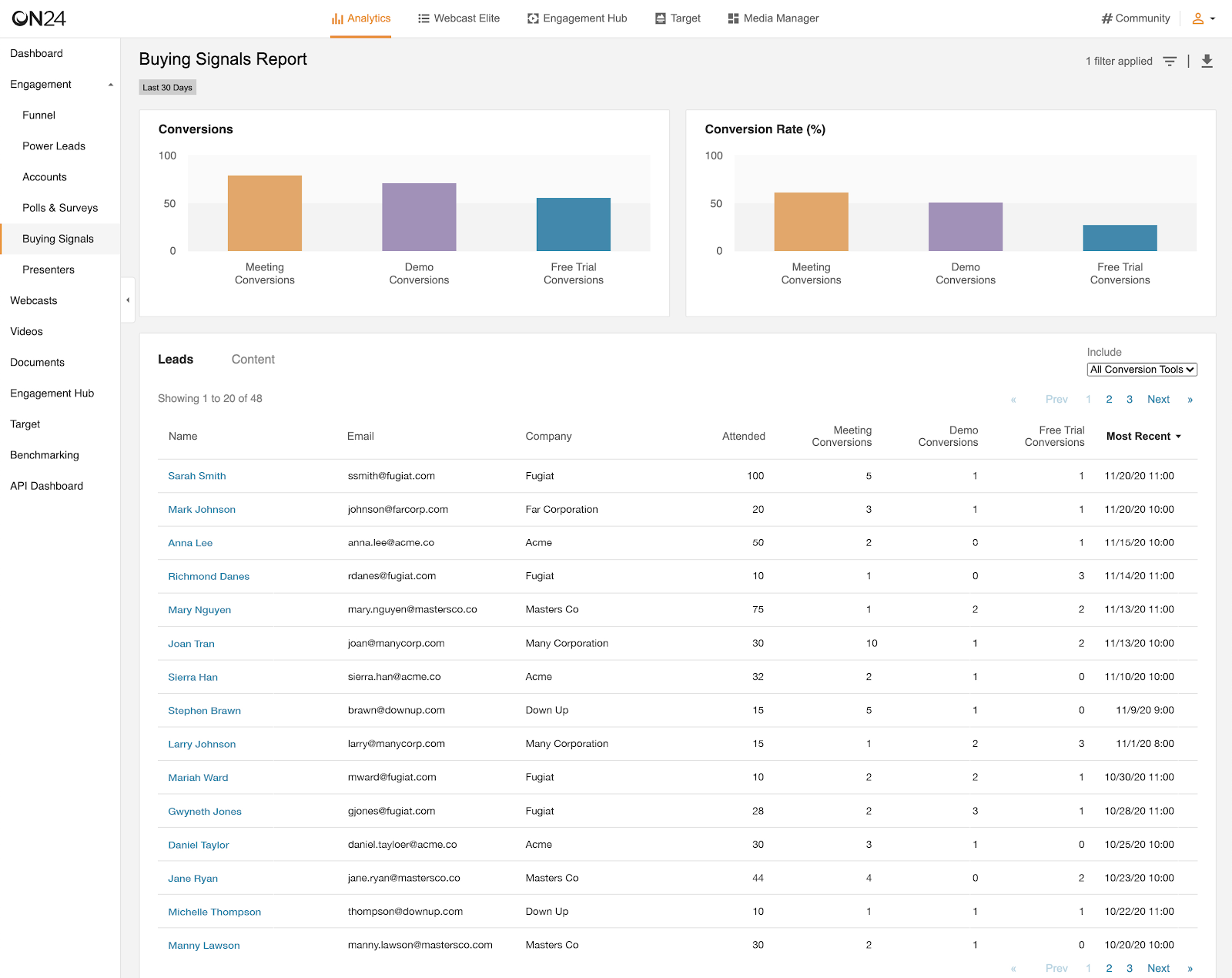
Improved Audience Tablet Experience
We have updated the audience experience when viewing webinars on tablets. Attendees will be able to display slides and media player side-by-side with multiple layout options. No matter where they are, audiences can engage with presenters and interact with content just as they would on a desktop.
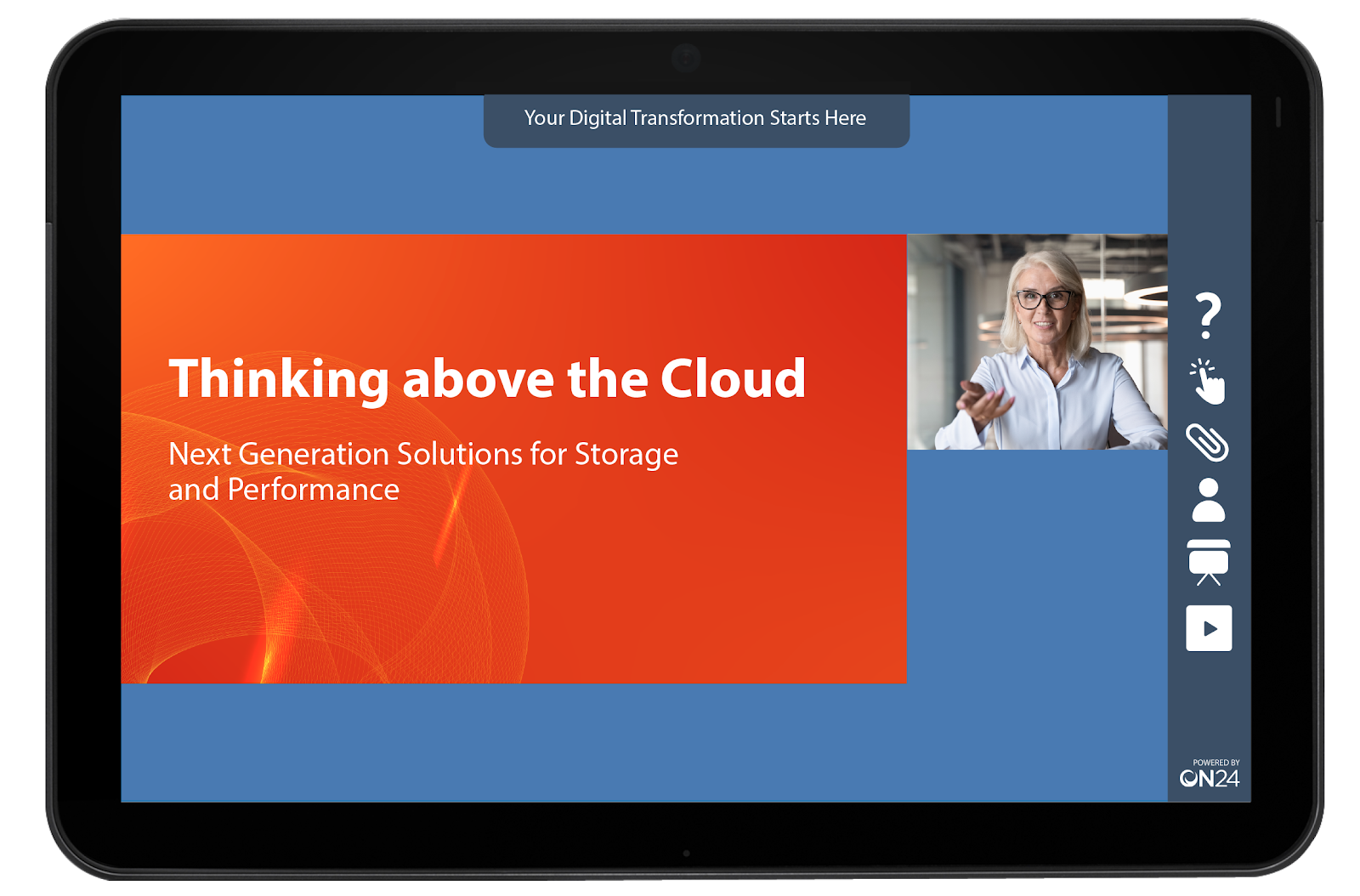
Advanced Filtering to Pull Relevant and Customized Reporting
Customers with Advanced Reporting and Analytics can use advanced report filtering options to generate reports focused on specific targets or segments of their digital programs. Whether you’re interested in a specific period of time, webinars with special tags or engagement from a specific account — easily drill down that detail with more filtering capabilities.
Enhanced Live Presentation Features
Presenters can take advantage of new features to support better connections with audiences during live webinars. Enhancements include a new control panel, signal meter and — you’ve asked for it — whiteboarding! Presenters will be able to capture ideas and notes in real-time using pen and pointer tools to draw on slides.