New at ON24: Personalization Enhancements, Live Content and More!

You spoke and we heard! The ON24 product team is making personalization a major focus in 2022 across our services. These updates should empower you to more easily set up, connect with and provide your high-value accounts and audiences a true white-glove experience.
What’s new? Our latest release enhances the personalization capabilities in both ON24 Content Hub and personalized landing pages. Let’s take a look at what is coming to both products now.
Personalization Tokens
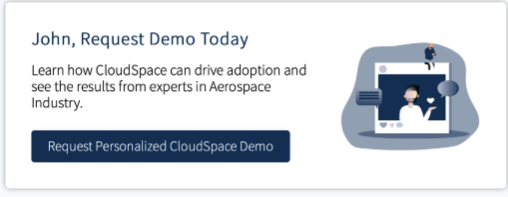
In March of this year, we introduced Dynamic Logo Display in Engagement Hub and Target. This change gave users the ability, based on an audience member’s company data, to present a secondary logo on Hub and Target experiences.
We are building on that functionality in this release. Now, users can leverage audience registration data such as “first name,” “industry,” “company name,” and “other,” registration fields to create personalized experiences.
It’s easy to configure personalized messaging tokens in the Admin app once this feature is enabled. Adjacent to many of the text fields, you’ll find a small “T” drop-down, from which you can choose the type of token for message personalization.
Below is the list of locations where tokens can be placed:
-
- Tools Page (applicable to all CTAs)
- Title
- Button Label
- Body Text
- Design Page
- Category Group Description
- Category Description
- Content Page
- Category Names
- Category Group Names
- Content abstract
Dynamic Logo Display
 Dynamic Logo Display in the Engagement Hub and Target is now available for all users!
Dynamic Logo Display in the Engagement Hub and Target is now available for all users!
We released this feature as a beta back in March, and are excited to get it into everybody’s hands as they build memorable personalized digital experiences.
A few notes about Secondary Logo:
-
- For known audience visitors: Based on the email address domain used during registration
- For unknown audience visitors: Based on the IP address if a generic email address was used during registration
- If IP address detection has not recognized the company information of the audience, only one logo will be displayed.
- Internet service providers will be excluded/blacklisted in the IP address detection process.
- Users can manually modify the URL parameter to add a second logo of a specific company by appending a parameter for the second logo ?domainid=example.com at the end of the URL where example.com is the domain name of the company for the secondary logo. Adding the parameter manually to the URL will supersede the IP address detection and known user’s domain name detection.
If two logos are enabled, users can select the separator between the logos which could be:
-
- None (blank space)
- Ampersand (&)
- Vertical bar (|)
- Plus sign (+)
- Cross mark (x) – New this release!
LIVE NOW Tags in Target
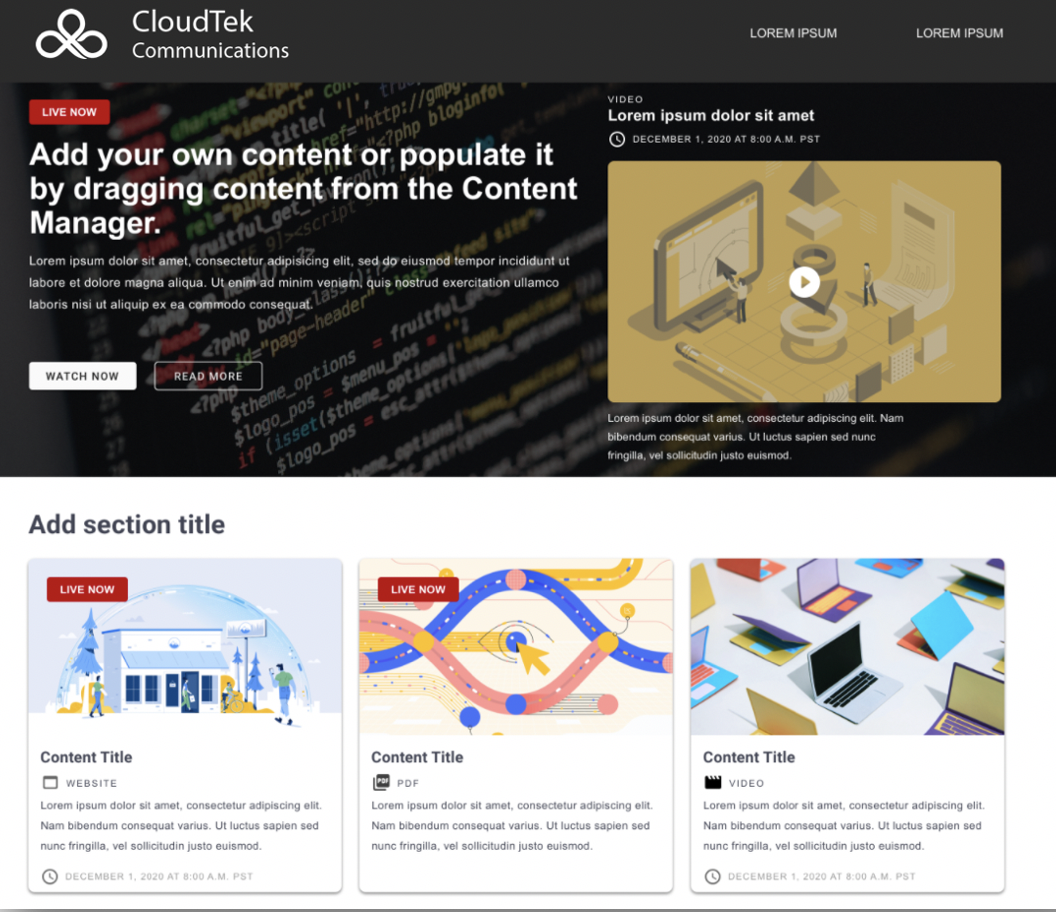
Last summer, we brought live content to Engagement Hub. Today, we are thrilled to bring that same LIVE NOW functionality to Target to help marketers address their latest challenges and needs.
You can now host both on-demand and live content directly in your Target content experiences, allowing you to show all of your best webinars, videos and on-demand content in one central destination.
Any upcoming webinar that is added to a Target content experience will transition to a LIVE NOW state, provided the toggle is turned on in the Styling section. After the event is complete, the LIVE NOW tag will be removed and the webinar will be made available on demand.
For a full rundown of everything included in this release, check out the Release Notes (must be logged in to your ON24 account to view).

