New at ON24: Reactions, Engagement Tools in Breakouts, New Reports

Exciting changes are coming to the ON24 Platform this month and first on the list are updates to ON24 Webcast Elite and ON24 Intelligence.
These new features help you to drive better digital engagement by allowing them to interact with your event through reactions and shared ideas.
Additionally, this release includes improvements and enhancements that make it easier to run breakout rooms and produce registration source reporting and take action reports.
Here are a few highlights from the latest release:
Audiences Can Now Use Reactions

In a physical in-person event, attendees have a natural instinct to share what they’re feeling, whether that be to laugh at a joke that the presenter tells, or clap when they hear something they like.
Now, with the new Reactions tool, you can bring that in-person experience into your live webinars and let your audience directly react to what you’re sharing.
ENGAGEMENT TOOLS ARE NOW IN BREAKOUT ROOMS

ON24 Breakout rooms now feature the same engagement tools as your webinars! Engagement tools can include:
-
- Related Content
- Speaker Bio
- Take Action
- Book Meeting
- Donate
- Start Free Trial
- Request Demo
- Take Survey
- Text with Banner
- URLs
By including these Engagement Tools in Breakout Rooms, you can let attendees interact with more of your content and empower them to continue their buyer journey.
NEW ON24 INTELLIGENCE REPORTS
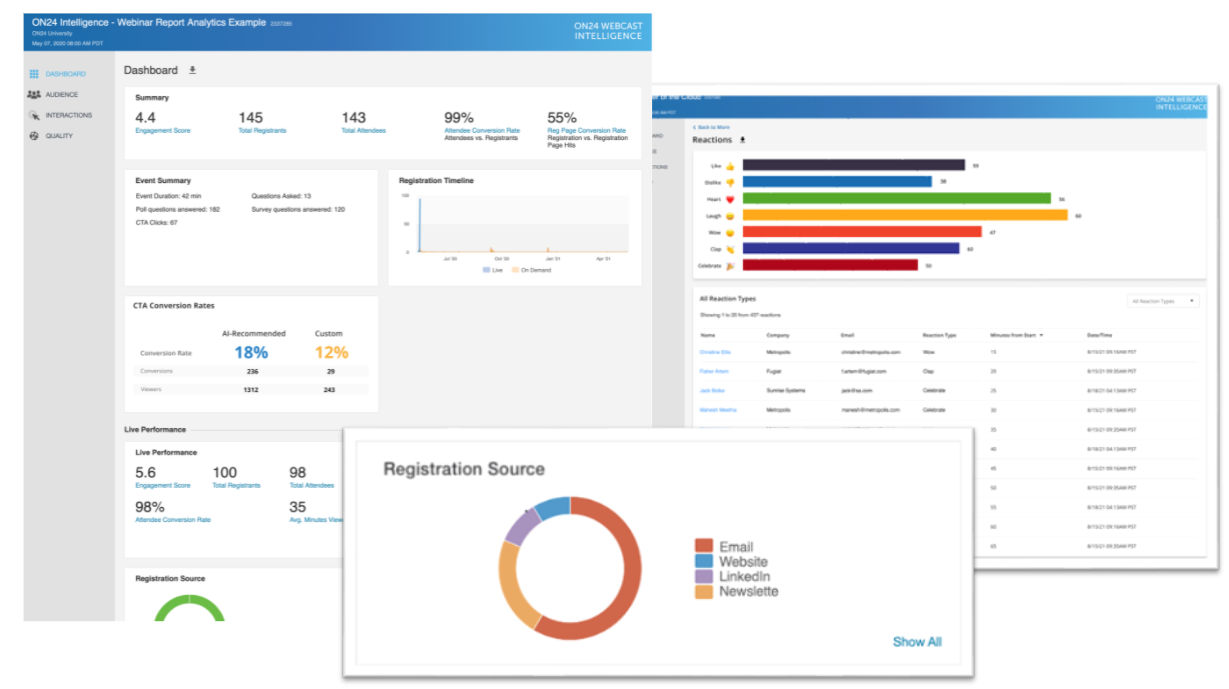
The take action report helps ON24 users understand the results of their virtual event efforts. This reporting examines how successful users are at converting attendees, identifies how many conversions were made, the conversion rate for an event and the number of views your digital experience captured.
Reaction reports provide you with instant audience feedback on your session content. How? By showing you what reaction emotes were used during a webinar. The reaction report can show you reactions from your entire audience right down to an individual attendee.
Finally, the registration report provides ON24 users with insights into where attendees/registrants came from — whether it be email, website, social or newsletters.
This valuable information can now help identify the channels audiences interact with your brand and convert to your webinar.
For a full rundown of everything included in this release, as well as a sneak peek of what’s coming to ON24, register for this Product Innovation Webinar.
For full details on our latest updates, check out our release notes here.