Feature Friday: The ON24 CTA Tool, Webinars and You
As part of our effort to extend audience content journeys, ON24 has built a Call to Action (CTA) engagement tool to drive ongoing engagement after a live or simulive webinar ends. This new CTA tool invites your live audience to continue their content journey with you.
For example, live webinar viewers can choose to register for upcoming events, automatically driving registration to upcoming events or send attendees directly to an ON24 Engagement Hub or other web destination to view more content. Finally, they can also open an email to engage directly with your sales team.
All audience interactions with the CTA tool are captured within the event report so you can track conversion and better understand your audience’s interest and intent.
How To Use The CTA tool
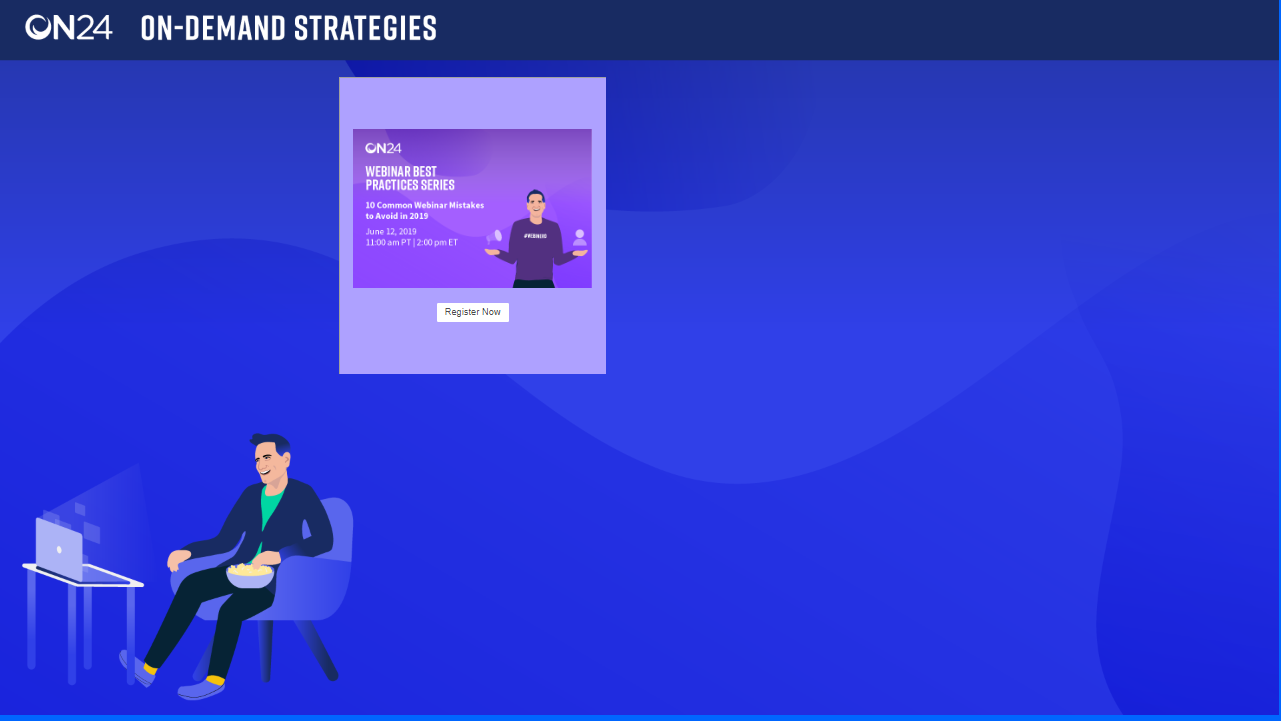
The CTA tool comes in two flavors, “always on” and “end of the webcast.” Both are useful in different situations. Let’s take a look at them now.
CTA, Always On
Available for live, simulive and on-demand webcasts.
With this method, the tool appears as a window in your webinar console. The colors, text, background image and CTA(s) are all fully customizable. It’s a great way to call attention to more of your awesome content and further engage visitors.
End of the Webcast
Available for live and simulive webcasts only.
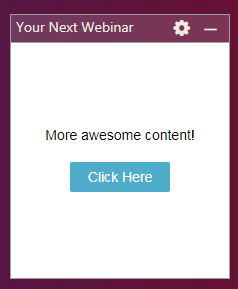
At the end of the webcast, the other tools and windows will disappear, and the CTA(s) will take over the audience console. Think of it like the suggested videos you see on Netflix or YouTube. Similar to the always-on version of the tool, the colors, text, background image and CTA are all fully customizable. If you want to foster a bingeable experience, this is a great way to do it. No more dead ends!
So go ahead, jump into your ON24 engagement tool options and give the CTA tool a try. Be sure to let us know what you think!