How to Expertly Promote Your Webinar on LinkedIn
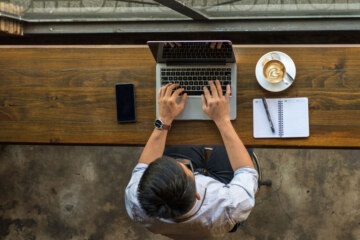
This is a guest post from Alex Rynne, Content Marketing Manager at LinkedIn.
Webinars (or webcasts) rank among the most engaging and immersive forms of marketing.
They represent a simple and convenient method for tapping into video. When setting up interactive experiences, they open direct channels between brand and customer. They can also help you establish trust and authority in your industry or niche.
According to CMI’s 2017 B2B Content Marketing Benchmarks, Budgets and Trends report, 58% of B2B organizations use webinars, and one out of three respondents named it the most critical tactic for content marketing success.
The rationale is clear. But a webinar is useless if no one attends, or if it doesn’t provide legitimate value to both presenter and viewer.
With this in mind, we’ll lay out some pointers for putting together an effective B2B webinar, and then promoting it on LinkedIn for maximum impact.
So, here’s a concise guide on how to promote a webinar on LinkedIn.
Choosing a Webinar Format

Before you set up your webinar, the first step is deciding what you want it to be. The term “webinar” is quite broad, and can encompass anything from filmed conversations to narrated slideshows to product demos and beyond. Hands-on instructional sessions are often very popular when they address a persistent challenge for your audience.
Any of these formats can be suitable for the right purpose. Sync the webinar closely with your overall content strategy and editorial calendar, ensuring that it fits contextually and aligns with coinciding activities.
Narrowing Your Audience

One could argue that this should take place even before you determine the content of your webinar because the people you’re trying to reach should dictate the way you try to reach them. This is where LinkedIn’s tools really start to come in handy, as you can drill down your demographics and create a distinct audience.
If you’re using an account-based marketing approach, you’ll want to learn as much as possible about the company (or companies) on your radar, and construct the webinar accordingly.
If you’re pursuing a more traditional and broad audience, we still highly recommend using advanced segmentation features. Refine parameters to filter your ideal participants by company size, location, vertical, job function, seniority, and so forth.
This is an important consideration for any marketing campaign, but especially B2B webinars. Professionals are busy and won’t commit time in their schedule unless the value offering truly speaks to them
Setting Up for Success

If you fail to plan, you plan to fail. The adage rings true with webinars, which require thoughtful preparation to yield strong results.
Scheduling is vital. Although these presentations can often be viewed later, drawing an audience to the live session is far more engaging, and crucial if there will be interactive elements (Q&A, poll questions, etc.). You’ll want to pick a day and time more likely to be available on the calendar of possible participants. Although the optimal timeslot for a webinar can vary depending on the audience, we find that Wednesdays and Thursdays around the lunch hour tend to work well.
It is natural for something like a webinar to slip someone’s mind, even if that person is genuinely interested in attending. We recommend including “Add to Calendar” links in webinar invites and setting up automated email reminders for people who have signed up. (A day-of reminder 30 minutes ahead of a live webinar can drastically increase participation.)
Promoting Your Webinar on LinkedIn

Once you’ve figured out the makeup, direction, and scheduling of your webinar, it’s time to focus on driving attendance – in particular, promoting a webinar on LinkedIn. As a platform designed for professionals, LinkedIn can be one of your greatest assets here, especially with B2B webinars tailored to specific professional segments.
First, plan out some organic content to support the webinar theme. Share a post from your company blog that ties to the topic and teases the information you’ll be covering. Spread the word in relevant LinkedIn Groups (preferably ones where you’re already an active contributor). Publish a few Company Updates in the weeks and days leading up the webinar to build awareness among your followers. If there’s a featured speaker or presenter, encourage them to post about the event so as to leverage their personal network.
After taking care of owned and earned media, you’ll want to add paid media to the mix. Since you already narrowed your audience earlier, it will be easy to set up targeting filters and make sure you are delivering ads to the right members.
LinkedIn Sponsored Content will help you gain visibility on the feeds of professionals who might be intrigued by your webinar subject. You could amplify a Company Update that performed well organically or create new Direct Sponsored Content. Meanwhile, Sponsored InMail is an invaluable tool for sending highly personalized invitations to prioritized attendees.
With both Sponsored Content and InMail, you can add Lead Gen Forms – which populate automatically based on a user’s LinkedIn data – to collect information and feed your sales pipeline.
It’s a good idea to use unique tracking parameters for each disparate webinar promotion tactic, on LinkedIn and elsewhere, so you can monitor and see which ones are performing best.
Following Up

The job isn’t done once the webinar ends. A day or two after the event, we like to send “Thank You” notes to those who attended (or “Sorry We Missed You” to those who couldn’t). Ask for feedback. Share any supplementary materials or related content. This is a good opportunity to drive next-step action with a direct CTA; recipients will be more receptive if the webinar effectively moved them forward in the funnel.
Remember: you can continually test and measure every aspect of the webinar promotion process – content, targeting, logistics, ad copy/visuals, follow-ups – with an eye on optimization. This will help you develop insights to sharpen your strategy in the future.
