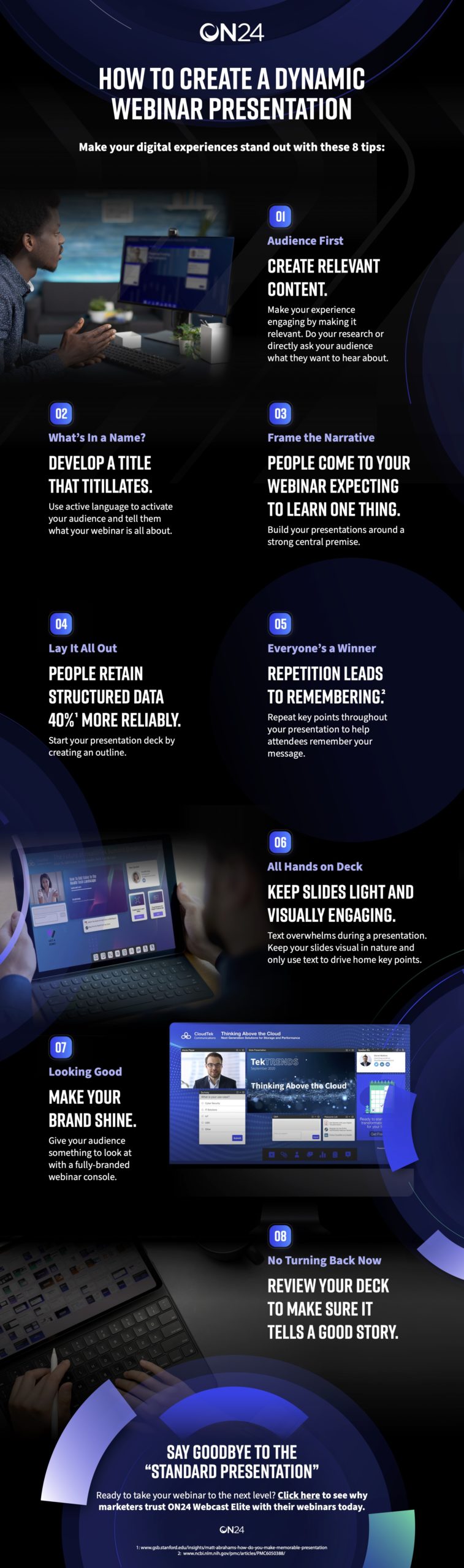8 Steps to Creating a Dynamic Webinar Presentation [Infographic]

Creating a dynamic webinar presentation is simply a matter of following a process. You can make your own, or you can check out our “how to create a webinar presentation” process below.
Want to jump to the infographic? Just click here.
Step 1: Choose the Right Topic for Your Webinar Presentation

Engaging webinars start, first and foremost, with the audience in mind. For you, the marketer, that means identifying a webinar topic your audience is interested in and is likely to engage with.
There are a variety of ways you can brainstorm webinar topics. Review the performance of previous content, look for timely trends within your industry, or directly ask your audience what they would like to learn through a poll, questionnaire, or survey.
If you run live webinars, just ask your attendees what they’d like to hear about and ask them to respond using the Q&A tool.
Step 2: Develop an Interesting Title

Start thinking about titles once you have a topic in hand. Developing titles this early in webinar planning can help to narrow down the event’s focus and provide you with future webinar ideas.
One way to go about title development? Create a spreadsheet, set a timer for seven minutes and just start writing. Go ahead and turn off your inner censor when developing an initial list. Don’t worry about typos, syntax title length. The seven minutes will go fast.
Once your seven minutes are up, go back, review, rewrite, and edit your list of titles to your liking. Once that’s polished up, share with your team and ask for feedback.
The final title you develop should be short — roughly 60 characters max — and signal your organization’s take on the issue.
Note: you’ll find that 60 characters don’t provide a lot of room. If you’ve written titles in a spreadsheet, use the formula “=LEN(B2)” to measure character length.
Step 3: Focus On Just One Thing

A lot can go through your head when developing your dynamic presentation. You may want to expand on points and include different perspectives — which might be a reasonable approach depending on your topic.
However, every webinar — and every piece of content — should have a “Just One Thing” takeaway. It’s the central premise of your content and the foundational message you want every attendee to take away from your event.
Centralize your narrative, and make sure it’s carried throughout your presentation.
Step 4: Structure Your Presentation

Build a structure for your presentation and any data it includes. Audiences should be able to understand the information you’re relaying easily and, crucially, the narrative it tells. Webinar presentation formats to think about include:
-
- Past, present and future of a topic.
- What’s the news and how does it affect me?
- Cause and effect of a trend or change.
As you construct your presentation, don’t forget to create opportunities for engagement. For example, pause to ask for feedback or how webinar attendees feel after sharing an important slide or key information.
Step 5: Repeat Your One Thing

Remember step three? Develop just one thing? Well, it’s time to revisit your presentation and ensure it’s repeated throughout at least three times.
Want to take it to the next level? Use that central premise and repeat it in other content formats, like e-books, blogs or white papers, to help your audience get the message.
Step 6: Keep Slides Light And Engaging

PowerPoint slides are a powerful tool in webinar presentations. However, slides can easily become distracting. Learn how to detox your slides to ensure a dynamic presentation.
Ensure your webinar slides are light on text, contain engaging imagery or messages and help facilitate your main points. Remember: your slides should be in service of a story, not vice versa.
Here’s a rule of thumb to remember regarding slides: there should be no more than three lines of bulleted text on any given slide.
PowerPoint is a popular choice, but it isn’t the only software for producing dynamic presentations. Some other presentation software options for creating dynamic experiences include Prezi, Visme and Google Slides.
Step 7: Branding Tips for a Professional Webinar Presentation

A webinar can capture audience attention for nearly an hour, depending on your event. Your webinar, or any webinar for that matter, is a fantastic way to highlight and show off your brand.
Make your brand stand out with an engaging and well-designed webinar console. Tips to consider here include:
-
- Your company logo
- High-resolution images or graphics
- Brand colors
- A 2,900 x 1,350 background
A professional-looking webinar console makes all the difference. Invest some time in setting yourself up for success.
Step 8: Review and Practice

With everything in place, run through your webinar presentation one or two times. This will help you identify any issue areas within your presentation, refine your flow and work through any technical issues that may arise.
Benefits of a Dynamic Webinar Presentation
Your webinar presentation needs to captivate your audience and keep them engaged throughout to maximize its potential value. Dynamic presentations are how you do that. Unlike static, one-note presentations, they ensure that the information presented is interesting, visually appealing, and actively engaging.
Dynamic webinar presentations improve engagement by using:
-
- Visual storytelling: animations, infographics and videos help to break up complex information into a digestible format.
- Interactive features: interactive content increases engagement rates by 52% and makes it easier for attendees to engage with your message.
- Well-designed presentation slides: simple design changes like deploying a visual hierarchy and using consistent branding can make your presentation easier to follow.
Increasing attendee engagement with a dynamic presentation can have a direct impact on return on investment (ROI). For additional insights on crafting compelling webinars, explore our webinar guide. When attendees are more deeply engaged, they are more likely to stay until the end of your webinar and more likely to take follow-up actions.
By increasing engagement, you can increase lead conversion rates and overall sales, leading to a tangible impact on revenue.
Tips for Interactive Webinars
Learning to create interactive presentations is fairly straightforward. Any good webinar platform will have built-in features that just need to be utilized effectively to turn a static webinar into a highly engaging experience.
Here are some easily actionable tips on how to do a webinar presentation that encourages interaction:
-
- Polls & surveys can be deployed throughout the webinar to maintain interest and keep attendees actively participating. They can be used as icebreakers, to illustrate key points, or to test knowledge.
- Q&As are an important part of any interactive webinar, allowing attendees to clarify what they’ve learned and solidify their learnings. Allocating a time slot for questions and answers will ensure no one feels rushed or dissatisfied.
- Live chat is a great tool for encouraging interaction among attendees. Use it to encourage participants to debate their opinions, give feedback on the presentation and share any of their own insights.
We hope this guide has given you a better understanding of how to create a webinar presentation that is dynamic and engaging. Deploying the tips and techniques mentioned here will help you create interactive presentations that maximize value for your audience and return on investment for your efforts.