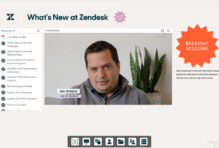Stay on top of your game with webinar best practices
Be the best webinerd you can be and use our step-by-step webinar best practices to learn everything from planning out your program to optimizing webinars for engagement to turn that engagement into actionable data.
Webinar benchmarks you need to know
How to Empower Your Sales Teams to Convert More Webinar Leads
How do you become a hero to your sales teams and a champion to your bosses?
Attend How to Empower Your Sales Teams to Convert More Webinar Leads and discover new strategies to power-up your sales teams. Learn how to surface actionable first-party data, capture buyer intent and effectively identify the hottest leads.
You will hear from successful salespeople who will share how they leverage this data to prioritise lead follow-up, have more valuable conversations and more effectively convert those prospects into meetings, pipeline and revenue.
You will learn how to:
- Use engagement data to identify high-value leads
- Identify buyer intent signals to drive effective follow-up
- Help sales create personalised outreach
- Create a pre and post event sales motion
Stop generating leads and start driving pipeline. Watch now.

FAQ
To make your webinar a success, start by planning your webinars well in advance of your preferred live date. The first question you should ask yourself is: what do we want this webinar to accomplish?
After all, from lead generation and customer engagement to product demos and happy hours, webinars can serve many functions. Understanding what goals you have in mind for your event will help you come up with a webinar topic and structure, design, promotional strategy and what content you’ll produce in the event.
Let’s take a top-of-funnel webinar as an example.
If you’re producing a webinar for top-of-funnel audiences, then your webinar should focus on producing lead-generation results. Formats here can include thought leadership perspectives, panel events and a basic guide to addressing a problem within an industry.
Once you have a topic and format in mind, you’ll need to plan out when you’ll run the event, its design, promotional strategy and the structure of your webinar. Often, it helps to set a live date and set work-back goals from there.
Still, there are a few key elements to a webinar structure that should be present in every event you run. These are:
- An introduction to the webinar or event
- Housekeeping that details how attendees can interact and engage with hosts
- Engagement opportunities weaved into the content
- A wrap-up Q&A or discussion period
- A Call to Action
You should offer up polls and surveys, include CTAs to additional materials and resources and ask the audience probing questions during the event that they can respond to through a Q&A chat tool.
Planning for engagement within your webinar is exceptionally important. That’s because with engagement data in hand, your marketing and sales teams can gain insights into audience preferences, pain points and more — helping your company to position itself as a leader within the industry.
While you’re plotting out your webinar outline, work with your marketing team to develop a promotional strategy, a webinar console design that conforms to your brand guidelines and identify a host or hosts who will engage with your attendees.
As a part of your webinar planning, make sure you sit down with your sales team to discuss what they consider to be a qualified lead, what engagement data is most useful to them and how your marketing team can get this information to them as soon as possible (often, this will be through integrations to a CRM).
Discover how you can plan a webinar strategy to win with our free guide.
Key to any webinar’s success is in its promotion. There are a lot of ways you can promote an event, but there are a few key channels you can use to drive attendance. For example, you can:
- Send emails
- Promote via website banner/chatbot
- Use organic social media
- Post on your corporate blog
- Drive social advocacy via your sales team
- Pay for ads
- Coordinate with partners
Typically, you should want to focus your efforts on the owned channels where your audience engages you most. Often, this will be through email and organic social media channels.
First things first: before you start promoting your event, make sure your design team has produced promotional graphics — both for live and on-demand promotions — that you can use on your preferred channels.
Within these graphics, you should have the title of your webinar, the date and time it’ll run and a headshot of your event’s host(s).
Depending on the scope of your webinar, promotions should begin roughly three or more weeks before your live date. Schedule promotional emails at least two weeks in advance — and don’t be afraid to mix up formats.
Typically, we recommend sending three to four emails with a mix between HTML and plain text formats. Schedule these emails out as appropriate, ensuring they’re delivered to your audience when they’re most amenable to opening and responding to emails.
Simultaneously, you should also promote your event on your owned social media channels. Here, offering audiences a preview of what to expect is a best practice — and you can do so either within the copy of your social post or a short video from the webinar host.
As a final note, make sure your tracking house is in order. Use UTMs, cookies or whatever you need to assess how your promotional activity is performing and which channels drive the most registrations.
Want an in-depth guide to webinar promotion? Check out our 12 amazing tips to boost webinar registration and attendance. Click here to get started.
A good webinar structure is built around three things: a topic that resonates with your audience, the story about that topic you want to tell and the engagement tools that provide actionable insights to both you and your audience.
How you balance these three elements is largely up to you. You can host a webinar format that’s highly interactive and light on positioning — a panel webinar or workshop, for example. Alternatively, you can produce a webinar that’s focused solely on your product positioning with a focus on measuring attendee engagement and interest, like in a demo.
Here’s an example of what a typical webinar structure looks like:
- A brief introduction to the webinar’s topic
- Housekeeping notes for the audience
- An expansion on the topic
- A small pause to ask the audience to engage in a poll
- Expansion on the topic
- Review of poll results
- Expansion on the topic
- Another engagement opportunity
- Expansion on the topic
- Topic wrap up
- Q&A session
In practice, this will require a certain level of planning on your part. It’s not just an event outline you need to produce, it’s also the engagement opportunities you need to embed within your event and the goals they’re serving.
For example, you’ll need to know when you’ll introduce a poll to your audience, give them time to respond to it (10 seconds at most) and where within your presentation you’ll revisit the poll and discuss its results.
Successfully managing engagement opportunities within a webinar requires tight coordination between a host and their producer.
As a final note, there’s one thing every presenter should include in their virtual events regardless of the format: housekeeping.
Housekeeping is a brief digression at the beginning of an event that walks attendees through how they can interact with the hosts and webinar. Make sure to highlight CTAs, identify engagement tools participants can use (e.g., Q&A, polls, surveys, chat) and provide a brief outline of what’s up for discussion and let them know if your event will be available on-demand or not.
Housekeeping is a simple, but powerful, method to ensure your audience has all the information they need to interact with your brand.
Get the most out of your digital experiences. Learn how you can optimize your B2B webinar program. Click here to get started.
Successfully hosting a webinar is contingent on two things: preparation and practice. Preparation should involve the whole marketing organization and runs from defining goals and outlining a presentation to setting up webinar consoles and preparing questions for Q&A sections.
Practice is simply running through the presentation itself. Even if you are an experienced host, you should set aside time to practice your presentation. Doing so helps identify technical issues, awkward transitions within the presentation and ensures every team member is on the same page.
Whatever you do, don’t skimp on practicing. Here are a few things to keep in mind while you practice:
- Make sure your camera is on, works and you’re well-lit with three-point lighting
- Test audio and make sure your microphone is clearly picking you up
- If you have guests or a panel, make sure their audio and visual setup is working properly
- Make sure your slides (if you have any) are up-to-date and uploaded
- Keep an ear out for any awkward transitions or pauses within your presentation
- Practice responses to Q&A questions and possible poll results
By the time you’re hosting your live event, you should be well prepared. Relax, have fun and try to provide your audience with light, fun atmosphere.
Ready to be a superstar? Learn how you can create a dynamic webinar presentation with our free guide. Click here to get started.
A webinar is never truly over. After your event concludes, you’ll need both your marketing and sales teams to take action to connect with attendees and no-shows alike.
Marketers should send a follow-up email to all registrants and provide them with a link to the on-demand version of your event. The emails you send should be short and to the point. Make sure you segment between two audiences:
- Attendees
- No-shows
Thank attendees for participating in your event. Tell no-shows that you’re sorry they missed the event, but that they can experience it in full with on-demand viewing. You can include a CTA to your next event if you have it planned in advance, but, again, shorter is better for follow-up emails.
Simultaneously, your sales team will also need to follow up with attendees. However, sales will need to both act fast and have a keen understanding of what an attendee is looking for from your organization — if anything at all.
Here, integrations with CRMs are crucial. By connecting your webinar platform to your CRM, you can seamlessly hand off the latest webinar engagement data — even flag hot leads — to your sales team in near real-time.
Sales should reach out only if an attendee asked a question during the webinar, indicated they want to interact with sales or met the criteria to be considered a qualified lead. Sales should personalize their outreach based on how the attendee engaged with a webinar and position themselves as a resource for attendees.
After following up with attendees and no-shows, it’s time to promote your on-demand event. Schedule promotions for social media, newsletters, blogs and more. Don’t forget that your event is an extremely potent marketing resource — don’t be afraid to reuse its content for blogs, e-books, white papers, infographics and more.
What happens after a webinar is over? Discover what your marketing and sales teams should do next with our free guide. Click here to get started.
See best practices in action
Explore real-world examples of webinar experiences from ON24 customers
ADP
To connect with their prospects and customers, ADP hosts a series of Podcasts sharing real life, relevant examples of how financial advisors can navigate an ever-changing environment.
Using ON24 Target, the team has created a customized content hub rich with content that showcases their value proposition, allows audiences to filter for the content most relevant to them, and helps them build connections with existing clients and prospects.

Thomson Reuters
Thomson Reuters’ ingenious approach to its virtual Topgolf tournament experience not only included a socially distant golfing competition but also a virtual happy hour teaching attendees how to mix the perfect cocktail. But Thomson Reuters took things to the next level when it embedded hidden “hot spot” images in its happy hour console.
With these easter eggs in place, visitors could click out to additional branded experiences. The kicker? Thomson Reuters didn’t announce the hidden treats, allowing attendees to explore organically. Then, when the event was over, the team sent out a survey asking participants if they found the easter eggs. Half did. Those who didn’t returned to the event to find them.

Zendesk
A lot of companies have paused in 2020 to reassess, rebrand and reinvent their digital experiences. For Zendesk, that meant reinventing its roadshows, its conferences and other in-person events. The effect of its efforts?
A unified brand capable of bringing the Zendesk brand and culture anywhere, anytime. And, just as impressive, because the company shifted to digital experiences for its in-person events, it managed to expand its geographic reach and connect with more audiences than before.